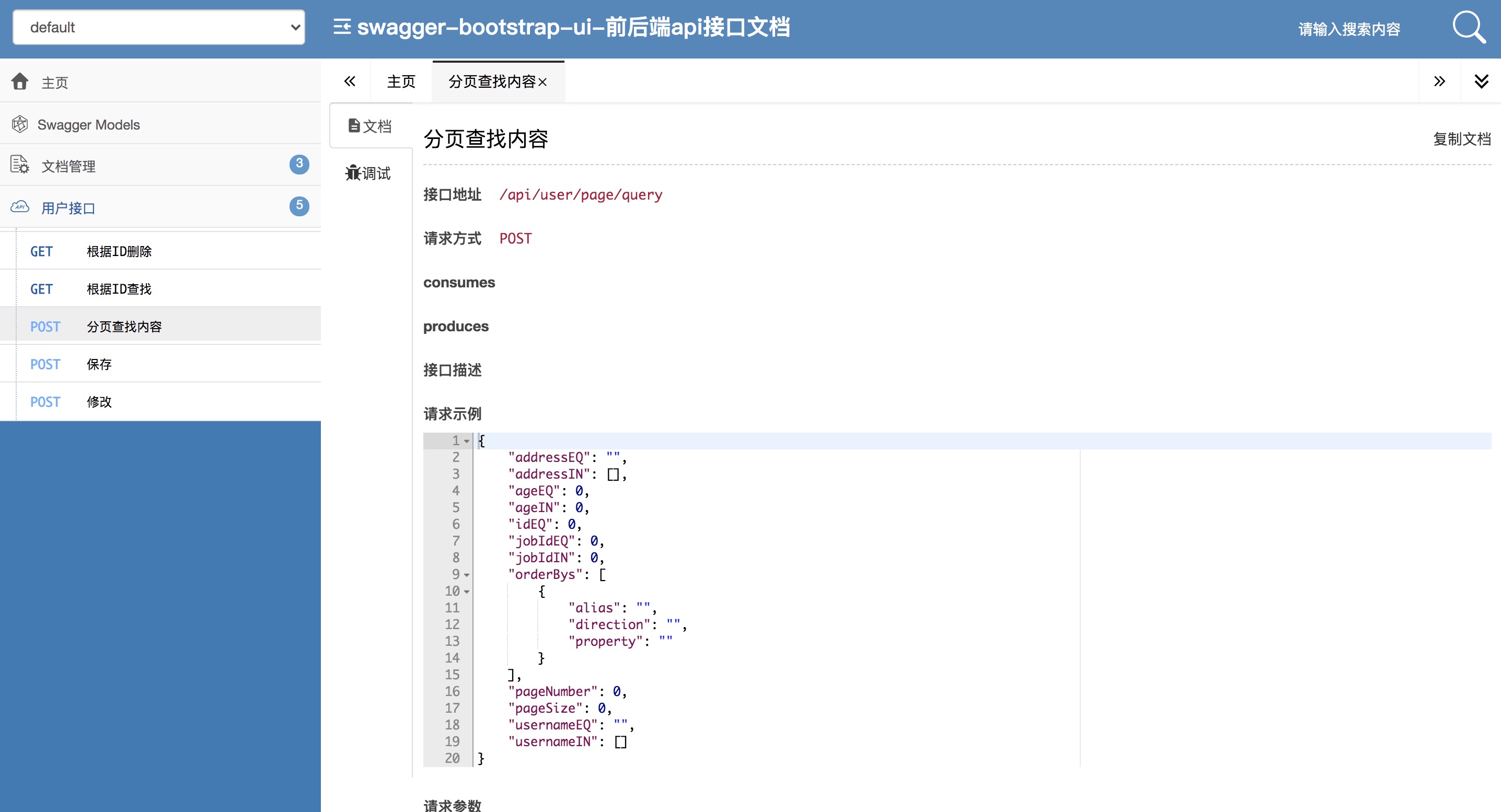v-boot是一个微服务框架,旨在为微服务盛行的今天提供一些简单、易用、常用的开发框架工具,以此来提高工作效率,提高代码规范,降低维护成本
核心组建介绍
-
ORM框架 v-orm
v-orm框架是在mybatis之上,做了定制化封装,无需更多使用配置,遵照DDD领域驱动设计。较之于mybatis plus 更易用,更简洁,可分钟级别自动代码生成controller、service、vo、dto、entity等,以及elementui的页面,简化开发流程。学习和使用成本更低。 核心功能:
1、ORM框架:无需关注底层SQL逻辑 2、使用简单:和mybatis使用完全一致,没有其他使用成本 3、代码规范:统一的代码结构、接口格式、响应编码、异常信息编码,用起来更规范 4、代码生成:可分钟级别自动代码生成controller、service、vo、dto、entity等,以及elementui的页面。 5、功能灵活:提供基础VService可builder模式灵活查询任意数据,满足更多定制化需求 6、支持主从切换(暂不支持分库分表) 7、支持多数据源 8、支持多种数据库(mysql、oracle) -
基础工具 v-tool
使用参考: v-orm-spring-boot-demo
-
引入starter
<dependency> <groupId>io.github.itliwei.vboot.vorm</groupId> <artifactId>v-orm-spring-boot-starter</artifactId> <version>XXXX-RELEASE</version> </dependency> -
编辑实体类
import io.github.itliwei.vboot.vorm.annotation.Entity; import io.github.itliwei.vboot.vorm.annotation.Field; import io.github.itliwei.vboot.vorm.annotation.Type; import io.github.itliwei.vboot.vorm.annotation.controller.ControllerClass; import io.github.itliwei.vboot.vorm.annotation.elementui.ElementClass; import io.github.itliwei.vboot.vorm.annotation.query.Query; import io.github.itliwei.vboot.vorm.annotation.query.QueryModel; import io.github.itliwei.vboot.vorm.annotation.service.ServiceClass; import io.github.itliwei.vboot.vorm.annotation.view.View; import io.github.itliwei.vboot.vorm.annotation.view.ViewObject; import io.github.itliwei.vboot.vorm.orm.IdEntity; import io.github.itliwei.vboot.vorm.orm.annotation.Table; import io.github.itliwei.vboot.vorm.orm.opt.Condition; import lombok.*; @Getter @Setter @NoArgsConstructor @AllArgsConstructor @Builder @Entity @Type(label = "用户") @Table(value = "tmp_user") @QueryModel(name = "TestQueryModel") @ServiceClass(name = "TestService") @ControllerClass(path = "api/user",desc = "用户接口",name = "TestController") @ElementClass @ViewObject(groups = {TestEntity.SIMPLE_VO,TestEntity.SIMPLE_DTO}) public class TestEntity extends IdEntity { protected static final String SIMPLE_VO = "TestVo"; protected static final String SIMPLE_DTO = "TestDto"; @Field(label = "姓名") @Query(value = {Condition.Operator.eq, Condition.Operator.in}) @View(groups = {SIMPLE_VO,SIMPLE_DTO}) private String username; @Field(label = "jobId") @Query({Condition.Operator.eq, Condition.Operator.in}) @View(groups = {SIMPLE_VO}) private Long jobId; @Field(label = "年龄") @Query({Condition.Operator.eq, Condition.Operator.in}) @View(groups = {SIMPLE_VO}) private Integer age; @Field(label = "地址") @Query({Condition.Operator.eq, Condition.Operator.in}) @View(groups = {SIMPLE_VO}) private String address; }@Table:生成具体数据库表名称
@QueryModel:生成对应的查询对象
@ServiceClass:生成对应的Sercvice类
@ControllerClass:生成对应的Controller类
@ElementClass 生成对应的Elementui页面
@ViewObject:生成对应的DTO,VO
@Field:生成对应数据库的注释 @Query:是指定字段的查询条件 @View:是字段在不在DTO,VO里生成 -
编写生成工具代码
import io.github.itliwei.vboot.vorm.entity.TestEntity; import io.github.itliwei.vboot.vorm.generator.Config; import io.github.itliwei.vboot.vorm.generator.Generator; import io.github.itliwei.vboot.vorm.generator.handler.*; import java.nio.file.Paths; /** * @author : liwei * @date : 2021/03/06 21:50 */ public class GeneratorTest { public static void main(String[] args) { Config config = new Config(); //使用lombok注解 config.setUseLombok(true); //生成日志路径 config.setGenLogFile(Paths.get(System.getProperty("user.home"), "gen.log").toString()); //数据库连接信息,不反向生成数据库表则无需配置 config.setUrl("jdbc:mysql://localhost:3306/v-orm-demo?useUnicode=true"); config.setUsername("root"); config.setPassword("root"); //实体类的包路径,该包下所有符合条件的实体类都将自动生成代码 config.setEntityPackage("io.github.itliwei.vboot.vorm.entity"); //(可选项) 具体实体类的名称,如果配置了,则只生成指定类的数据 config.setEntityName(TestEntity.class.getName()); //生成查询类的包路径 config.setQueryModelPackage("io.github.itliwei.vboot.vorm.query"); //生成VO类的包路径 config.setVoPackage("io.github.itliwei.vboot.vorm.vo"); //生成Service类的包路径 config.setServicePackage("io.github.itliwei.vboot.vorm.service"); //生成Controller类的包路径 config.setControllerPackage("io.github.itliwei.vboot.vorm.controller"); //生成vue页面的路径 config.setElementPackage("/Users/vince/myproject/v-boot/vue"); config.setElementPath("/Users/vince/myproject/v-boot/vue"); //具体生成调用方法 Generator.generate(config , new VoHandler()//生成VO对象 , new QueryModelHandler()//生成查询类 , new ServiceHandler()//生成Service类 , new ControllerHandler()//生成Controller类 , new ElementHandler()//生成Element文件 , new MysqlHandler(true)//生成数据库表 ); } }编写好后执行main方法,即可生成对应代码。
-
代码展示
controller:提供基础的增、删、改、查
@Slf4j @RestController @RequestMapping("api/user") @Api(tags = "用户接口",description = "用户接口") public class TestController { @Autowired private TestService testService; @GetMapping("/info/{id}") @ApiOperation(value = "根据ID查找",httpMethod = "GET") public Resp<TestVo> getById(@PathVariable long id) { TestEntity result = testService.findById(id); if (result != null){ TestVo testEntityVo = TestVo.convert2TestVo(result); return Resp.success(testEntityVo); } return Resp.error(ErrorCode.DATA_NOT_EXIST,"id:"+id); } @PostMapping("/page/query") @ApiOperation(value = "分页查找内容",httpMethod = "POST") public Resp<Page<TestVo>> pageQuery(@RequestBody TestQueryModel queryModel) { Page<TestEntity> result = testService.findPage(queryModel); Page<TestVo> voPage = PageBuilder.copyAndConvert(result, TestVo::convert2TestVo); return Resp.success(voPage); } @PostMapping("/save") @ApiOperation(value = "保存",httpMethod = "POST") public Resp<TestVo> save(@Valid @RequestBody TestDto testEntityDto) { TestEntity entity = testEntityDto.convert2TestEntity(); int result = testService.save(entity); if (result > 0){ TestVo testEntityVo = TestVo.convert2TestVo(entity); return Resp.success(testEntityVo); } return Resp.error(ErrorCode.SERVER,"保存数据失败"); } @PostMapping("/update") @ApiOperation(value = "修改",httpMethod = "POST") public Resp update(@Valid @RequestBody TestDto testEntityDto) { TestEntity entity = testEntityDto.convert2TestEntity(); int result = testService.update(entity); if (result > 0) { return Resp.success(); } return Resp.error(ErrorCode.SERVER,"修改数据失败"); } @GetMapping("/delete/{id}") @ApiOperation(value = "根据ID删除",httpMethod = "GET") public Resp delete(@PathVariable long id) { int result = testService.delete(id); if (result > 0) { return Resp.success(); } return Resp.error(ErrorCode.SERVER,"删除数据失败"); } }service:很简洁,继承BaseService方法即可。
@Service @Slf4j public class TestService extends BaseService<TestEntity> { }VO、DTO:类似基本的属性都已经生成好,还提供了基础的类型准换方法。
@Getter @Setter @Builder @NoArgsConstructor @AllArgsConstructor @ApiModel(value = "TestDto", description = "TestDto") public class TestDto implements Serializable { @ApiModelProperty(value = "id") private Long id; @ApiModelProperty(value = "姓名") private String username; /* 扩展 */ /* 转换 */ public TestEntity convert2TestEntity(){ TestDtoConvert convert = new TestDtoConvert(); TestEntity target = convert.convert(this); return target; } private static class TestDtoConvert extends Converter<TestDto, TestEntity> { @Override protected TestEntity doForward(TestDto source) { TestEntity target = new TestEntity(); BeanConvertUtil.convert(target,source); return target; } @Override protected TestDto doBackward(TestEntity source) { throw new AssertionError("不支持逆向转化方法!"); } } }QueryModel:设置的查询方法都已经自动生成
@Getter @Setter @Builder @NoArgsConstructor @AllArgsConstructor @ApiModel(value = "TestQueryModel", description = "TestQueryModel") public class TestQueryModel extends QueryModel implements Serializable { private Long idEQ; @ApiModelProperty(value ="姓名") private String usernameEQ; @ApiModelProperty(value ="姓名") private List<String> usernameIN; @ApiModelProperty(value ="jobId",example="0") private Long jobIdEQ; @ApiModelProperty(value ="jobId",example="0") private List<Long> jobIdIN; @ApiModelProperty(value ="年龄",example="0") private Integer ageEQ; @ApiModelProperty(value ="年龄",example="0") private List<Integer> ageIN; @ApiModelProperty(value ="地址") private String addressEQ; @ApiModelProperty(value ="地址") private List<String> addressIN; } -
项目启动
需要在SpringBoot启动类上加上:
io.github.itliwei.vboot.vorm.orm因为这里存在基础的bean的自动适配。@SpringBootApplication(scanBasePackages = {"io.github.itliwei.vboot.vorm.orm","io.github.itliwei.vboot.vorm"}) public class VOrmSpringBootDemoApplication { public static void main(String[] args) { SpringApplication.run(VOrmSpringBootDemoApplication.class, args); } } -
项目配置:和普通的mybatis配置没有任何不同
spring.datasource.driver-class-name=com.mysql.cj.jdbc.Driver spring.datasource.url=jdbc:mysql://localhost:3306/v-orm-demo?useUnicode=true&characterEncoding=utf-8&serverTimezone=GMT%2B8 spring.datasource.username=root spring.datasource.password=root #如果自动开启swagger的话,路径写到自己的项目名 swagger.docket.base-package=io.github.itliwei.vboot -
启动效果掩饰
查看swagger接口文档:ip:port/doc.html