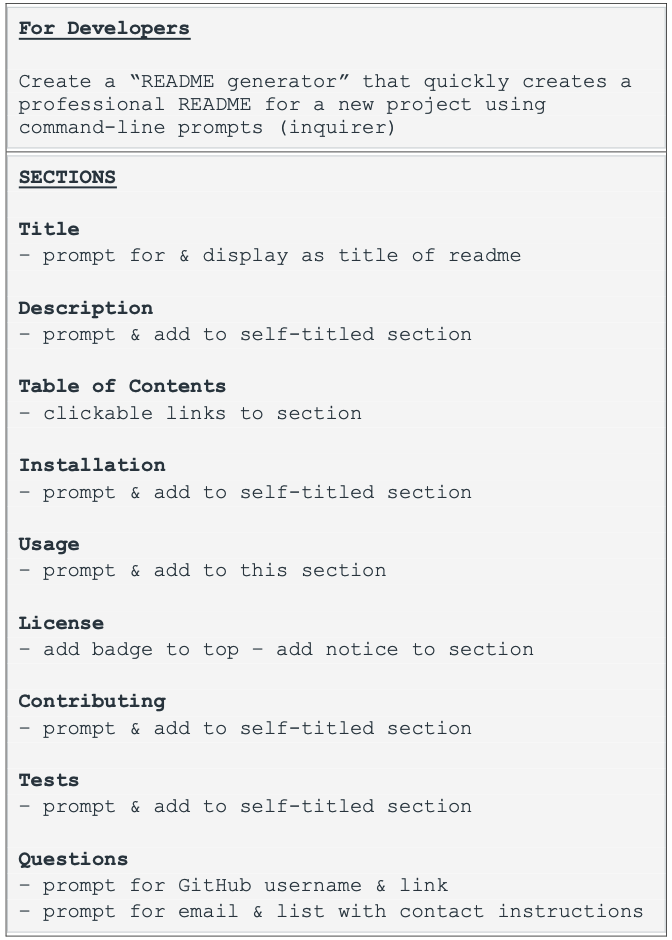This is a strictly command-line node.js application for quickly generating README files.
Designed specifically for GitHub hosted projects.
Project starter code from How to create a Professional README by Xandromus.
Met the following criteria:
Dependencies:
- inquirer: command line user-prompts
- node-fetch: allow fetch for github api
- form-data: (In Testing) To allow file uploads
( Standard Node Project Installation )
-
Download the code from my GitHub Repo and unzip.
-
Install dependencies using "npm install". (Make sure you are in the project directory)
-
Now you are ready to USE!
-
Run "node index.js" to begin using the application.
-
You will be taken through a series of prompts...
- Answer them in as much detail as possible.
- If a section does not apply to you, leave it blank
and the generator will not include that section
-
Voila! A readme file is generated in the distribution folder.
Note: Use backslashes after numbers in lists to avoid auto formatting.
ex:
"1\. This is item one"
will appear
1. This is item one
instead of
- this is item one (All scrunched in)
Also note: The demo video shows complications of not using backslashes but the README.md from the dist folder shows proper formatting.
Installation and Usage Demo Video: https://youtu.be/5GRvfMNTn4g
- I would like to break down the intsallation, usage, and contributing prompts into steps.
Until then I recommend using a backslash '\' after numbers or bullets to stop the auto formatting of lists
-
Add a form for uploading photos and test files. (Testing form-data package)
-
Likely will add more badges.
If you come across any issues or have any ideas you would like to share...
Leave a comment and maybe I'll get around to it.
OR
Feel free to do it yourself and make a pull request.