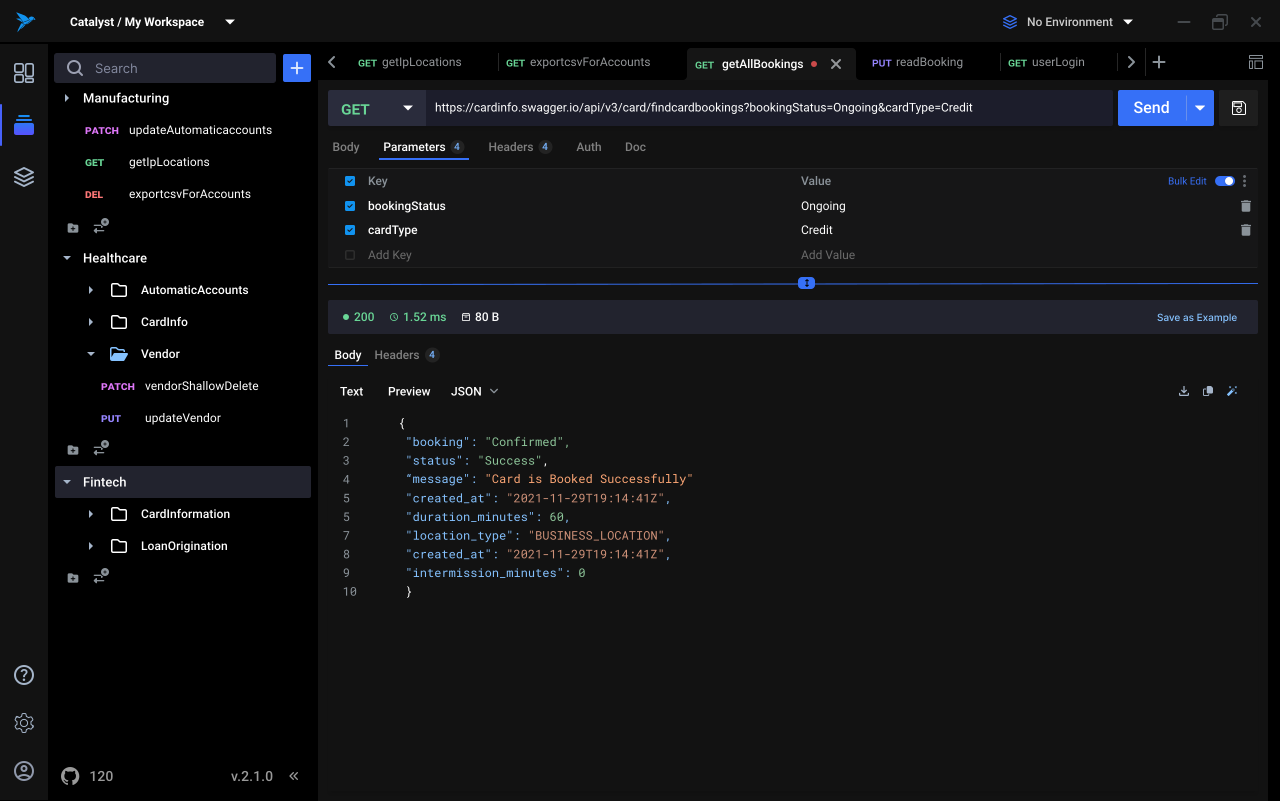- 🐦 What is Sparrow ?
- 🔨 Installation
- 👨💻 Recommended IDE Setup
- ❤️ How to Contribute ?
- 📨 Subscribe to our Newsletter
Sparrow is your next go-to API development buddy which can help you test, debug, and distribute better APIs while collaborating with your colleagues and making you a better programmer.
To install this project, you will need to have the following installed on your machine :
Check if you already have the prerequisites installed by running the below commands in your terminal
- Node: node -v
- Yarn: yarn check
- Rust: rustc --version
Install the required dependencies by heading over to the links below,
Then, run the following commands :
# Clone the repo
git clone https://github.com/sparrowapp-dev/sparrow-app
# Move into the project root
cd sparrow-app
# Install dependencies and Husky hooks
yarn
# Copy .env.example to .env
cp .env.example .env
# Run the app in dev mode
yarn tauri devThe above command will start the app in development mode and watch for changes on local.
Follow this guide to set up the backend server.
VS Code + Svelte + Tauri + rust-analyzer.
You can checkout Contributing Guidelines
Subscribe to our newsletter by applying here!