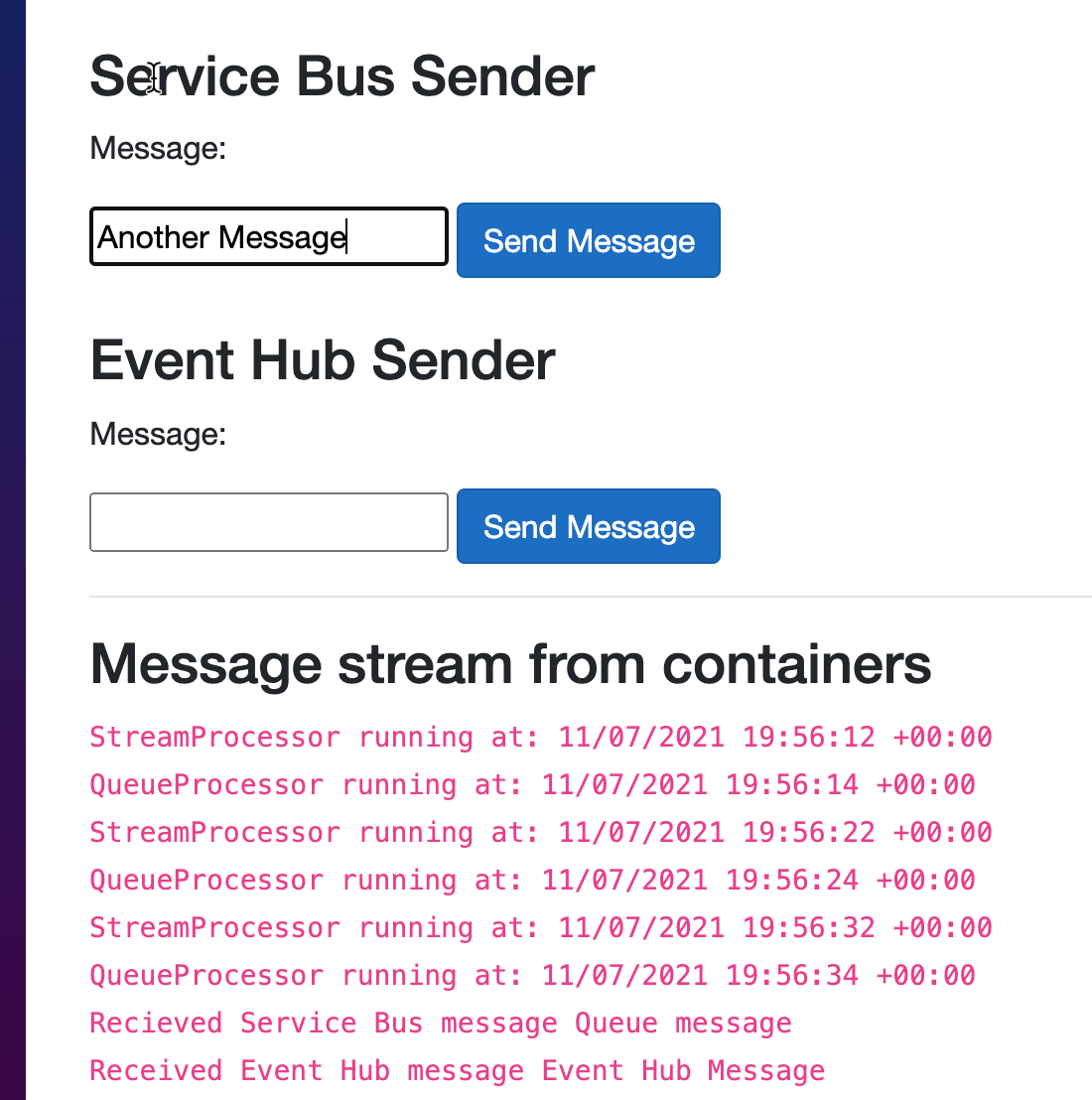Sample of 2 container apps deployed to an environment. One of them processes and scales based on a queue from Azure Service Bus, the other one processes and scales from events from Azure Event Hubs.
Deployment files are written in Bicep and can be found in the deploy folder. The scale.rules for each is set based on the KEDA scalers.
Both containers are written using the .NET 6 worker template.
The sample includes an Azure Static Web app that will allow you drop messages on the queue or event hub, and stream back the data from the containers in real-time using Azure Web PubSub.
The GitHub Actions will deploy an environment that includes both the with-fqdn and with-dapr versions of the solution.
- Fork the sample repo
- Create the following required encrypted secrets for the sample
| Name | Value |
|---|---|
| AZURE_CREDENTIALS | The JSON credentials for an Azure subscription. Learn more |
| RESOURCE_GROUP | The name of the resource group to create |
| PACKAGES_TOKEN | A GitHub personal access token with the packages:read scope. Learn more |
| DEBUG_SITE | Set to true for initial deploy. After initial deploy, set to false. |
| SWA_TOKEN | (optional if using the debug and view logs) A GitHub personal access token with the repo scope. This is used by Azure Static Web Apps to generate the secrets and actions for the static web app publish. Can be very short lived (1 day) as only used for initial create. Learn more |
Once the solution has deployed, open the resource group and navigate to the create debug-site Azure Static Web App and browse to the URL. You will be presented with a site that will let you send messages securely to the Event Hub and Service Bus queue, and view logs from the containers in real time via Azure Web PubSub.
You can also deploy the solution at anytime using the Azure CLI.
- Clone this repo and navigate to the folder
- Run the following CLI command (with appropiate values for $variables)
az group create -n $resourceGroup -l canadacentral
az deployment group create -g $resourceGroup -f ./deploy/main.bicep \
-p \
serviceBusImage='ghcr.io/jeffhollan/container-apps-dotnet-eventing/servicebus:main' \
eventHubImage='ghcr.io/jeffhollan/container-apps-dotnet-eventing/eventhub:main' \
registry=ghcr.io \
registryUsername=$githubUsername \
registryPassword=$githubPackagesToken