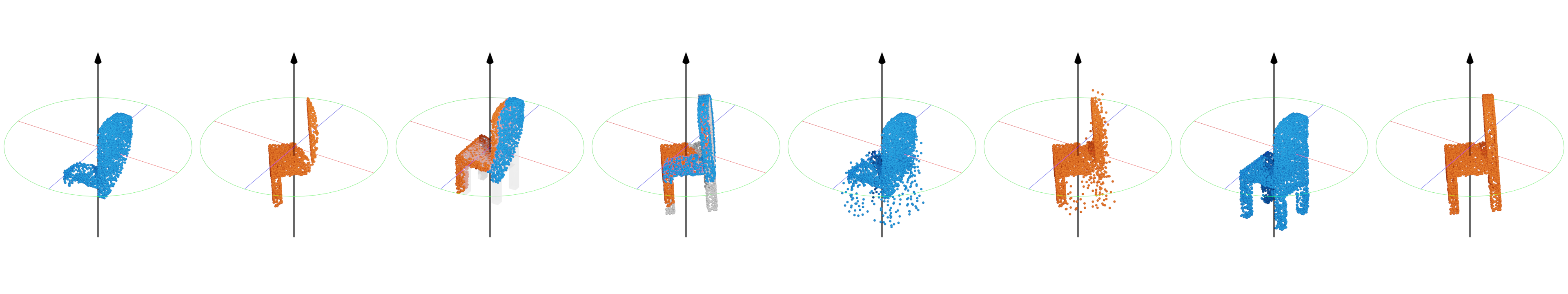Point cloud renderer aims to render points which either loaded from a file or generated in place. This is an alternative to Point Cloud Visualizer, but more efficient and scalable. Scripts are polished so that readability is promised.
point_cloud_maker.py alone can be used to render your point clouds. If you need to grab an intuition about the usage, follow the steps below.
- Install Blender v2.8x.
- Install
pillow&h5pyinto the Blender's Python interpreter. Please follow this thread if you are not familiar with Python package management of Blender. This step can be skipped if there is no need to tryrender_and_concat.py.
Please note that the default up direction of camera is along positive y. Feel free to change the blender file render_demo.blend.
blender -b render_demo.blend -P render_single_pcd.pyThis command start a blender process that renders point clouds loaded from an ascii file.blender -b render_demo.blend -P render_and_concat.pyThis command start a blender process that renders several images containing point clouds and concat them together. A mesh is loaded as a reference and points are all loaded from an h5 file and transformed accordingly. This script is derived from a gallery renderer of our paper (Coming soon...). The original one renders batch of images, so you can see a loop is maintained in the script. It is straightforward to modify this script and your h5 file to enable large batch rendering.