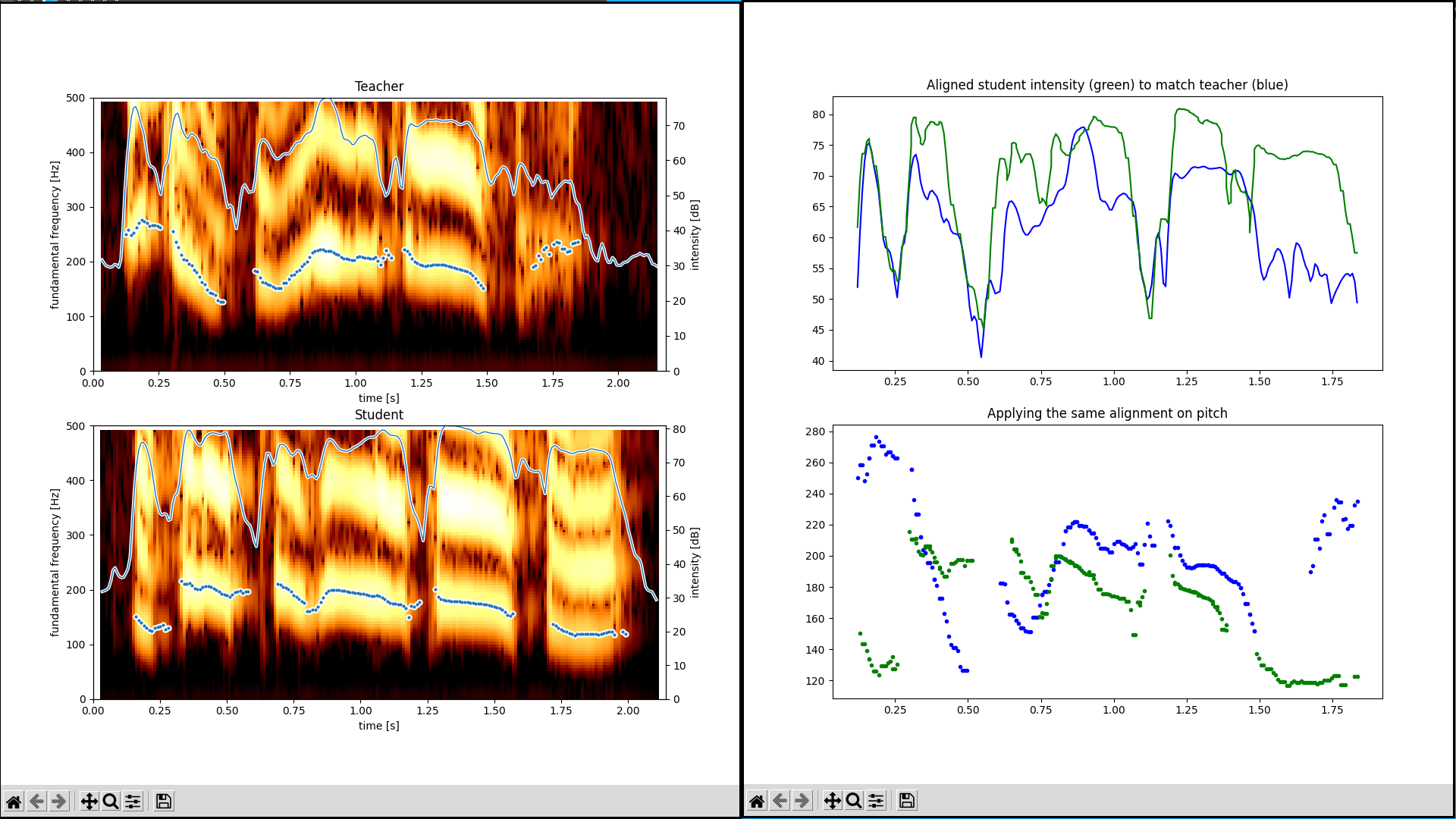This project aims at creating tools to automatically assess the pitch accent accuracy of a Japanese language learner, and help them practice their pitch-accent at the sentence level.
-
PLEASE NOTE THAT THIS IS AN EXPERIMENTAL WORK IN PROGRESS !
-
Feedbacks and suggestions are welcome => Gitter chat or Github issues
Click here to deploy the web interface.
Note that this can take a few minutes to load !
Did you like it ? Please consider donating to help me support future developments, thank you !
As Japanese is a pitch-accent based language, foreign learners that don't have a pitch-accent or tonal mother tongue will likely struggle to identify and reproduce the correct pitch patterns.
If you are completely novice to pitch-accent, I suggest you first start with an introductory course such as this one.
Practicing with sentence rather than individual words is interesting because there is a difference between the theoretical accent patterns in a sentence and how native speakers actually say it, for many reasons (emphasis on certain words, emotions, slurred speech...)
The following instructions have been tested on Ubuntu 20.20.
Since there are many dependencies to compile from source, the easiest way is to build using Docker:
docker build -t onsei .Then run the following command:
docker run -p 8866:8866 -v "$PWD":/home/jovyan/work --entrypoint=voila onsei:latest
Open the interface in your web browser: http://localhost:8866/voila/render/work/notebook.ipynb
For development purpose, run the JupyterLab:
docker run -p 8888:8888 -e JUPYTER_ENABLE_LAB=yes -v "$PWD":/home/jovyan/work onsei:latestOpen the notebook in your browser: http://127.0.0.1:8888/lab/tree/notebook.ipynb
Alternatively, it should build with jupyter-repo2docker
pip3 install jupyter-repo2docker
jupyter-repo2docker -E .An API version has been developed to create an Anki addon !
To setup it up:
# First build onsei base image
docker build -t onsei .
# Then build the onsei-api image on top of it
docker build -f Dockerfile.api -t onsei-api .
docker run --network=host onsei-api
# Open http://127.0.0.1:8000/ in your web browserOr if you already have everything installed locally, can simply run it with:
uvicorn onsei.api:appNote: you probably want to use the Jupyter notebook first, see instructions above.
For more advanced usages, a CLI is available.
python3 -m onsei.cli view \
"data/ps/ps1_boku_no_chijin-teacher2.wav" \
--sentence "僕の知人の経営者に"The following script compares teacher and student recordings of the same sentence, show a bunch of graphs to visualize the differences and computes a distance, i.e., how close the student pronunciation is to the teacher's.
Here is an example with the sentence 僕の知人の経営者に (boku no chijin no keieisha ni). The sample recordings are:
data/ps/ps1_boku_no_chijin-student1.wav: student mispronouncing wordsdata/ps/ps1_boku_no_chijin-teacher2.wav: teacher repeating with correct pronunciationdata/ps/ps1_boku_no_chijin-student3.wav: student trying again and fixing the mistakes
First comparing the mispronounced sentence with the teacher's:
python3 -m onsei.cli compare \
data/ps/ps1_boku_no_chijin-teacher2.wav \
data/ps/ps1_boku_no_chijin-student1.wav \
--sentence "僕の知人の経営者に"
# Mean distance: 1.21 (smaller means student speech is closer to teacher)Then comparing the rectified sentence with the teacher's:
python3 -m onsei.cli compare \
data/ps/ps1_boku_no_chijin-teacher2.wav \
data/ps/ps1_boku_no_chijin-student3.wav \
--sentence "僕の知人の経営者に"
# Mean distance: 0.57 (smaller means student speech is closer to teacher)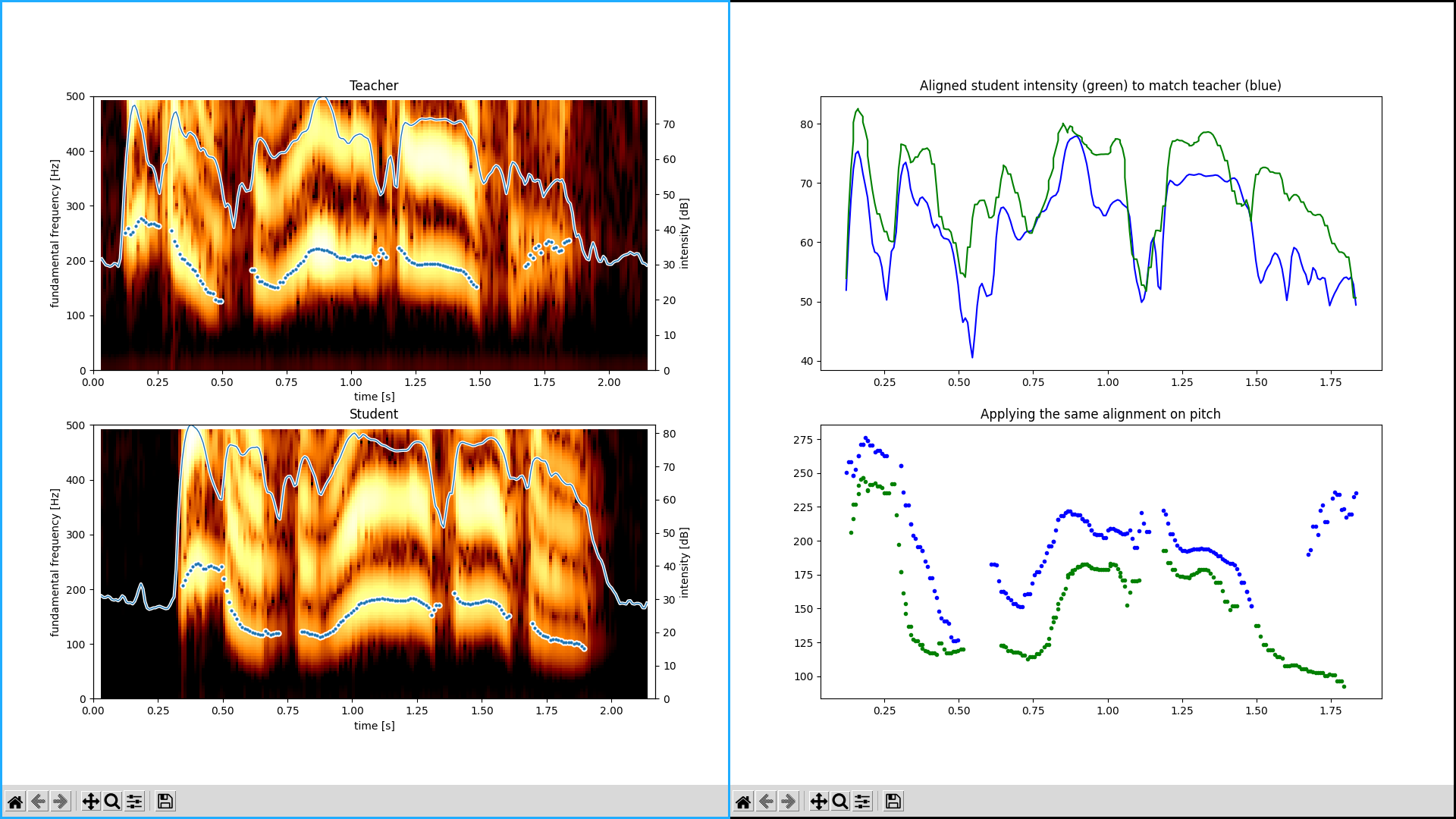 (Note that the natural offset in the pitch is removed when we normalize the pitches to compute the distance)
(Note that the natural offset in the pitch is removed when we normalize the pitches to compute the distance)
As the student fixes the mistakes, we can see that the computed distance lowers.
To see other possible commands, see the help of the CLI:
# List of the commands
python3 -m onsei.cli --help
# Details on a specific command
python3 -m onsei.cli <command> --helpIf you are interested in the way the comparison process works, here is an overview:
- Crop both recordings to remove the noise before and after the sentence
- Segment both recordings to find where each phoneme starts and ends
- Align the student recording with the teacher's, using Dynamic Time Warping (DTW) based on detected phonemes (by default) or on speech intensity
- Apply the same alignment on the pitch signals and normalize them
- Compute a mean distance based on the aligned and normalized pitch signals