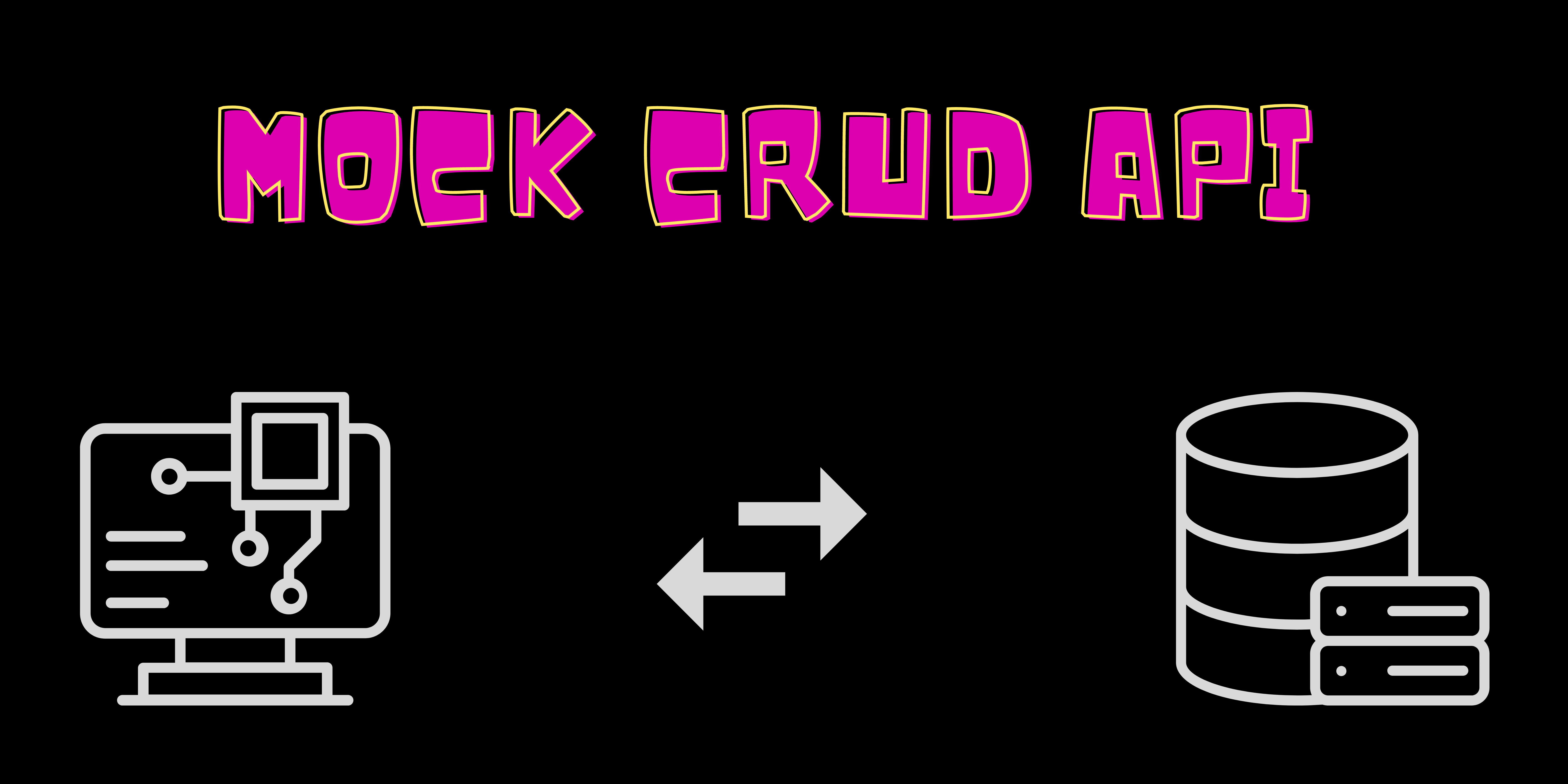This package allows you to create mock REST API servers for testing and development purposes. It provides a simple and convenient way to define server configurations, handle requests, and send mock responses.
- Define server configurations with port, path, request type, input, output, and error handling options.
- Handle HTTP requests.
- Compare request input with predefined input to determine the response.
- Customize response outputs and error codes.
- Parse query strings and extract parameters.
- Validate and ensure required data fields are present.
- Start multiple servers simultaneously using a configuration file.
- Display helpful information and syntax examples.
To install the mock-crud-api package, follow these steps:
- Make sure you have Node.js installed on your machine.
- Open a terminal or command prompt.
- Navigate to your project directory.
- Run the following command to install the package:
npx mock-crud-api --config config.jsonnpx mock-crud-api -c config.jsonTo use the mock-crud-api package, follow these steps:
- Create a configuration file (e.g., config.json) with the server configurations.
[
{
"name": "post-server",
"method": "POST",
"port": 3000,
"path": "/",
"input": {
"method": "text"
},
"code": 200,
"output": "text",
"errorCode": 500,
"errorMessage": "Internal Server Error"
},
{
"name": "get-server-1",
"method": "GET",
"port": 3001,
"path": "/test",
"input": null,
"code": 200,
"output": "text"
},
{
"name": "get-server-2",
"method": ["GET"],
"port": 3002,
"path": "/test",
"input": {},
"code": 201,
"output": "text"
},
{
"name": "patch-server-3",
"method": ["PATCH", "PUT"],
"port": 3003,
"path": "/test",
"input": {
"method": "json"
},
"code": 201,
"output": "Updated",
"errorCode": 500,
"errorMessage": "Internal Server Error"
}
]In the configuration file, you can define multiple server configurations. Each configuration object should have the following properties:
- name: The name of the server.
- type: The HTTP request method (e.g., GET, POST, PUT, DELETE).
- port: The port number on which the server will listen.
- path: The API endpoint path for the server.
- input: The input for which the output is to be generated.
- code: Code if server found successfully
- output: The output to be generated for matching requests.
- errorCode: The error code to be returned if the server is not found.
- errorMessage: The error message to be returned if the server is not found.
This package is released under the MIT License.