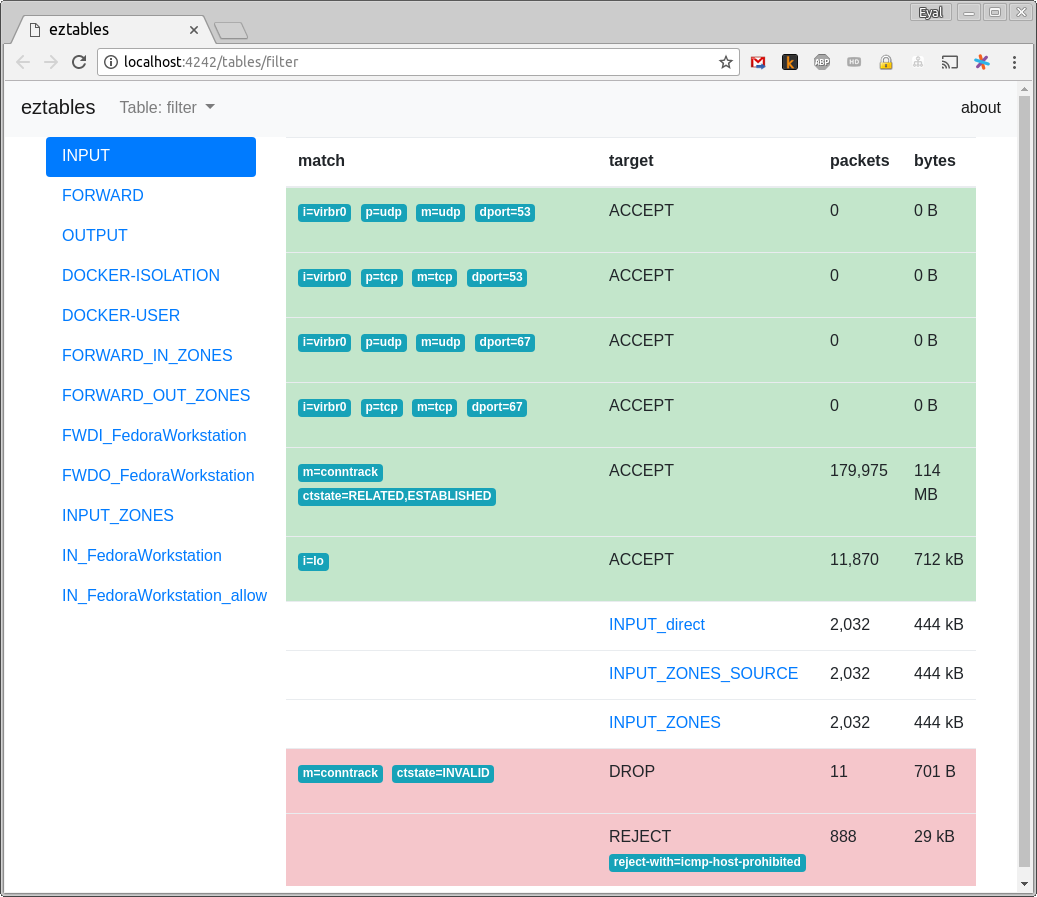Easy to understand web view of iptables rules
docker run -d --restart always --name eztables --net host --privileged posener/eztables:v1.0You should have docker installed, configured and running
Binary releases are available here. Copy the URL of a binary that suites your machine architecture and OS, and use the following commands to download and install it.
sudo curl <binray url> -o /usr/bin/eztables
sudo chmod +x /usr/bin/eztablesgo get -u github.com/posener/eztables
bash -c "sudo cp $(which eztables) /usr/bin/"
eztablesmust run with root privileges since it runsiptablesas a sub process. Therefore, I recommend copy the executable to/usr/bin.
sudo eztables
eztablesshould run with root privileges, since it runsiptablesas a sub process.