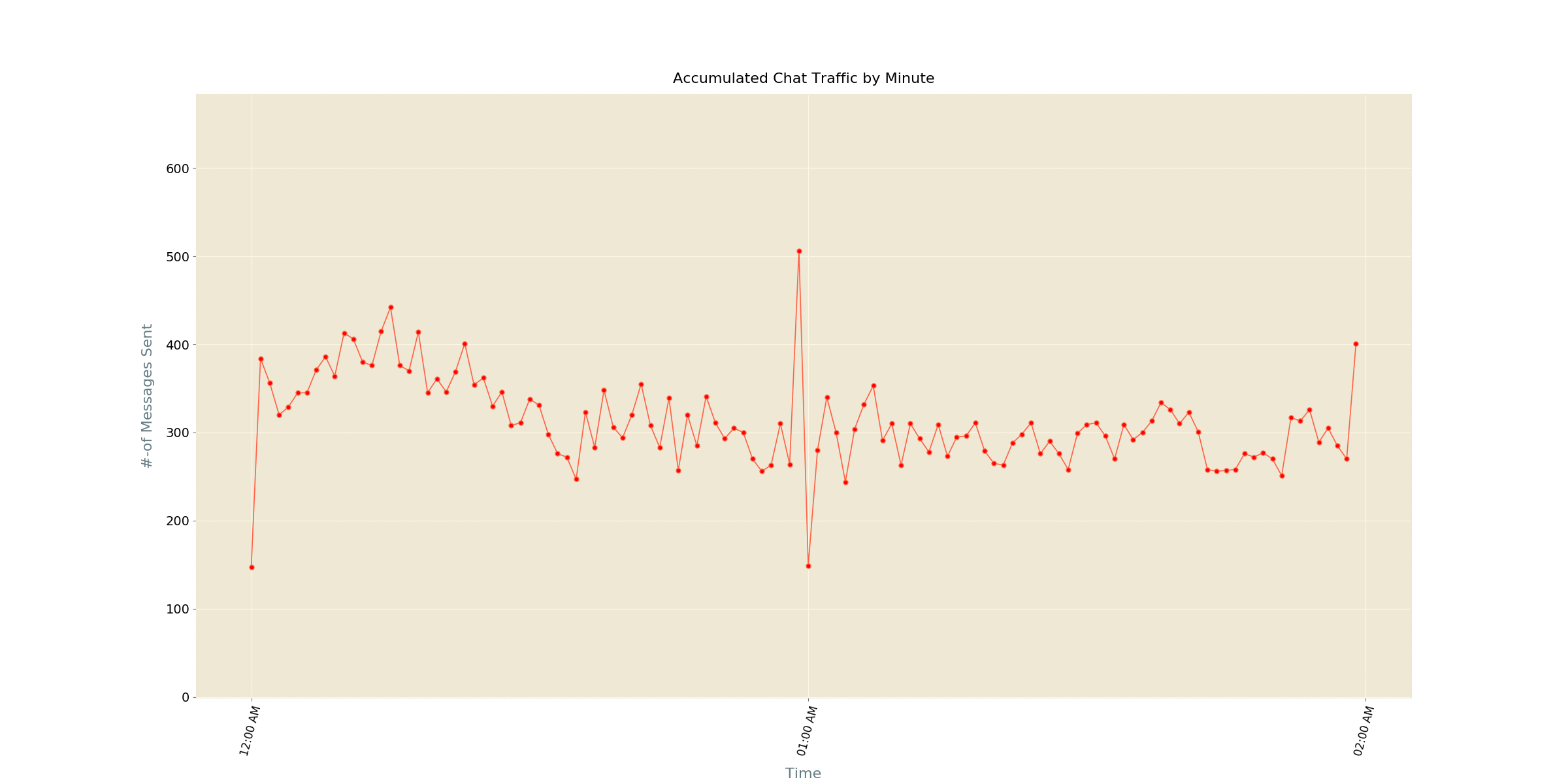Warning I've stopped maintaining this project !
How about another exported Telegram Chat analyzer ? 😉
Telegram + ( Chat ) Analyze = tgnize
- I'm always interested in learning more about data, which is why I thought about taking a deeper look into Telegram Chats ( mostly groups ), I participate in.
- I exported chat data ( excluding audios, videos and images etc. ), of Devs Chat group, using Telegram Desktop Client, which are nothing but some HTML, CSS & JS files
- I created an object model, into which I populated parsed Chat data, so that I can manipulate it well
- Then I started plotting animated charts & much more ( a lot of work remaining though ), to depict how participants contributed to chat
- It also lets me understand my chat activity pattern(s) i.e. in which hour of the day I'm mostly active / inactive in Chat
- Or how another peer is spending their time is Chat
- What's mostly used words / mostly used bots / mostly used Emoji etc. in Chat
This project doesn't expect you to use any exported Chat for manipulating any participant or use extracted data ( sleep patterns, daily activity pattern of participants ) for doing some harmful activity to any participant.
If users use it for malicious purpose(s), it's not author's responsibility !!!
I suggest you not to use it for manipulating someone else. Thank you for understanding 😉
Here I'm using Devs Chat's, exported Chat data set for testing these scripts. So all plots ( to be 😉 ) generated, present in this repository, are result of application of scripts on Devs Chat's exported Chat data.
Template data set is present here. It holds all messages of Devs Chat upto 03/11/2019 from initialization of group.
For respecting privacy of all users, I'm removing that data source from this public repo. Export chat data for your own need.
For exporting chat data for Devs Chat group of Telegram, I used Official Telegram Desktop Client. Exporting was done, while only including text messages ( no images, videos or audios ), which are nothing but a bunch of HTML files.
If you want to run these scripts on your machine, make sure you've Telegram Desktop Client installed.
$ sudo snap install telegram-desktop # run on your linux terminalLog into your account and choose which chat to export. Well this expoting procedure can take some time, depending upon age & activeness of Chat.
Now you can directly install tgnize on your machine, using pip.
$ pip3 install tgnize --user # make sure you've pip installedUsing tgnize is easy too, just pass path to directory, where you've exported Telegram Chat & sink directory path ( where generated plots to be stored )
$ cd # at $HOME now
$ tgnize /path-to-exported-chat /sink-dir
[+]tgnize v0.1.3 - How about another Telegram Chat Analyzer ?
$ tgnize `path-to-exported-chat-dir` `path-to-sink-dir`
[+]Author: Anjan Roy<anjanroy@yandex.com>
[+]Source: https://github.com/itzmeanjan/tgnize ( MIT Licensed )
[*]Preparing ...
[+]Options ::
1 > Get Chat Participant Count
2 > Get Message Count in Chat
3 > Get Event Count in Chat
4 > Get Total Activity Count in Chat
5 > Get Top `X` Chat Participant(s)
6 > Exit
tgnize >>
This project is in its infancy, a lot of features to be added. If you've something in your mind, don't hesitate to create an issue or make a PR
- Depiction of Accumulated Chat Traffic ( for whole Chat along with top 'X' chat participants ) with minute level details
- Top 'X' Active Chat Participant(s) Over Time
- Contribution of Chat Participants to Chat
- Overall Activity of Chat ( for a specified period of time )
- Emoji Analysis
- Text Analysis
Got some new idea ? Make a PR 😉
Work in Progress - coming with more details soon