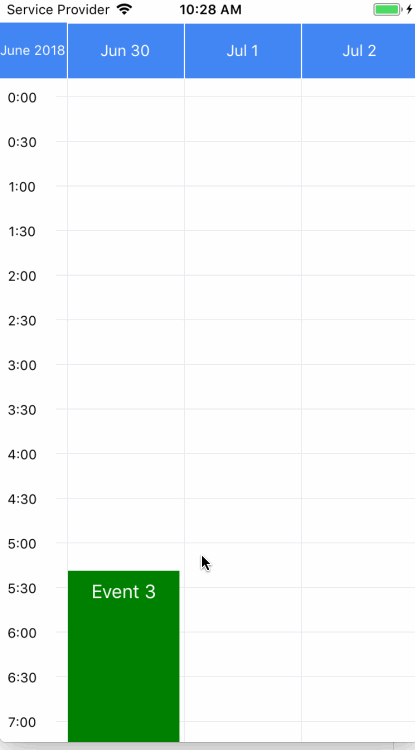events(Array) - Events to displayonEventPress(Function) - Callback when event item is clickednumberOfDays(Number) - Set number of days to show in view, can be1,3,7.dateHeaderFormat(String) - Format for dates of header, default isMMM DselectedDate(Date) - Intial date to show week/days in viewonSwipeNext(Function) - Callback when calendar is swiped to next week/daysonSwipePrev(Function) - Callback when calendar is swiped to previous week/dayslocale(String) - locale for the header, there's aaddLocalefunction to add cusomized locale. Default isen.
{
id: 1,
description: 'Event',
startDate: new Date(),
endDate: new Date(),
color: 'blue',
}
There's a addLocale function to add customized locale for component. This component depends on momentjs, we can refer to https://momentjs.com/docs/#/customization/ for more information.
Example:
export WeekView, { addLocale } from 'react-native-week-view';
// add customized localed before using locale prop.
addLocale('fr', {
months: 'janvier_février_mars_avril_mai_juin_juillet_août_septembre_octobre_novembre_décembre'.split('_'),
monthsShort: 'janv._févr._mars_avr._mai_juin_juil._août_sept._oct._nov._déc.'.split('_'),
weekdays: 'dimanche_lundi_mardi_mercredi_jeudi_vendredi_samedi'.split('_'),
weekdaysShort: 'dim._lun._mar._mer._jeu._ven._sam.'.split('_'),
});
- allow to swipe between weeks or days.
- header should be swipeable with columns.
- allow to drag drop events to specific time and date.
- update example for more cases (1 day, 7 days).
- update document.