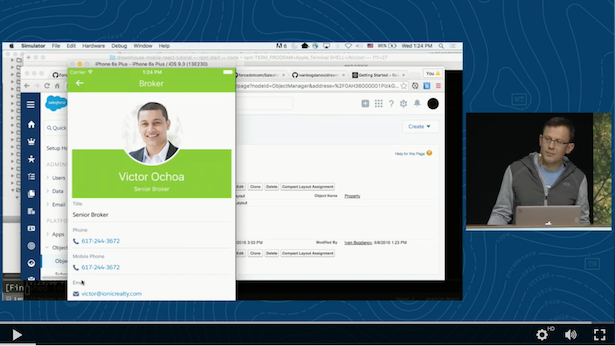DreamHouse React Native Mobile App
React Native iOS implementation of the DreamHouse mobile app. DreamHouse is an end-to-end sample application that demonstrates how to build apps on the Salesforce platform. Visit the DreamHouse Microsite for more information.
This version of the application is built with React Native and the Salesforce Mobile SDK, including some new experimental features to generate parts of the UI using Salesforce metadata.
This is an experimental project published under ForceDotComLabs, which means that:
- It's work in progress
- We need your feedback
- Code contributions are welcome
TrailheaDX Presentation
Watch the recording of the presentation delivered at the TrailheaDX conference:
Installation Instructions
-
Follow these instructions to install the Salesforce back-end.
-
Clone this repository:
git clone https://github.com/ivanbogdanov/dreamhouse-mobile-react -
Navigate to the
dreamhouse-mobile-reactdirectory:cd dreamhouse-mobile-react -
Install the npm dependencies:
npm install -
Install the cocoapods dependencies:
cd ios pod installIf the
podcommand is not found, install cocoapods first:sudo gem install cocoapodsIf the installation of cocoapods fails, you may need to upgrade the version of ruby installed on your system.
Run in the iOS Emulator
-
Type the following command to open the project workspace in Xcode:
open dreamhouse.xcworkspace -
Start the development server:
npm start
- in Xcode, select a phone to emulate and click Run