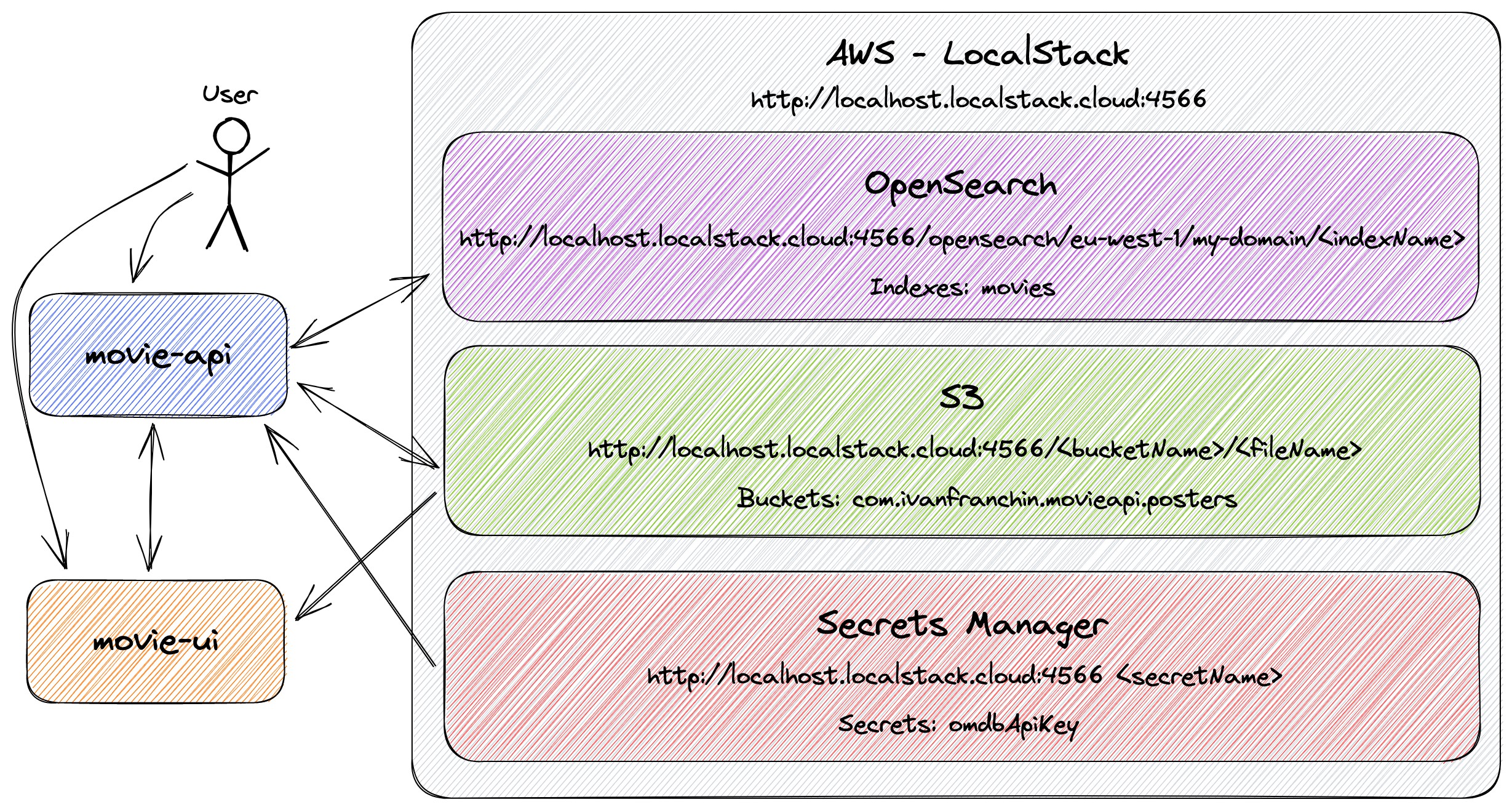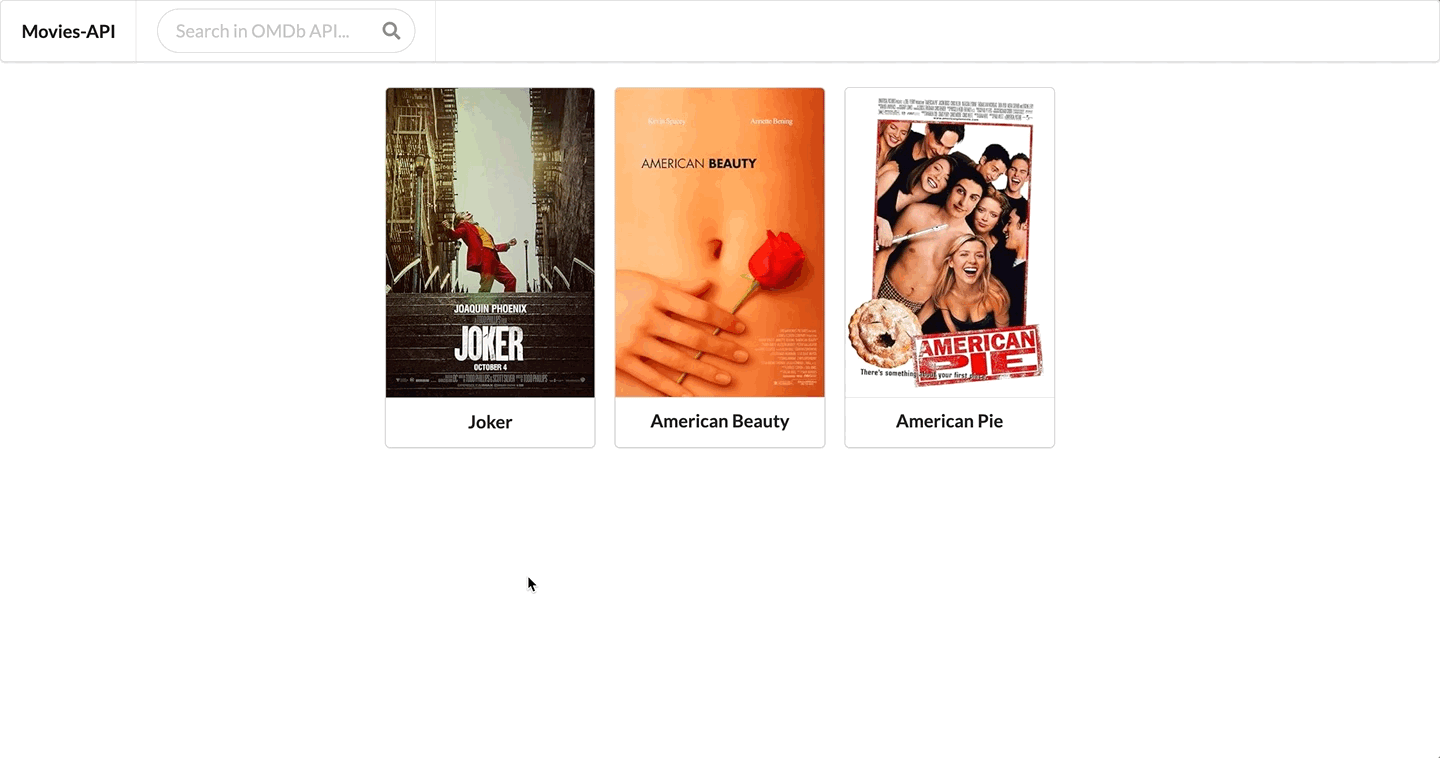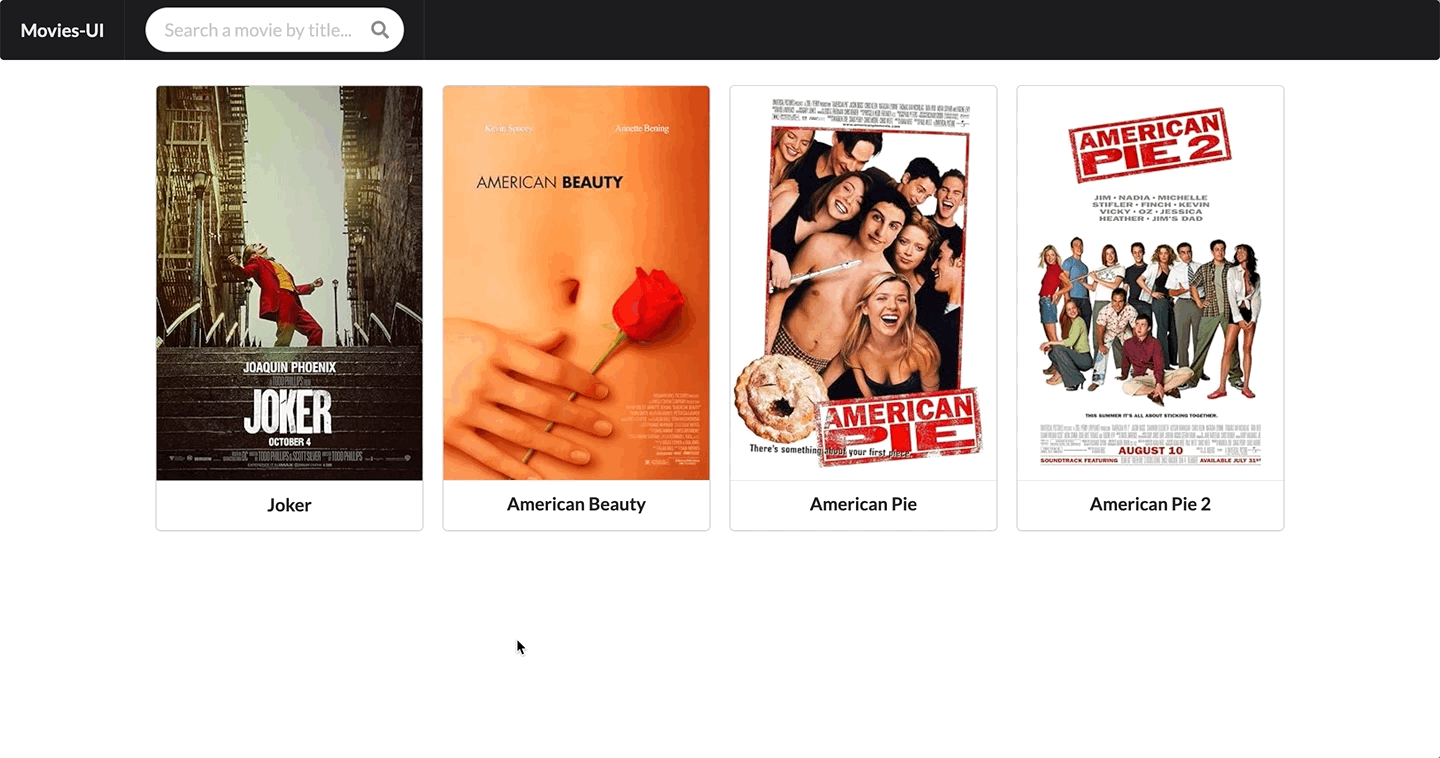In this project, we are going to use LocalStack to simulate locally, some services provided by AWS Cloud such as OpenSearch, S3, and Secrets Manager. Also, in order to simplify the use of AWS managed services, we are going to use Spring Cloud AWS.
Note: Check out the
springboot-aws-localstack-dynamodb-lambda-sns-sqsrepository. In it, we've developed two Spring Boot applications for producing and listening to news updates. We also utilized LocalStack to locally simulate AWS Cloud services likeDynamoDB,Lambda,SNSandSQS.
On ivangfr.github.io, I have compiled my Proof-of-Concepts (PoCs) and articles. You can easily search for the technology you are interested in by using the filter. Who knows, perhaps I have already implemented a PoC or written an article about what you are looking for.
- [Medium] Spring Boot Apps for Movie Indexing/Search with AWS OpenSearch, S3 and Secrets Manager
- [Medium] Spring Boot apps to trigger and consume DynamoDB News table updates using AWS Lambda, SNS and SQS
- [Medium] Implementing a Spring Boot App using AWS DynamoDB as database
- [Medium] Implementing a Spring Boot App that uses AWS Secrets Manager to store its MongoDB credentials
- [Medium] Implementing a Serverless AWS Lambda with Spring Cloud Function & AWS Adapter
- [Medium] Using AWS SNS and SQS to stream Alerts from a Spring Boot producer to consumers
-
Spring BootJava Web application that exposes a REST API and provides a UI for indexing movies.It has the following endpoints:
GET /api/movies/{imdb} POST /api/movies {"imdb":"...", "title":"...", "posterUrl":"...", "year":"...", "released":"...", "imdbRating":"...", "genre":"...", "runtime":"...", "director":"...", "writer":"...", "actors":"...", "plot":"...", "language":"...", "country":"...", "awards":"..."} POST /api/movies/{imdb}/uploadPosterThe information of the movies, such as
imdb,title,year, etc, are stored inOpenSearchthat is hosted inLocalStack. The movie'sposterare stored inS3buckets.The
movie-apihas access toOMDb APIto search and add easily new movies. In order to make request toOMDb API, anapiKeyis needed. This key is stored as a secret inSecrets Manager. -
Spring BootJava Web application with a user interface designed for searching movies indexed inmovie-api. To populate its UI with movie data,movie-uicommunicates withmovie-apiby making requests to its endpoints. The movie’s poster is retrieved from theS3bucket.
-
OMDb APIKEYTo search movies in
OMDb API, we need to obtain an API KEY fromOMDb API. In order to do it, access https://www.omdbapi.com/apikey.aspx and follow the steps provided by the website.
-
In a terminal, make sure you are in inside
springboot-aws-localstack-opensearch-s3-secretsmanagerroot folder -
Start
LocalStackDocker containerDEBUG=1 docker compose up -d -
[Optional] Debug logs are enabled so that we have more insights about what is happening. To monitor
localstackDocker container logs, run the command belowdocker logs localstack -f -
Initialize
LocalStackby running the following script./init-localstack.sh <OMDB_API_KEY>The script requires
OMDB_API_KEYas first and unique argument. The script will create:- a domain for
OpenSearchas well as themoviesindex using themovies-settings.jsonprovided; - bucket
com.ivanfranchin.movieapi.postersinS3; - a secret for
OMDB_API_KEYinSecrets Manager.
- a domain for
-
movie-api
In a terminal and, inside
springboot-aws-localstack-opensearch-s3-secretsmanagerroot folder, run the following commandexport AWS_REGION=eu-west-1 && export AWS_ACCESS_KEY_ID=key && export AWS_SECRET_ACCESS_KEY=secret && \ ./mvnw clean spring-boot:run --projects movie-api -
movie-ui
In another terminal and, inside
springboot-aws-localstack-opensearch-s3-secretsmanagerroot folder, run the command below./mvnw clean spring-boot:run --projects movie-ui
-
In a terminal and, inside
springboot-aws-localstack-opensearch-s3-secretsmanagerroot folder, run the following script./docker-build.sh -
-
movie-api
In a terminal, run the following command
docker run --rm --name movie-api -p 9080:9080 \ -e AWS_REGION=eu-west-1 -e AWS_ACCESS_KEY_ID=key -e AWS_SECRET_ACCESS_KEY=secret \ --network=springboot-aws-localstack-opensearch-s3-secretsmanager_default \ ivanfranchin/movie-api:1.0.0 -
movie-ui
In another terminal, run the command below
docker run --rm --name movie-ui -p 9081:9081 \ -e MOVIE_API_URL=http://movie-api:9080 \ --network=springboot-aws-localstack-opensearch-s3-secretsmanager_default \ ivanfranchin/movie-ui:1.0.0
-
| Application | Type | URL |
|---|---|---|
movie-api |
Swagger | http://localhost:9080/swagger-ui.html |
movie-api |
UI | http://localhost:9080 |
movie-ui |
UI | http://localhost:9081 |
-
Adding movie: in the GIF below, we are using
movie-apito add the movie "American Pie 2" -
Searching movies: in the GIF below, we are using
movie-uito search for movies
-
OpenSearch
Check indexes
curl "http://localhost.localstack.cloud:4566/opensearch/eu-west-1/my-domain/_cat/indices?v"Simple search
curl "http://localhost.localstack.cloud:4566/opensearch/eu-west-1/my-domain/movies/_search?pretty"
- To stop the applications, go to the terminal where they are running and press
Ctrl+C - To stop and remove docker compose containers, network and volumes, go to a terminal and, inside
springboot-aws-localstack-opensearch-s3-secretsmanagerroot folder, run the following commanddocker compose down -v
To remove the Docker images created by this project, go to a terminal and, inside springboot-aws-localstack-opensearch-s3-secretsmanager root folder, run the script below
./remove-docker-images.sh