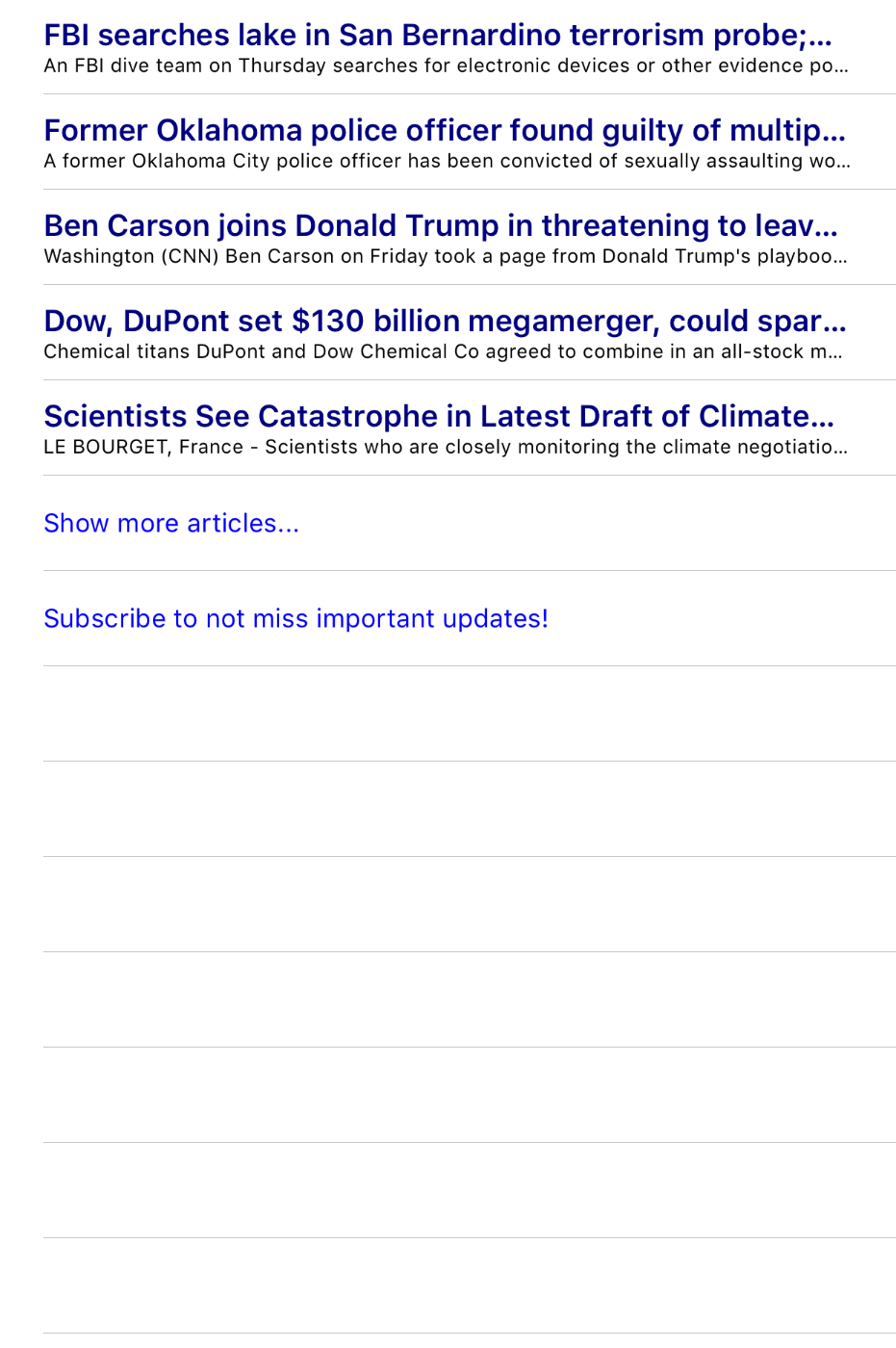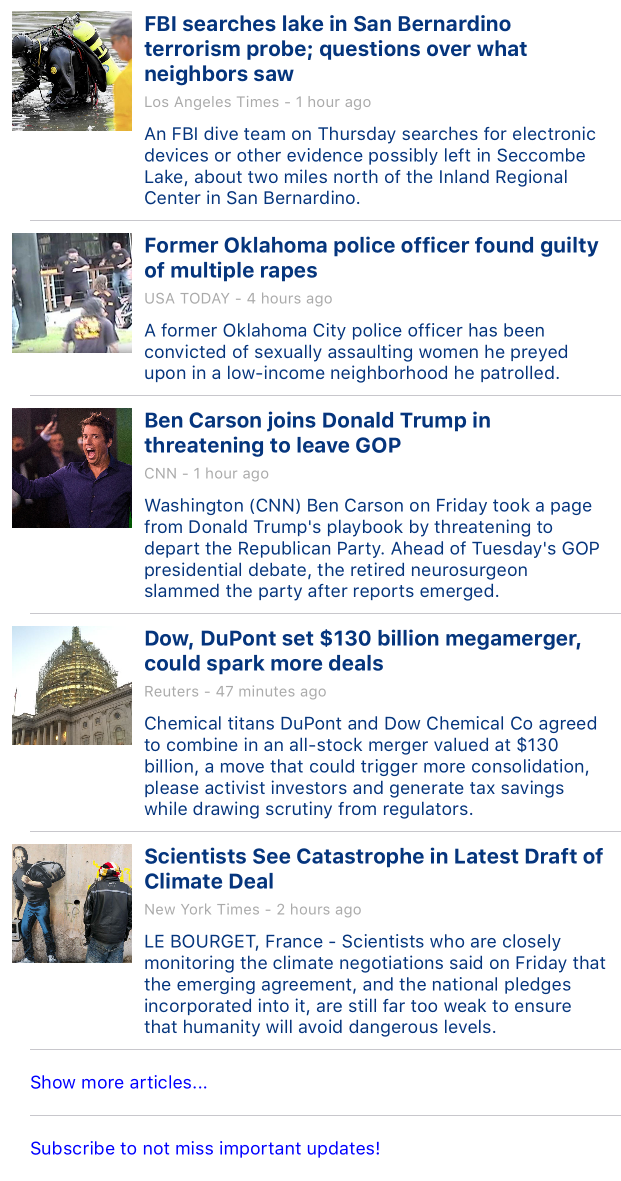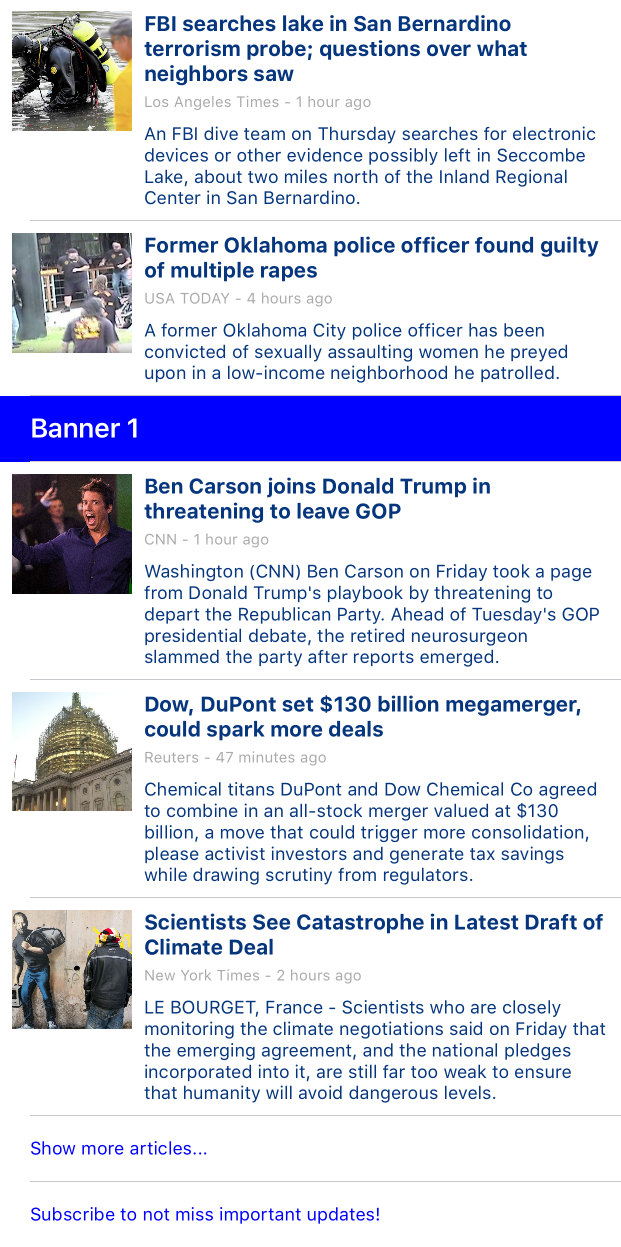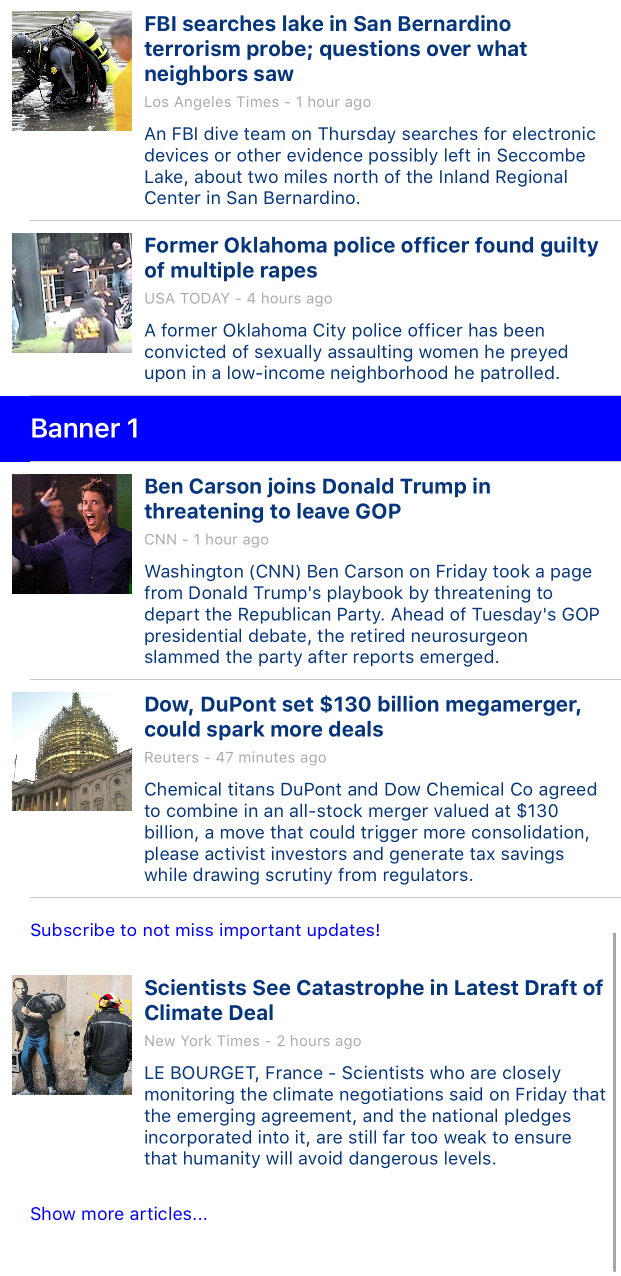To create an easy-to-use replacement for writing boilerplate code implementing UITableViewDataSource/Delegate protocols.
Represent table data source as a sequence of pairs (model, cellFactory).
Sequences are lazy by nature (cells are not evaluated each time sequence is iterated over), and are easily composable. Currently the project adds dependency on NSEnumeratorLinq, but that could easily be removed by implementing necessary sequence operations.
Create sample data:
// Objective-C
NSArray *section1data = @[@{@"title":@"FBI searches lake in San Bernardino terrorism probe",
@"subtitle":@"An FBI dive team on Thursday searches...",
@"source":@"Los Angeles Times - 1 hour ago",
@"thumbnail":@"http://www.trbimg.com/img-566af767/turbine/la-2446945-me-1211-sb-folo-2-002-ls-jpg-20151210/750/750x422"},
//...
];
NSArray *section2data = @[@"Show more articles...",
@"Subscribe to not miss important updates!"];// Objective-C
// define data source property on a view controller class
@property (nonatomic, readonly) OCLazyTableViewDataSource *dataSource;
// ...
// - (void)viewDidLoad
_dataSource = [[OCLazyTableViewDataSource alloc] init];
self.tableView.dataSource = self.dataSource.bridgeDataSource;
self.tableView.delegate = self.dataSource.bridgeDataSource;
// ...
id<OCLazyTableViewCellFactory> cellFactory1 = lazyTableViewCellFactoryWithStyle(UITableViewCellStyleSubtitle, @"SimpleCell1");
cellFactory1.configureBlock = ^(UITableViewCell * _Nonnull cell, NSDictionary * _Nonnull model, UITableView * _Nonnull tableView) {
cell.textLabel.text = model[@"title"];
cell.textLabel.textColor = [UIColor colorWithRed:0 green:0 blue:0.5 alpha:1];
cell.textLabel.font = [UIFont boldSystemFontOfSize:14];
cell.detailTextLabel.text = model[@"subtitle"];
cell.detailTextLabel.font = [UIFont systemFontOfSize:9];
};
id<OCLazyDataSourceSection> section1 = lazyDataSourceSectionWithEnumerable(section1data, cellFactory1);
id<OCLazyTableViewCellFactory> cellFactory2 = lazyTableViewCellFactoryWithStyle(UITableViewCellStyleDefault, @"SimpleCell2");
cellFactory2.configureBlock = ^(UITableViewCell * _Nonnull cell, NSString * _Nonnull model, UITableView * _Nonnull tableView) {
cell.textLabel.text = model;
cell.textLabel.textColor = [UIColor blueColor];
cell.textLabel.font = [UIFont systemFontOfSize:12];
};
id<OCLazyDataSourceSection> section2 = lazyDataSourceSectionWithEnumerable(section2data, cellFactory2);
// an array (or any enumerable collection) of sections
NSArray *sections = @[section1, section2];
[self.dataSource setSource:sections];It’s easy to start using autolayout-based self-sizing cells from NIBs:
// Objective-C
UINib *cell1nib = [UINib nibWithNibName:@"OCSampleNewsCell" bundle:nil];
id<OCLazyTableViewCellFactory> cellFactory1 = lazyTableViewCellFactoryWithNib(cell1nib, @"OCSampleNewsCell");
cellFactory1.configureBlock = ^(UITableViewCell * _Nonnull cell, NSDictionary * _Nonnull model, UITableView * _Nonnull tableView) {
OCSampleNewsCell *sampleNewsCell = (OCSampleNewsCell *)cell;
// cell configuration is a bit boilerplate, but is easily abstracted away with SSVs, for example
sampleNewsCell.titleLabel.text = model[@"title"];
sampleNewsCell.sourceLabel.text = model[@"source"];
sampleNewsCell.contentLabel.text = model[@"subtitle"];
[sampleNewsCell.thumbnail setImageWithURL:[NSURL URLWithString:model[@"thumbnail"]]];
};Let’s say we want to add a banner just in the middle of our main section. Create model, cell factory and table section source as usual:
// Objective-C
NSArray *bannerData = @[@"Banner 1"];
id<OCLazyTableViewCellFactory> bannerCellFactory = lazyTableViewCellFactoryWithStyle(UITableViewCellStyleDefault, @"BannerCell");
bannerCellFactory.configureBlock = ^(UITableViewCell * _Nonnull cell, NSString * _Nonnull model, UITableView * _Nonnull tableView) {
cell.backgroundColor = [UIColor blueColor];
cell.textLabel.text = model;
cell.textLabel.textColor = [UIColor whiteColor];
cell.textLabel.font = [UIFont boldSystemFontOfSize:18];
};
id<OCLazyDataSourceSection> bannerSection = lazyDataSourceSectionWithEnumerable(bannerData, bannerCellFactory);...then, compose the dataset:
// Objective-C
NSEnumerator * (^firstSectionEnumerator)() = ^ { return [section1.enumerator asNSEnumerator]; };
NSEnumerator * (^secondSectionEnumerator)() = ^ { return [section2.enumerator asNSEnumerator]; };
NSEnumerator * (^bannerSectionEnumerator)() = ^ { return [bannerSection.enumerator asNSEnumerator]; };
id<OCLazyDataSourceEnumerator> (^finalSectionEnumerator)() = ^ {
NSEnumerator *enumerator =
[[[[firstSectionEnumerator() take:2] // ...by taking first 2 elements from the first section,
concat:bannerSectionEnumerator()] // appending the banner,
concat:[firstSectionEnumerator() skip:2]] // appending the rest of our initial 1st section,
concat:secondSectionEnumerator()]; // and finishing with our second section.
return lazyDataSourceEnumeratorWithNSEnumerator(enumerator);
};
// we’ve got enough to display our table:
[self.dataSource setSource:lazyDataSourceEnumerableWithGeneratorBlock(finalSectionEnumerator) forTableView:self.tableView];NO INDEX PATH TRANSFORMATIONS, NO SUBCLASSING, NO BOILERPLATE UITableViewDelegate code.
JUST COMPOSITION.
Finally, let’s show the last cell from the second section (“Subscribe to…” cell) between 4th and 5th elements of our initial data stream:
// Objective-C
id<OCLazyDataSourceEnumerator> (^finalSectionEnumerator)() = ^ {
NSEnumerator *enumerator =
[[[[[[firstSectionEnumerator() take:2] // take 2 first elements from our initial data source
concat:bannerSectionEnumerator()] // append a banner
concat:[[firstSectionEnumerator() skip:2] take:2]] // take another 2
concat:[[secondSectionEnumerator() skip:1] take:1]] // append second item from the second data source
concat:[firstSectionEnumerator() skip:4]] // append the rest of our initial stream
concat:[secondSectionEnumerator() take:1]]; // and, finally, append first item of the second stream
return lazyDataSourceEnumeratorWithNSEnumerator(enumerator);
};
[self.dataSource setSource:lazyDataSourceEnumerableWithGeneratorBlock(finalSectionEnumerator) forTableView:self.tableView];This is the first draft release and is subject to breaking changes.
- Implement variable-height support on iOS7 (by implementing custom cell height measurement callbacks, OR by just assuming cell's view is set up correctly using autolayout constraints, and measuring it internally)
- Add user-interaction callbacks
- Add support for cells editing/reordering
- Add support for UICollectionViewDataSource/Delegate
You are free to use it. Please feel free to propose any changes and/or ideas.