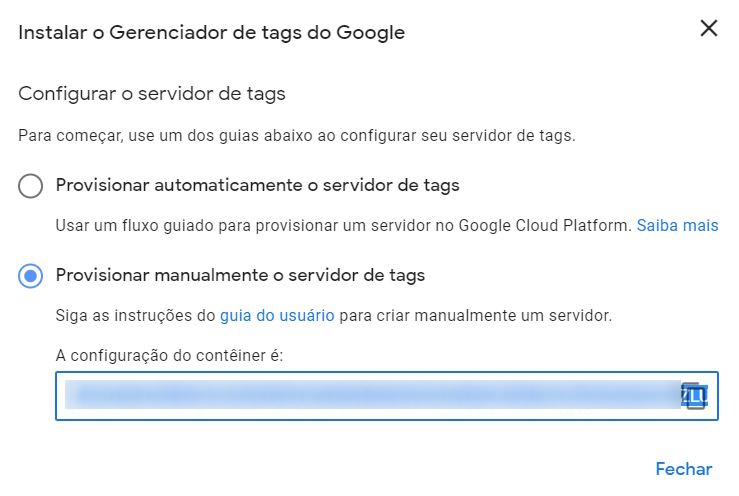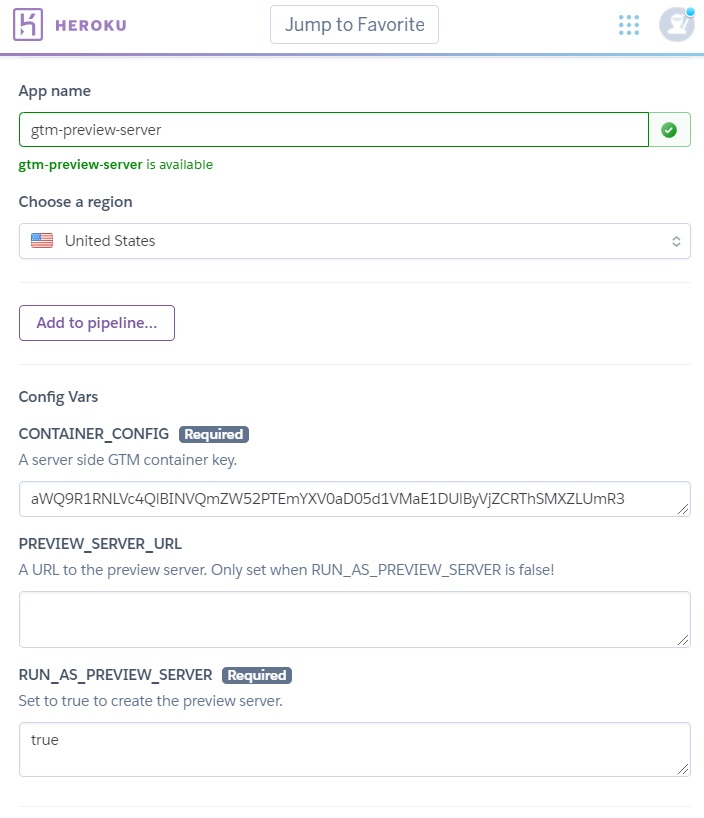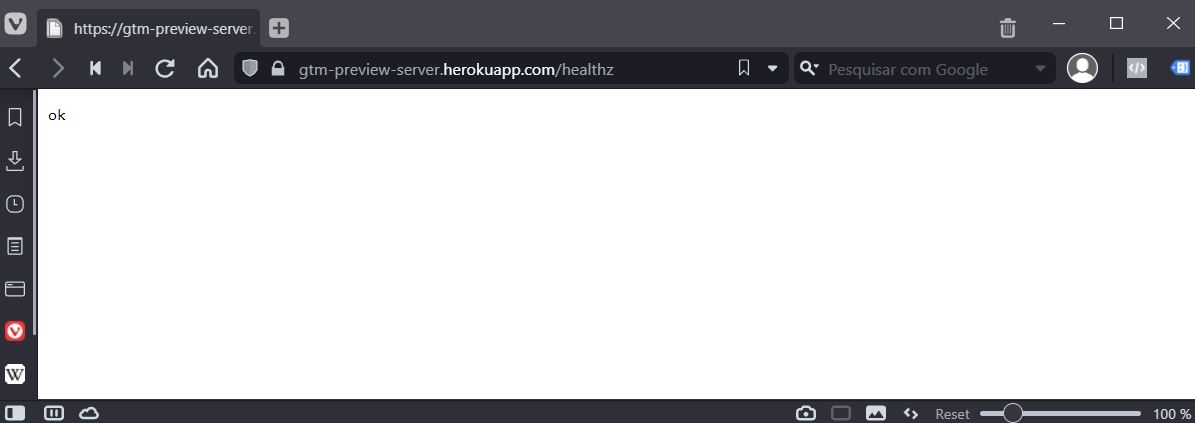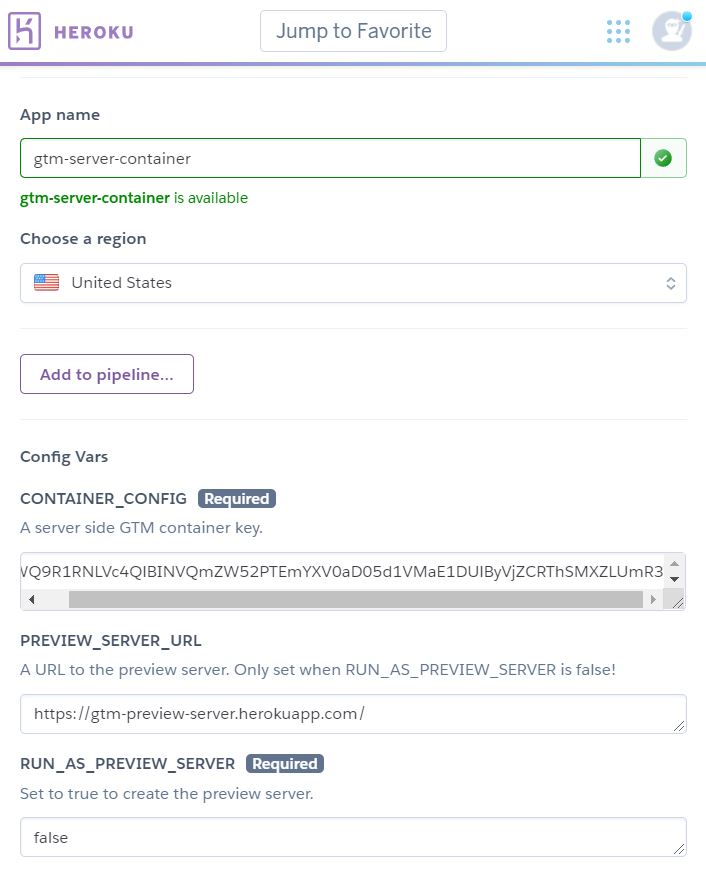It is now possible to create a Google Tag Manager Server Side Container. The automatic deploy creates a robust Google Cloud Platform infrastructure that is scalable and fault-toleraent but is not cost-effective for small businesses and low-to-medium traffic sites. Using Google Cloud to host it is very expensive, approximately $120 USD/month.
Fortunately Google provided instructions for manual setup of the server side container and a docker image: gcr.io/cloud-tagging-10302018/gtm-cloud-image:stable.
I created this repository to help creating GTM server side containers using Heroku essentially for free*.
*the down-side of using Heroku's free tier is that after a period of inactivity your dyno/container will sleep. The next request will have to wait for the container startup and will take longer to complete.
First create a Tag Manager server side container and selecet "Manual deploy" option to get your container key.
Create one preview container using the "Deploy to Heroku" button above. Fill your CONTAINER_CONFIG key, set RUN_AS_PREVIEW_SERVER to false and leave PREVIEW_SERVER_URL empty.
After the deploy is complete copy the url of the preview server you just created.
To verify if the deploy was successful go to https://your-preview-server.herokuapp.com/healthz. The status should be "ok".
Now create a new container using the "Deploy to Heroku" button above. Fill your CONTAINER_CONFIG key. Set RUN_AS_PREVIEW_SERVER to false and fill the PREVIEW_SERVER_URL with the url you just copied.
Verify it going to the url https://your-server.herokuapp.com/healthz. The status should be "ok".
https://developers.google.com/tag-manager/serverside/manual-setup-guide
https://developers.google.com/tag-manager/serverside#create_a_new_tag_manager_server-side_container