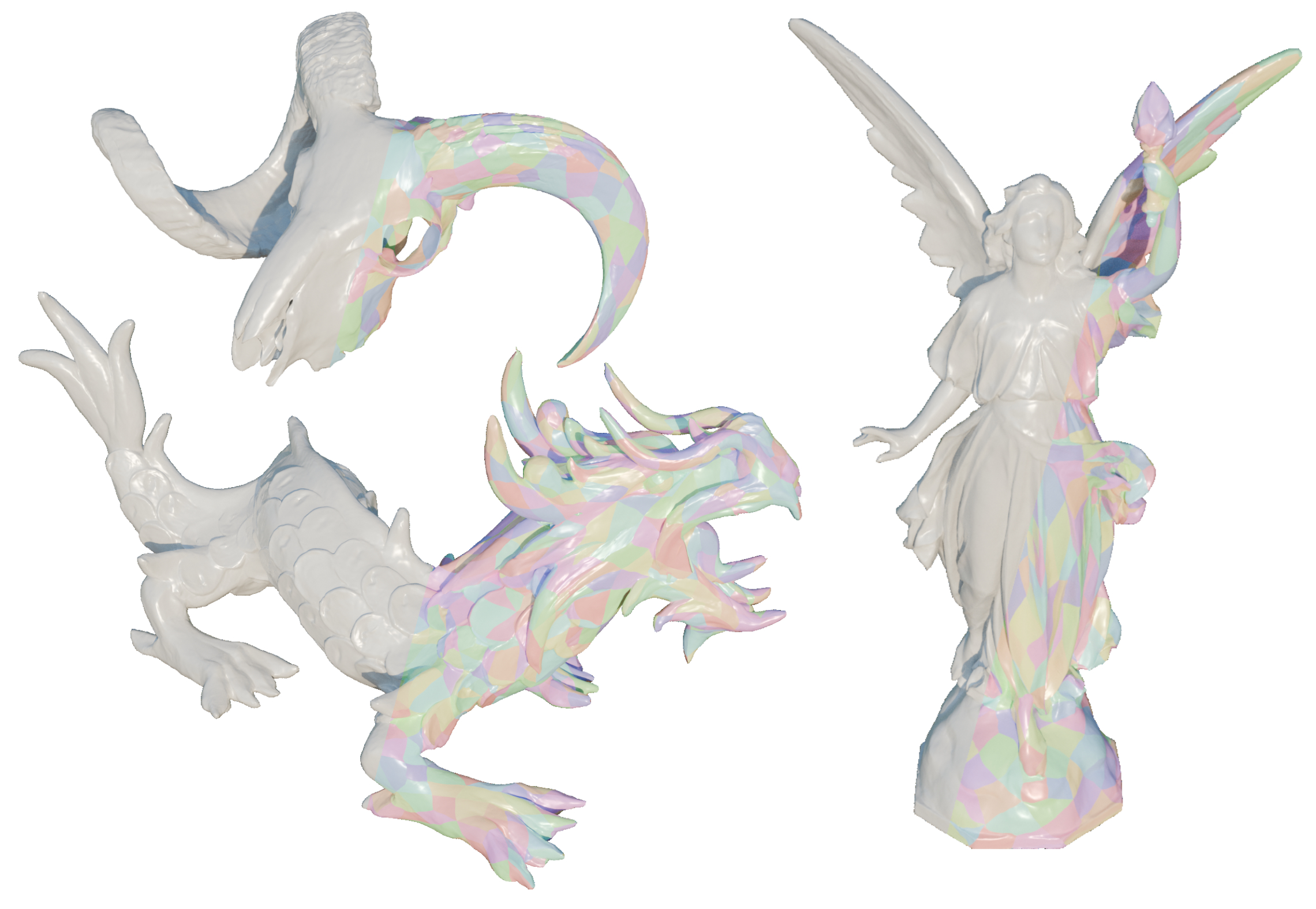Requirements: NVIDIA GPU (with CUDA support), Python, Assimp
The necessary python packages are listed in requirements.txt so installing
them with pip install -r requirements.txt is simplest. If there are errors in
install the library in extensions it can likely be resolved by installing
PyTorch and/or Wheel beforehand.
Then run python source/train.py on any target mesh:
usage: train.py [-h] [--mesh MESH] [--lod LOD] [--features FEATURES] [--display DISPLAY] [--batch BATCH] [--fixed-seed]
options:
-h, --help show this help message and exit
--mesh MESH Target mesh
--lod LOD Number of patches to partition
--features FEATURES Feature vector size
--display DISPLAY Display the result after training
--batch BATCH Batch size for training
--fixed-seed Fixed random seed (for debugging)
The results of the training will be placed into a local results directory as follows:
results
├── binaries (Binaries for trained neural geometry fields)
├── loss (Loss plots)
├── meta (Generic metadata)
├── quadrangulated (Partitioned surfaces)
├── stl (Final surfaces exported as STLs)
└── torched (Pytorch binary data)
The memory usage is relatively modest (under 8 GB for the default 1K patches and 10 feature channels), but it can be adjusted with the batch size option.
Some tips to consider if errors appear:
- The STL format for meshes is most reliable; if the program complains from the meshio library, try again with a STL rather than an OBJ or etc.
- PyMeshLab is used for simplification and quadrangulation, but the execution is not always reliable. For this reason we time out the quadrangulation process after a minute. If this happens, the target mesh is likely too large.
Requirements: Vulkan, GLFW, CMake, Mesh shaders1
Source code for the real-time rasterizer is provided in the rasterizer
directory. Make sure that the submodules have also been cloned. We rely on CMake
to compile the program:
cmake -B build .
cmake --build build -j
To run the rasterizer, execute the resulting build/testbed binary by
providing a path to the neural geometry field binary file (e.g. within
results/binaries). For example:
./build/testbed results/binaries/nefertiti-lod1000-f20.bin
A few binaries have been provided in the resources/samples directory to
explore the rasterizer on pretrained NGFs.
Here are some performance statistics for the rasterizer:
| GPU | Patch Count | Framerate (Frametime) |
|---|---|---|
| RTX 3060 Mobile | 1K | 250 FPS (4 ms) |
| RTX 3060 Mobile | 2.5K | 100 FPS (10 ms) |
| RTX 4090 | 1K | 1200 FPS (0.8 ms) |
| RTX 4090 | 2.5K | 600 FPS (1.6 ms) |
@inproceedings{vs2024ngfs,
title = {Neural Geometry Fields for Meshes},
author = {Sivaram, Venkataram and Ramamoorthi, Ravi and Li, Tzu-Mao},
numpages = {11},
year = {2024},
series = {SIGGRAPH '24}
}
Footnotes
-
Check
vulkaninfofrom the command-line or search for your GPU model here. ↩