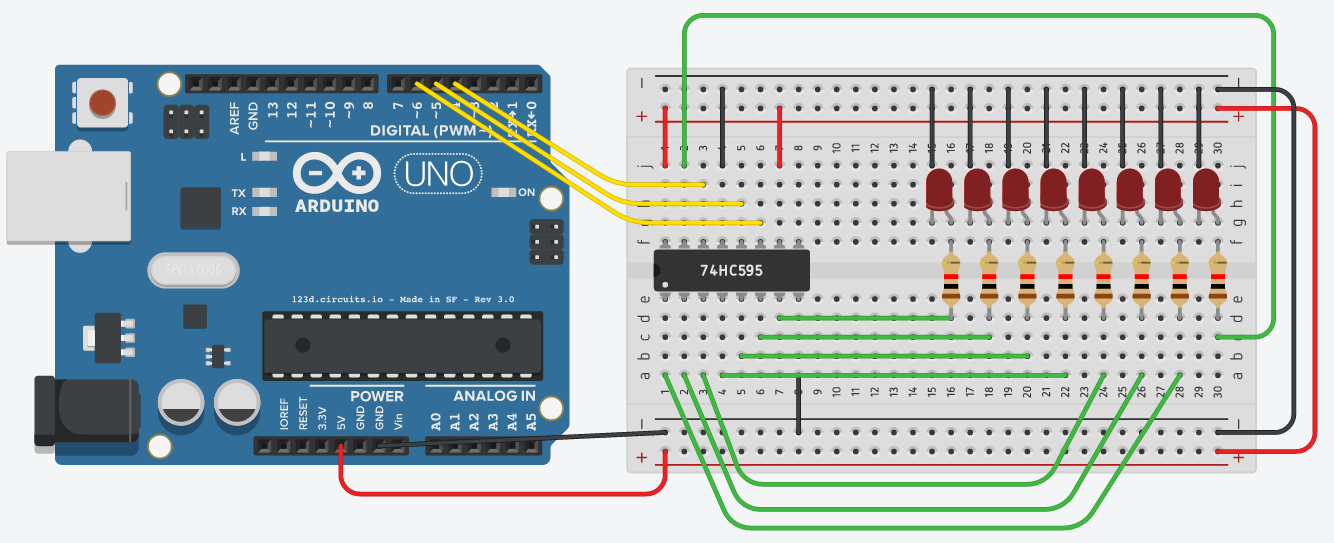This is a small library for writing out values to a 74HC595 8 bit shift register.
The Arduino has only a limited amount of pins, therefore it might happen that you run out of pins. For this case, the 74HC595 comes to the rescue. It is an 8 bit shift register. It allows you to write out 8 values by only using 3 pins on your Arduino. Furthermore you can daisy-chain several shift registers by still only using 3 Arduino Pins.
The easiest way to install this library is by downloading the newest release and then importing it. You don't have to unzip it. Just open your Arduino IDE and navigate to Sketch > Include Library > Add .ZIP and then select the zip file.
Of course you can also install this library manually. To do so, download the newest release and unzip it. Then you have to copy the ShiftOut folder (NOT the ShiftOut-x.y.z folder) and copy it to your Arduino library folder:
- Windows:
My Documents\Arduino\libraries\ - Mac and Linux:
Documents/Arduino/libraries/
After that you just have to restart your Arduino IDE.
If you have installed this library, you can include it by navigating to Sketch > Include Library > ShiftOut. This will add the line #include <ShiftOut.h> to your sketch (of course you could also write this line manually).
Now you can actually use this library:
#include <ShiftOut.h>
// Init ShiftOut instance with a 5 chips
// If you want to use more shift registers, just modify this number up to 8
BaseShiftOut* shift;
int led = 0;
void setup() {
Serial.begin(9600);
shift = new ShiftOut<5> (4, 6, 5);
// or
// shift = shiftOutFactory(5, 4, 6, 5);
}
void loop() {
shift->setAllLow(); // set all to zero
shift->setHigh(led); // set led to high
shift->write(); // write out to 74HC595
led = (led + 1) % shift->getDataWidth(); // increment led
delay(250); // wait a bit
}If you want to use two shift registers, you only have to change the declaration from ShiftOut<1> shift; to ShiftOut<2> shift; and then you just daisy chain your 74HC595.
Depending on the number of chips, this library will use different data types.
If you are only using one chip, the type ShiftType will be an unsigned byte (uint8_t). For two chips it will be an unsigned int (uint16_t). For three and four chips it will be an unsigned long (uint32_t) and for 5 to 8 chips it will be an unsigned long long (uint64_t). More than eight chips are not supported yet.
This function must be called in the setup function. It is used to tell the library the pins it should use:
void begin(int data, int clock, int latch)Returns the number of outputs (bits in the state):
uint16_t getDataWidth()Gets/sets the value of the output with the given nBit. The value should be either 0 or 1:
boolean get(int nBit)
void set(int nBit, int value)Sets/gets or inverts the output with the given nBit:
void setHigh(int nBit)
void setLow(int nBit)
void invert(int nBit)Sets all outputs to high/low or inverts all:
void setAllHigh()
void setAllLow()
void invert()
Finally writes out all data to the chips. Must be called to update the actual output:
void write()Sets the state to the given parameter and calls write():
write(uint64_t data)