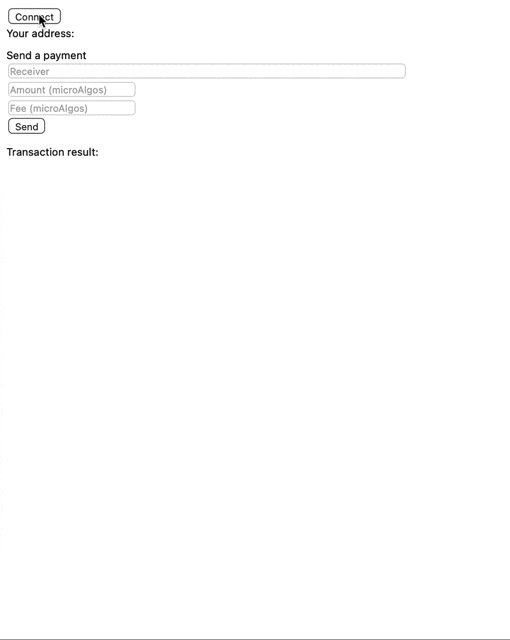Sign Algonaut transactions with My Algo wallet in a Yew application.
Rust
curl --proto '=https' --tlsv1.2 -sSf https://sh.rustup.rs | sh
Cargo wasm-pack
cargo install wasm-pack
Fetch dependencies:
npm install
Start a local development server, which re-builds every time you make changes to the code:
npm run start:dev
Direct your web browser to: http://localhost:8000
To build the Rust components and package up the NPM dependencies, run:
npm run build
The release is in the dist/ folder.
Update dependencies.rs with your node's URL.
To sign transactions for a private network or sandbox using My Algo, you just have to share an account with your node. The network selected on My Algo doesn't matter (you probably want to use TestNet, for general bookkeeping).
To do this, you can either export the mnemonic from your node:
goal account export -a <ADDRESS> -d <node directory>
and import it in My Algo, or the other way, import the mnemonic from My Algo:
goal account import -m "<MNEMONIC>" -d <node directory>
Also, ensure that the account on the sandbox / private network is sufficiently funded:
goal clerk send -a <AMOUNT> -f <SENDER_ADDRESS> -t <RECEIVER_ADDRESS> -d <node directory>
You can alternatively perform these steps with the SDK.
Project configuration and instructions based on patternfly-yew-quickstart
Minimal Algonaut and Yew integration (no wallet)