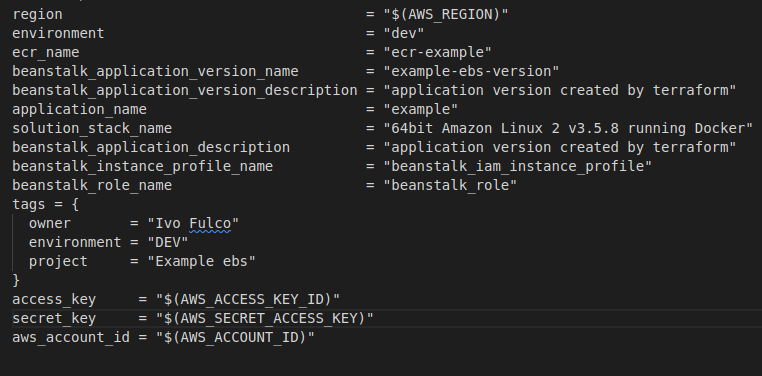[[TOC]]
The image has the visual representation from Terraform Graph
The file azure-pipelines.yml contains the steps for the Azure pipeline to deploy environment on AWS Cloud.
You can install aws cli manually or execute Makefile.
In main folder you can execute the command below to install application:
make install-aws-cli
Terraform is IaC to provision and manage your infrastructure on AWS Cloud, the S3 bucket will be store your tfstate file
You can install terraform cli manually or execute Makefile.
In main folder you can execute the command below to install application:
make install-terraform
In main folder you can execute the command below to install application:
make install-graphviz
- For generate graph about your infrastructure run the command:
terraform graph | dot -Tsvg > graph.svg
- S3 Bucket to store terraform tfstate
- Service account to access key and secret key
{{teamName}} – {{environment}} – {{scope}} – {{resource}}
- Autoscaling
- IAM scope security
- New environments
Include on .gitignore has inserted terraform.tfvars the file content explain how values need to create your infrastructure, the content looks like as image below:
1º Method:
- You need create a file terraform.tfvars when execute your script with content similiar to the image above
2º Method:
- You can execute a Azure DevOps pípeline
3º Method
- Rename file ´terraform.tfvars.placeholder´ and change some values
To give more velocity during deploy process you can execute a Makefile command, like:
make tf-apply
The state of environments it's on s3 configured on file backend.tf
The tool used for deploy the infrastructure is Azure Pipelines, we can see the steps on the file 'azure-pipelines.yml'
- Library: with secret for the service account
- Azure DevOps conventional permission and license Basic