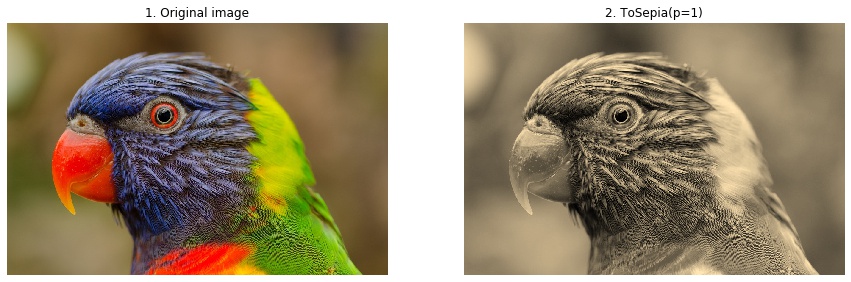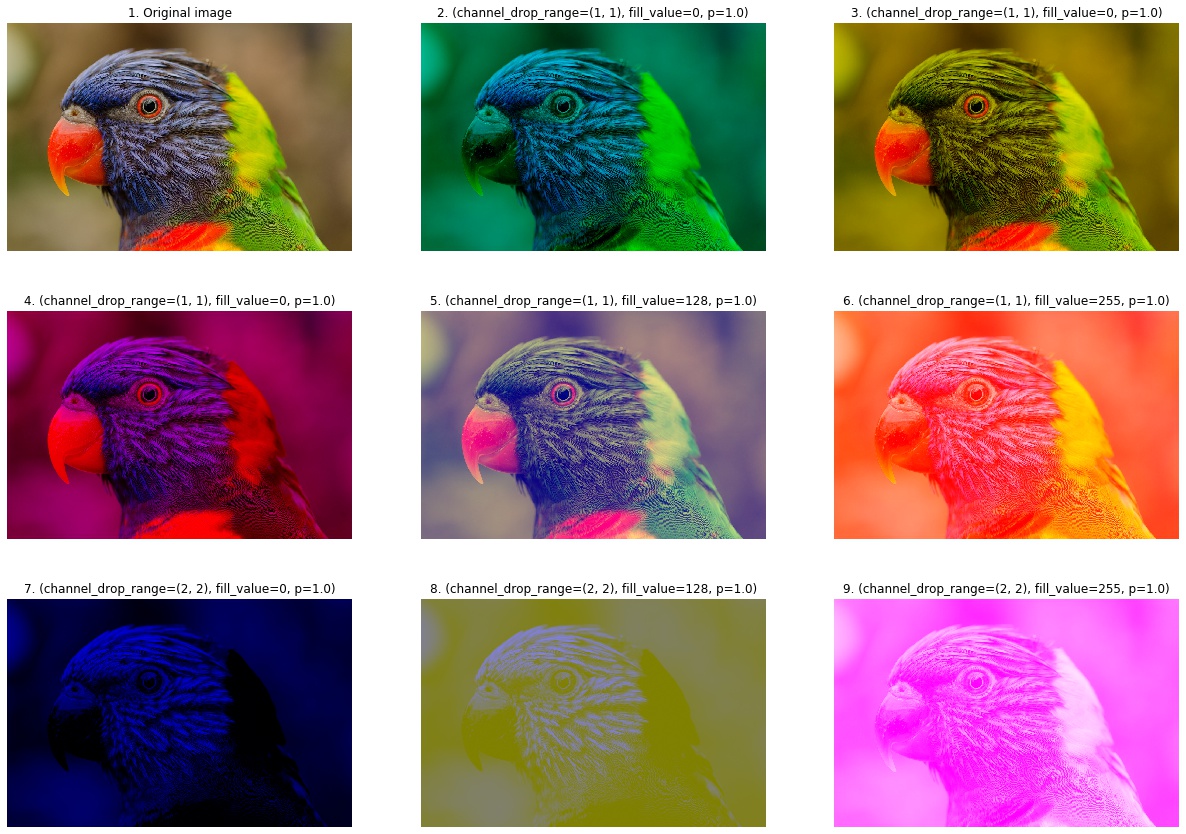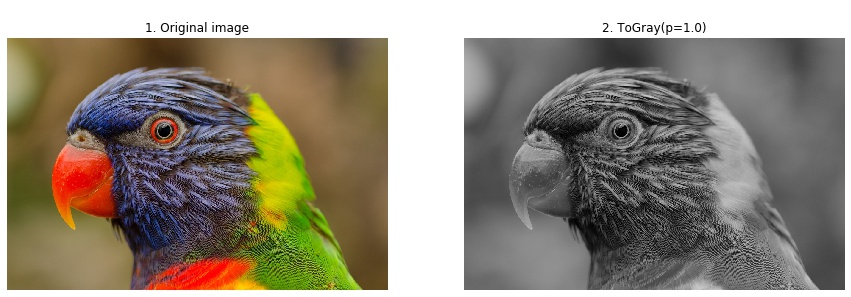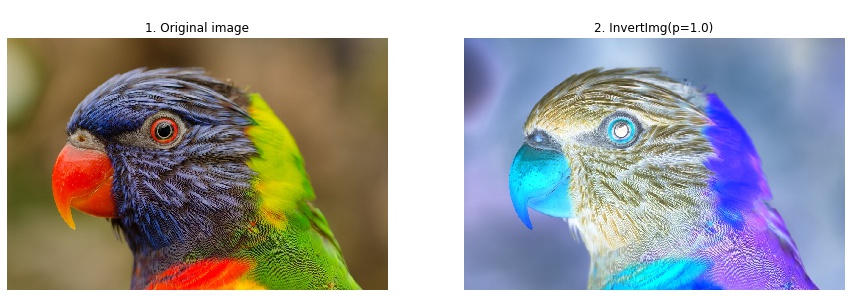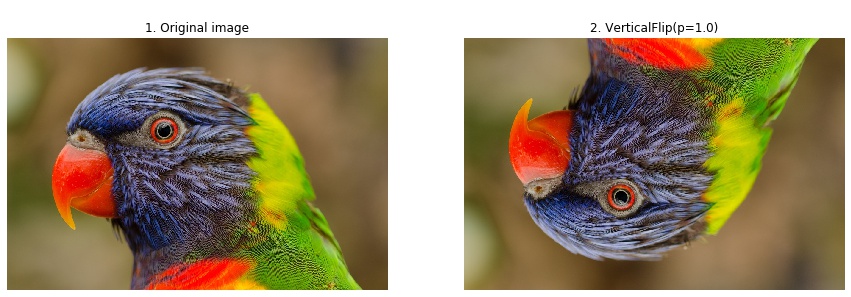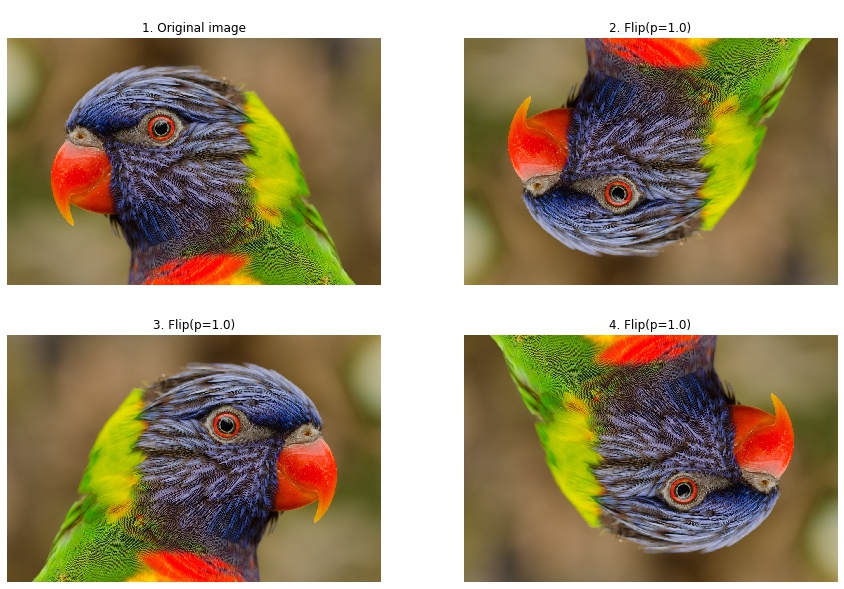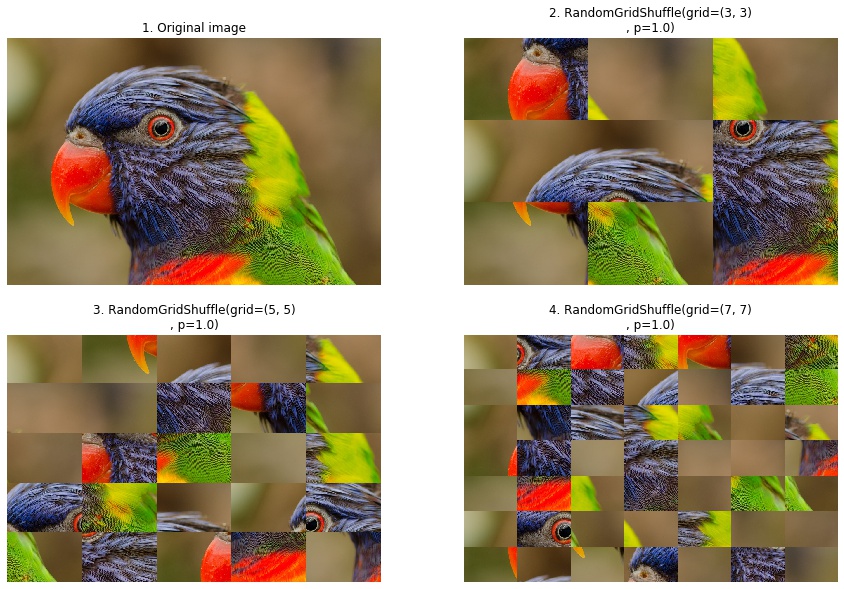If you found errors in the notebooks, please create:
- Pull request with the fix or
- Submit an issue to the main repository of Albumentations
example.ipynb. Defining a simple augmentation pipeline for image augmentation.
example_16_bit_tiff.ipynb. Working with non-8-bit images.
example_bboxes.ipynb. Using Albumentations to augment bounding boxes for object detection tasks.
example_bboxes2.ipynb. How to use Albumentations for detection tasks if you need to keep all bounding boxes.
example_kaggle_salt.ipynb. Using Albumentations for a semantic segmentation task.
example_keypoints.ipynb. Using Albumentations to augment keypoints.
example_multi_target.ipynb. Applying the same augmentation with the same parameters to multiple images, masks, bounding boxes, or keypoints.
example_weather_transforms.ipynb. Weather augmentations in Albumentations.
migrating_from_torchvision_to_albumentations.ipynb. Migrating from torchvision to Albumentations.
replay.ipynb. Debugging an augmentation pipeline with ReplayCompose.
serialization.ipynb. How to save and load parameters of an augmentation pipeline.
showcase.ipynb. Showcase. Cool augmentation examples on diverse set of images from various real-world tasks.
tensorflow-example.ipynb. Using Albumentations with Tensorflow.
pytorch_classification.ipynb. PyTorch and Albumentations for image classification.
pytorch_semantic_segmentation.ipynb. PyTorch and Albumentations for semantic segmentation.
xy_transform.ipynb. How to apply XYMasking.
mixup.ipynb. How to apply MixUp.
example_chromatic_aberration.ipynb. How to apply ChromaticAberration.
example_d4.ipynb. How to apply D4 transform.
example_gridshuffle.ipynb. How to apply RandomGridShuffle transform.
example_documents.ipynb. How to apply Morphological, both erosion and dilation.
For detailed examples, see notebooks.
from albumentations import (
HorizontalFlip, Affine, CLAHE, RandomRotate90,
Transpose, Blur, OpticalDistortion, GridDistortion, HueSaturationValue,
GaussNoise, MotionBlur, MedianBlur,
RandomBrightnessContrast, Flip, OneOf, Compose
)
import numpy as np
def strong_aug(p=0.5):
return Compose([
RandomRotate90(),
Flip(),
Transpose(),
GaussNoise(),
OneOf([
MotionBlur(p=0.2),
MedianBlur(blur_limit=3, p=0.1),
Blur(blur_limit=3, p=0.1),
], p=0.2),
Affine(translate_percent=0.0625, scale=(0.8, 1.2), rotate_limit=(-45, 45), p=0.2),
OneOf([
OpticalDistortion(p=0.3),
GridDistortion(p=0.1)
], p=0.2),
OneOf([
CLAHE(clip_limit=2),
RandomBrightnessContrast(),
], p=0.3),
HueSaturationValue(p=0.3),
], p=p)
image = np.ones((300, 300, 3), dtype=np.uint8)
mask = np.ones((300, 300), dtype=np.uint8)
whatever_data = "my name"
augmentation = strong_aug(p=0.9)
data = {"image": image, "mask": mask, "whatever_data": whatever_data, "additional": "hello"}
augmented = augmentation(**data)
image, mask, whatever_data, additional = augmented["image"], augmented["mask"], augmented["whatever_data"], augmented["additional"]- Original image
MultiplicativeNoise(multiplier=0.5, p=1)MultiplicativeNoise(multiplier=1.5, p=1)MultiplicativeNoise(multiplier=[0.5, 1.5], per_channel=True, p=1)MultiplicativeNoise(multiplier=[0.5, 1.5], elementwise=True, p=1)MultiplicativeNoise(multiplier=[0.5, 1.5], elementwise=True, per_channel=True, p=1)
- Original image
ToSepia(p=1)
- Original image
ChannelDropout(channel_drop_range=(1, 1), fill_value=0, p=1)ChannelDropout(channel_drop_range=(1, 1), fill_value=0, p=1)ChannelDropout(channel_drop_range=(1, 1), fill_value=0, p=1)ChannelDropout(channel_drop_range=(1, 1), fill_value=0, p=1)ChannelDropout(channel_drop_range=(1, 1), fill_value=0, p=1)ChannelDropout(channel_drop_range=(2, 2), fill_value=0, p=1)ChannelDropout(channel_drop_range=(2, 2), fill_value=0, p=1)ChannelDropout(channel_drop_range=(2, 2), fill_value=0, p=1)
- Original image
ChannelShuffle(p=1)ChannelShuffle(p=1)ChannelShuffle(p=1)
- Original image
ToGray(p=1)
- Original image
InvertImg(p=1)
- Original image
VerticalFlip(p=1)
- Original image
HorizontalFlip(p=1)
- Original image
Flip(p=1)Flip(p=1)Flip(p=1)
- Original image
RandomGridShuffle(grid=(3, 3), p=1)RandomGridShuffle(grid=(5, 5), p=1)RandomGridShuffle(grid=(7, 7), p=1)
- Original image
Blur(blur_limit=(7, 7), p=1)Blur(blur_limit=(15, 15), p=1)Blur(blur_limit=(50, 50), p=1)Blur(blur_limit=(100, 100), p=1)Blur(blur_limit=(300, 300), p=1)