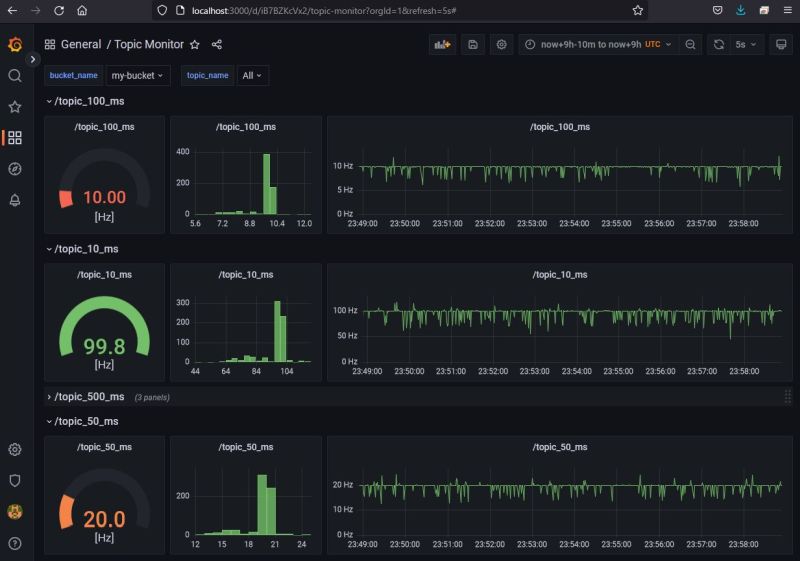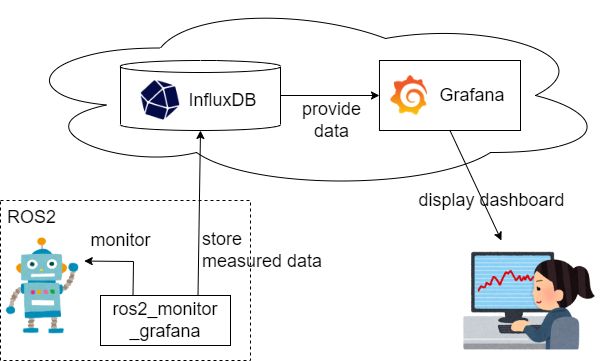- Monitor ROS 2 topic rate
- Store topic rate into InfluxDB
- Display dashboard in Grafana for the created database
- Sample: https://snapshots.raintank.io/dashboard/snapshot/wAcs2K0k7w2R03w9T3BYUsSB5qqVcdSq
pip3 install influxdb_client- You also need ROS 2
- Create your InfluxDB Cloud 2.0 account (You can use your Google account)
- Find your URL (Host Name) and Organization ID in Organization -> Settings, and generate a new Token in API Tokens
- Or, run a local Docker container as described below
- Create your Grafana account (You can use your Google account)
- Or, run a local Docker container as described below
- You can use my sample application
python3 src/sample_ros_app.py
# Parameters for InfluxDB Cloud 2.0 (example)
token=o3gajXfkeJ8PwOD9QJ5aO6R2WJkk9jn0PqUWak_5ECWrzoJ456WWSxLqibQUhN-89MH9TznPkflVGaMXnFlFxw==
org=yourname@gmail.com
url=https://us-east-1-1.aws.cloud2.influxdata.com
bucket_name=my-bucket
# Parameters for local docker container
token=my-super-secret-auth-token
org=my-org
url=http://localhost:8086
bucket_name=my-bucket
# Start monitoring ROS 2 topics and uploading data
python3 src/main.py --token=$token --org=$org --url=$url --bucket_name=$bucket_name- Please adjust arguments such as token, org, etc. for your account
- Login to Grafana
- Cloud: https://yourname.grafana.net/
- Docker: http://localhost:3000 (admin, admin)
- Configure datasource
Configuration->Data sources->Add data source- Select
InfluxDB, and process the following settings, then clickSave & Test- Default: checked
- Query Language: Flux
- URL: http://localhost:8086
- (User: my-user)
- (Password: my-password)
- Organization: my-org
- Token: my-super-secret-auth-token
- Default Bucket: my-bucket
- (Please replace arguments such as url, token, etc. for your account)
- Configure dashboards
Dashboards->Browse->New->ImportUpload JSON file- Select
./dashboard/topic_monitor.json - Click
Import
- Select
mkdir temp && cd temp
mkdir ./influxdb
mkdir ./influxdb/config
mkdir ./influxdb/data
docker run --rm -d \
--net host \
-v $PWD/influxdb/data:/var/lib/influxdb2 \
-v $PWD/influxdb/config:/etc/influxdb2 \
-e DOCKER_INFLUXDB_INIT_MODE=setup \
-e DOCKER_INFLUXDB_INIT_USERNAME=my-user \
-e DOCKER_INFLUXDB_INIT_PASSWORD=my-password \
-e DOCKER_INFLUXDB_INIT_ORG=my-org \
-e DOCKER_INFLUXDB_INIT_BUCKET=my-bucket \
-e DOCKER_INFLUXDB_INIT_RETENTION=1w \
-e DOCKER_INFLUXDB_INIT_ADMIN_TOKEN=my-super-secret-auth-token \
influxdb:2.4.0-
Access http://localhost:8086/signin to explorer your database
- Username: my-user
- Password: my-password
-
Query to explorer data
from(bucket: "my-bucket")
|> range(start: 0, stop: 1d)
|> filter(fn: (r) => r["_measurement"] == "ros2_topic")
|> filter(fn: (r) => r["_field"] == "topic_rate_hz")
// |> filter(fn: (r) => r["topic_name"] == "/topic_1000_ms")
mkdir ./grafana
docker run --rm -d \
--net host \
--user `id -u` \
-v $PWD/grafana:/var/lib/grafana \
grafana/grafana- Access http://localhost:3000/ to show your dashboards
- Username: admin
- Password: admin
docker run -it --rm \
--net host \
-v $PWD:/work \
-v /etc/localtime:/etc/localtime:ro \
osrf/ros:humble-desktop bash./src/hz.pyis retrieved from https://raw.githubusercontent.com/ros2/ros2cli/humble/ros2topic/ros2topic/verb/hz.py and modified.