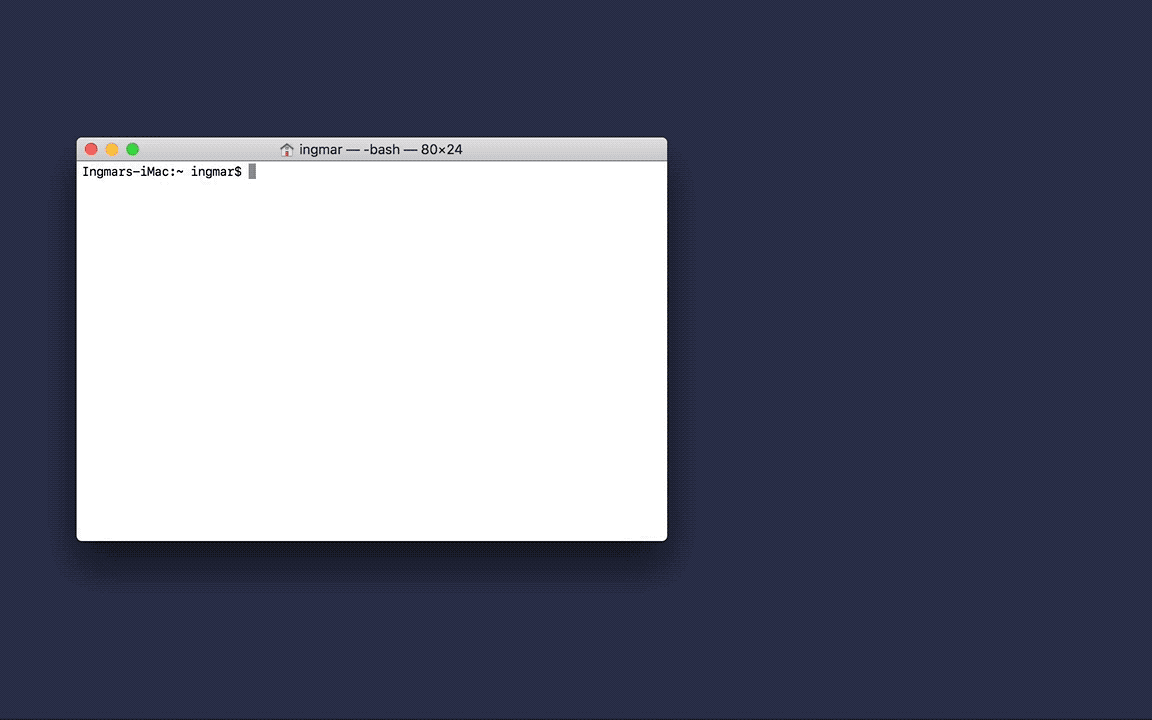Download the latest version from the releases page.
Requires Go
Latest version (master should be stable)
go get github.com/iwittkau/ssh-select/cmd/sshs@masterLatest release
go get github.com/iwittkau/ssh-select/cmd/sshs@latestsshs --initEdit your configuration file ~/.sshs-config.
system: macos
stayopen: true
servers:
- name: raspi-3
ipaddress: 10.0.0.4
username: pi
profile: Homebrew
- name: NAS
ipaddress: nas.local
username: nas-admin
profile: Pro
port: 2222system - name of the system you use. Supported systems so far:
macosfor macOS standard terminalsgnomefor GNOME terminals on linuxitermfor iTerm terminals on macOStmuxfor tmux terminals on multiple platformsputtyfor PuTTY terminals on Windows
stayopen - leave sshs open after a server selection: true or false
name - name of the connection
ipaddress - the IP address to connect to
username - the username
profile - name of the Terminal.app, Gnome Terminal or iTerm profile
port - set a non-default port
sshs [index]index optional number, directly sets up a connection with the corresponding index of your configuration file (also shown in the "ui").