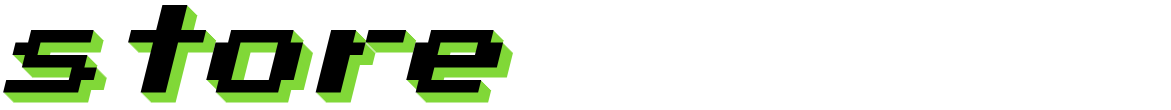A tool to store terminal commands and create a backup on Google drive.
- Save a command
- Search for a command
- Push store file ( Create backup on Google drive)
- Pull store file (Restore file from Google drive)
- List all commands
After initially searching Google and Stackoverflow for a command, I have to search again the next time I need to use the command. I think ctrl + r has a limit of commands it can save.
Python 3.6+
$ pip install store-cli
$ store --help
Displays the list of commands
$ store save --help
Displays the options available for a command
$ store init
Initializes the file where the commands are saved.
$ store save -d 'commit' -c 'git commit -m 'commit message'
Saves the command and the description of the command
$ store search -q 'init'
Search for the query init
store list
Lists all the commands that has been saved
$ store push -f
This pushes the updated file to your Google drive account. Use the --first option the first time you are
using the push command. Subsequently, just use store push to push to Google drive.
$ store pull -p 'push_id'
Whenever you use the push command, a push_id will be given to you. Save the id. You need this id to restore/sync your commands between computers.
$ store show
This displays the push id. You receive a push id after using the push command.
- For Development
- clone the repo
$ git clone https://github.com/iyanuashiri/store.git- get your
client_secret.jsonfrom Oauth. Make sure to enable Drive Api for the project. - rename the client secret to
credentials.jsonand place it in the same directory as setup.py. - install the package:
# move into setup.py directory $ cd # install package in edit mode $ pip install -e . #note the dot
Click here to read the contributing guide.
Feature requests, suggestions and improvements are welcomed.