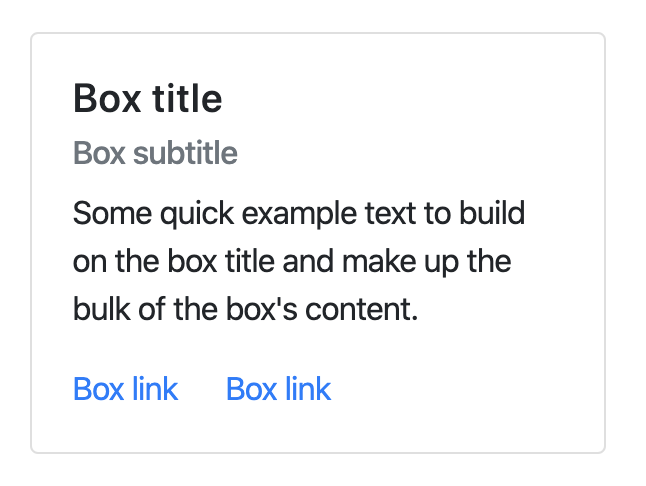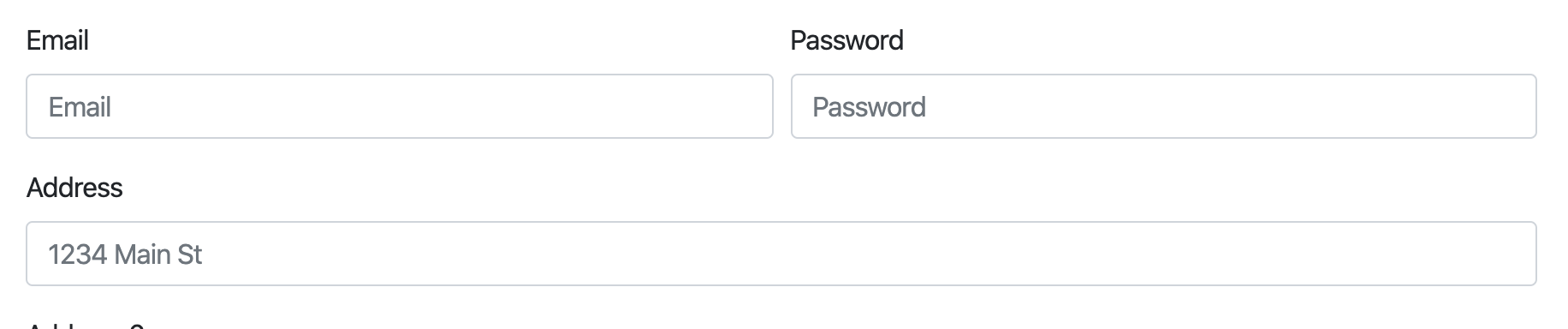COVID-19 is a new illness that can affect your lungs and airways. It's caused by a virus called coronavirus.
The symptoms of coronavirus are:
- a cough
- a high temperature
- shortness of breath
But these symptoms do not necessarily mean you have the illness.
The symptoms are similar to other illnesses that are much more common, such as cold and flu.
Simple measures like washing your hands often with soap and water can help stop viruses like coronavirus (COVID-19) spreading.
There's no specific treatment for coronavirus (COVID-19). Treatment aims to relieve the symptoms until you recover.
It's not known exactly how coronavirus (COVID-19) spreads from person to person, but similar viruses are spread in cough droplets.

As Salamah District in Jeddah, Saudi Arabia has a large population of senior citizen who can not go to the store and compete with the younger citizens in panick shopping to stock up on groceries during the curfew.
We need some way to get the list of things needed by the seniors and deliver to a location closer to them for pick up.
The King decided to call on the SEI-12 team to develop a web app which allows the seniors create a list of their required items and any registered youth can run these errands for them.
The Seniors should be able to register as a senior with contact details(name, address, age and phone number) and create a list with an expected delivery date. The list should contain items and a status ( 0 - free,1 - inProgress and 2 - fulfilled), each item should have a name and quantity.
The Helpers should be able to register as a helper with contact details(name, address, age and phone number). Helper should be able to view all lists which have status of free.
Helpers should also be able to view unfulfilled lists. They should also be able to see lists if they are fulfilling the list or have been fulfilled by them on their profile page.
$ clone repo url
$ cd into dir
$ npm install
$ touch .env
- All Users must be registered on the web app to post and accept task.
- There should be 3 types of users:
- Admin
- Senior
- Helper
- All users should only login with phone number and password.
- Anyone should be able to view the Seniors lists
- Only
helperscan accept / deliver grocery items - Items should be stored in seperate collection if needed.
-
User Model can have the following fields as booleans to restrict what is seen by the end user:
- isAdmin
- isHelper
- isSenior
-
Grid styled CSS: I have added system which allows for a maximum of 12 columns, in my example below
col-4means of size 4 and4 x 3 = 12
<div class="container">
<div class="row">
<div class="col-4">Left column</div>
<div class="col-4">Center column</div>
<div class="col-4">Right column</div>
</div>
</div>- box
<div class="box" style="width: 18rem;">
<div class="box-body">
<h5 class="box-title">Card title</h5>
<h6 class="box-subtitle mb-2 text-muted">Card subtitle</h6>
<p class="box-text">
Some quick example text to build on the card title and make up the bulk of
the card's content.
</p>
<a href="#" class="box-link">Card link</a>
<a href="#" class="box-link">Another link</a>
</div>
</div>- Button
<button class="btn btn-primary">Primary</button>
<button class="btn btn-success">Success</button>
<button class="btn btn-danger">Danger</button>- Forms
<form>
<div class="row">
<div class="col-6">
<label for="inputAddress">Email</label>
<input type="text" class="form-input" placeholder="Email" />
</div>
<div class="col-6">
<label for="inputAddress">Password</label>
<input type="text" class="form-input" placeholder="Password" />
</div>
</div>
<div class="row">
<div class="col-12">
<label for="inputAddress">Address</label>
<input
type="text"
class="form-input"
id="inputAddress"
placeholder="1234 Main St"
/>
</div>
</div>
</form>- Include JQuery for validation on client side
- Add some animations, to view full details as a modal popup
To Chip In
{
firstname: "",
lastname:"",
dateOfBirth: "",
address: {
houseNumber: 0,
street: "",
city : "",
district: ""
},
lists:[]
}{
lists: [
{
items:[
{
item: "",
quantity: 0
}
],
deliveryDate:"",
status: 0 // 0/ 1 / 2
}
]
}