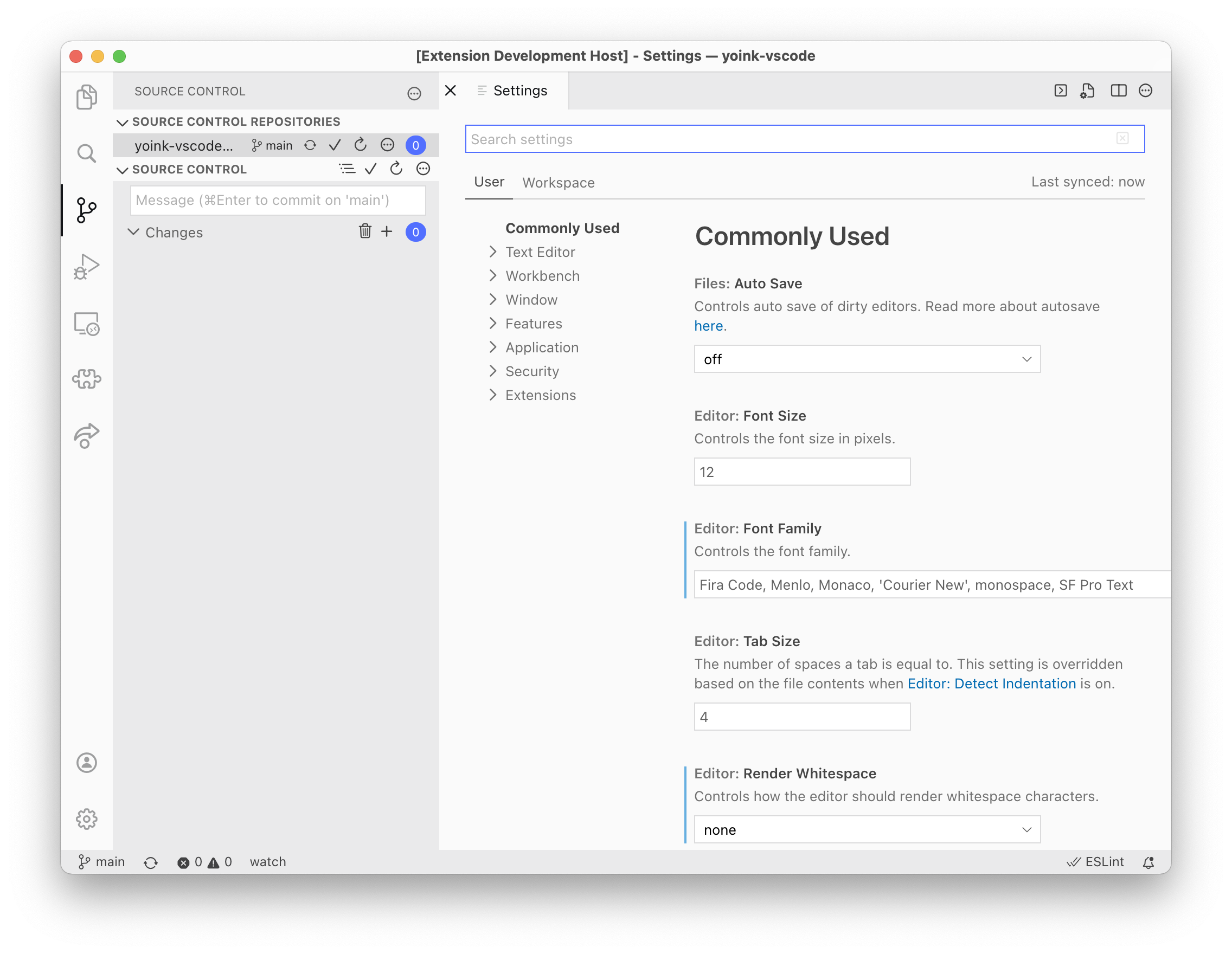This theme uses Apple’s SF Symbols icon set to provide many icons for VS Code. I plan to update it as new icons become available, and would appreciate feedback on icon choices!
Note: for legal reasons, this theme cannot actually package the SF Symbols. Therefore, you need to complete a few extra steps before you can use the theme:
- Download the SF Pro font from Apple’s website and install it. The system fonts that come with macOS do not include the necessary SF Symbols as far as I know.
- After installing the theme and its monkey patch dependency, you will be prompted to restart VS Code. Do this.
- You may also need to reload the window once to make sure the code that swaps in the actual SF Pro font gets a chance to run.
Once you’ve followed those steps, open the command pallete, choose “Preferences: Product Icon Theme,” then select “SF Symbol Icons.”
New: Added a file icon theme! Set your File Icon Theme to SF Symbol Icons and reload the window to use it.
Also: tweaked the code that modifies the CSS used to deliver the theme.
Fix font & injection on recent VS Code Insiders builds.
Also: checked the new icons in SF Symbols 3.1 and decided not to add any of them.
Added a dirty close icon for files
Fixed issues with breakpoint and and array symbols
Added missing changelog entries
Updated to depend on the SF Symbols 3 Beta
Fixed a bug in the release process
Added and updated a variety of icons
Initial release