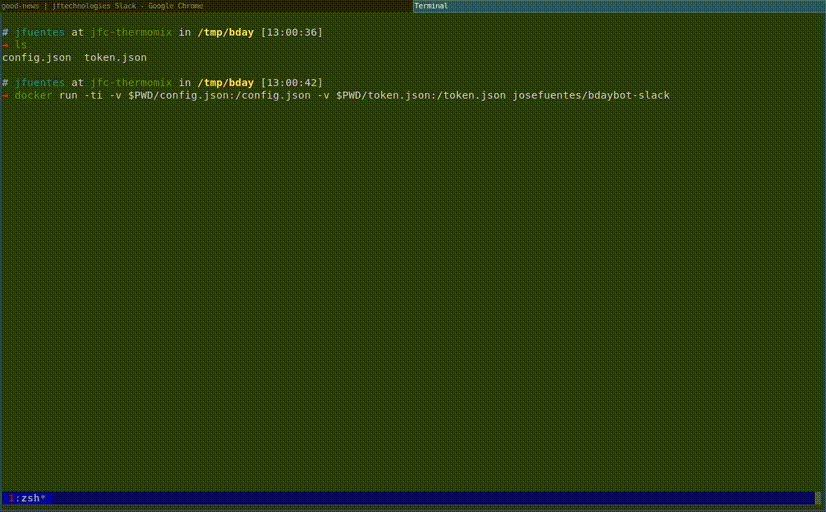This is a program that reads a list of people with their birthdays from a Google Spreadsheet, and says happy bday in Slack.
This is intended to be run by some external mechanism once a day. I run it in a Kubernetes CronJob (see section Run on Kubernetes section below).
This uses two input files:
config.json
Holds all the configurable options for the app. You can just copy and edit the example in this repo (config.json.example).
Here you have a brief description of the fields in the file:
-
calendar.google_sheet.url: url to the Google spreadsheet with the list of bdays. You can make a copy from this example. -
oauth2.client_idandoauth2.client_secret: these are the credentials of the client part of the oauth client, used for the authentication against Google. You can find more info about how to get this setup here. -
slack.webhook_url: Slack webhook url where to send the happy bday messages. See instructions here. -
slack.admin_webhook_url: Slack webhook url where to send errors, or other events. See instructions here. -
slack.salute_prefixandslack.salute_suffix: These are used to compose the happy birthday message, which would be something like<prefix>@alice and @bob<suffix>. You can use emojis!
token.json
Holds the information that the app uses to authenticate against Google in order to get access to the spreadsheet.
You can generate it by running the tool with -auth argument.
You can execute the auth flow by running bdayboy -auth.
The normal operation is executed when you call the binary without arguments: bdaybot.
There is a help command that shows the different configurable options: bdaybot -help.
In order to log some interesting messages on screen run bdaybot -logtostderr.
It will try to read config.json and token.json from the working directory.
You can use the same functionality with the docker image. Notice you will need to mount config.json and token.json:
# From the root directory of this repository
touch token.json
cp config.json.example config.json # Create the config.json file from the test one for the first run
docker run -ti -v $PWD/token.json:/token.json -v $PWD/config.json:config.json josefuentes/bdaybot-slack -auth
The docker image logs event to stderr by default.
docker run -ti -v $PWD/config.json:/config.json -v $PWD/token.json:/token.json josefuentes/bdaybot-slack
This is a way of running this in Kubernetes using a CronJob.
Create the bdaybot namespace and the CronJob by running:
kubectl create -f kubernetes.yml
Then, create the secrets for the config and the auth token by running:
kubectl -n bdaybot create secret generic bdaybot-config --from-file=/tmp/bday/config.json
and
kubectl -n bdaybot create secret generic bdaybot-token --from-file=/tmp/bday/token.json
The CronJob is configured to run daily (check kubernetes.yml)
You can build a minimal docker image by running:
docker build -t <name of your image> .
Just run go build -o bdaybot and a binary called bdaybot will be generated.