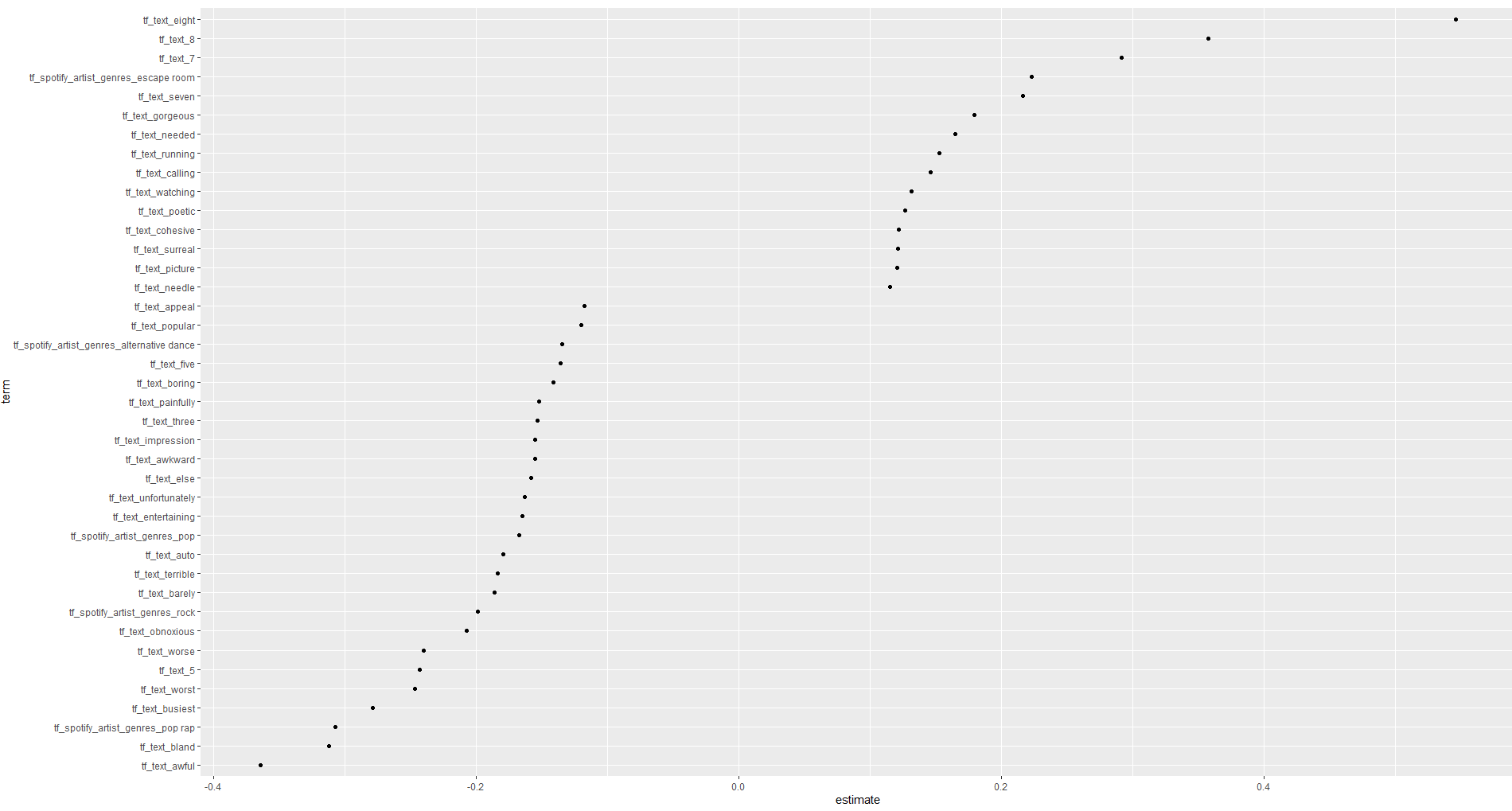I love Anthony Fantano, the internet's bussiest music nerd. He reviews music on his Youtube channel, The Needle Drop. He also has a website where he lists his reviews. I wanted to see if I could predict his scores for albums based on the text of his reviews. I also wanted to build a web application where users could input their own reviews and get a predicted score, based on his reviews.
So far I have got the text from his reviews on YouTube, and I have extracted the scores from the descriptions of the videos. I have trained a Support Vector Machine (SVM) on this dataset and found out which single word terms are associated with high scoring albums:
This was fun, but ultimately not super surprising. What I think would be even more fun would be to expand my models (simple lasso model, fine-tuned BERT model with a regression head), emsemble these, and then make a web application where users can input their own reviews and get a predicted score. This would also be a good opportunity to learn about deploying models to an API and building a front-end application.
If I feel very inspired, I might automate it with GitHub actions so that it updates every month or so with new reviews.
Fantano reviews music. The majority of his reviews are albums. He has a website which lists his reviews. He has a Youtube channel that he uploads his reviews on. See a sample below.
<iframe width="560" height="315" src="https://www.youtube.com/embed/TYE930nQfig?controls=0" title="YouTube video player" frameborder="0" allow="accelerometer; autoplay; clipboard-write; encrypted-media; gyroscope; picture-in-picture" allowfullscreen></iframe>- Set up a project on Google Cloud Platform.
- Enable the YouTube Data API and obtain an API key.
- Use the YouTube Data API to retrieve video transcripts and descriptions from Anthony Fantano's channel.
- Extract review scores from video descriptions.
- Clean and preprocess the transcripts to remove any irrelevant information.
- Extract review text and associated scores.
- Store the processed data in a structured format (e.g., CSV or database).
- Load and explore the dataset to understand its characteristics.
- Perform basic statistics to find any patterns or trends in the data.
- Visualize the data to gain insights.
- Preprocess text data for modeling.
- Split the data into training and testing sets.
- Train a Lasso regression model on the training data.
- Evaluate the model's performance on the testing data.
- Train a SVM model on the training data.
- Evaluate the model's performance on the testing data.
- Load a pre-trained BERT model.
- Fine-tune the model on your dataset.
- Evaluate the model's performance.
- Combine the predictions from the Lasso model, SVM model, and fine-tuned BERT model.
- Evaluate the ensemble model's performance.
- Test the ensemble model on a separate test set to validate its performance.
- Make any necessary adjustments to the models or ensemble method based on test results.
- Save the trained ensemble model.
- Set up a web server with an API endpoint to handle review scoring requests.
- Load the trained ensemble model in the server and handle incoming requests.
- Set up a SvelteKit project for the front-end application.
- Create a review form where users can input their reviews.
- Implement functionality to send the review to the API endpoint and display the predicted score.
- Deploy the front-end application to a web server or cloud platform.
- Ensure that the API endpoint is accessible from the front-end application.
- Test the end-to-end functionality of the application.
- Monitor the application for any issues or errors.
- Make updates as necessary based on user feedback or changes to the YouTube Data API.
A typical project structure might look like this:
album-review-predictor/
│
├── .github/workflows/ # Contains GitHub action definitions
│ └── main.yml # Main GitHub Actions workflow
│
├── data/
│ ├── raw/ # Unprocessed data, as obtained from the API
│ ├── processed/ # Data after cleaning and filtering
│ └── features/ # Data that will be fed into the model
│
├── notebooks/ # Jupyter notebooks for exploration and analysis
│ └── EDA.ipynb # For Exploratory Data Analysis (EDA)
│
├── src/ # Source code for the project
│ ├── __init__.py # Makes src a Python module
│ ├── config.py # Configuration settings and constants
│ ├── data_acquisition.py# Script to fetch and filter data from YouTube API
│ ├── data_processing.py # Script to process and prepare data
│ ├── feature_extraction.py # Script for feature extraction from transcripts
│ ├── model.py # Machine learning model definition
│ └── main.py # Main script that orchestrates the workflow
│
├── models/ # Trained model files
│ └── predictor_model.pkl # Pickle file of the trained model
│
├── transcripts/ # Downloaded transcripts of the album reviews
│
├── requirements.txt # Project dependencies
└── README.md # Project overview and instructions
Now, let's describe how data would typically move through this workflow:
- GitHub Actions: The
.github/workflows/main.ymlwould be configured to periodically trigger the data acquisition script. - Script
data_acquisition.py: This script is responsible for calling the YouTube Data API, filtering videos with "album review" in the title, and downloading the necessary data. The raw data would be saved indata/raw/.
- Script
data_processing.py: Processes the raw data to extract the album scores using regex and saves the processed data indata/processed/.
- The transcript for each album review is obtained using a third-party application, which should be downloaded and saved in the
transcripts/directory.
- Script
feature_extraction.py: Extracts features from the transcripts required for training the machine learning model and saves them indata/features/.
- Notebook
EDA.ipynb: Contains exploratory data analysis to inform the feature selection and model development process. - Script
model.py: Defines the machine learning model and includes code for training it. The trained model is serialized and saved in themodels/directory aspredictor_model.pkl.
- Script
main.py: This is the main entry point for running the entire workflow after the initial data setup. It coordinates the data processing, feature extraction, model training, and serialization.
requirements.txt: This file contains all the dependencies for your project, ensuring that anyone can replicate your environment.README.md: Provides an overview of the project, instructions on how to set up and run the project, and any other necessary documentation.
- Regularly commit and push changes to the GitHub repository to maintain version control and backup.
- Use tags for different versions of your model and data processing scripts.
- Automate as much of the workflow as possible using scripts and GitHub Actions. This can include data fetching, processing, training, and even periodic retraining of the model.
- Monitor the automated processes for any failures or issues that may require intervention.
- Implement tests for your data processing and feature extraction codes to ensure they are functioning as expected.
- Validate your model's performance using appropriate metrics and hold-out datasets or cross-validation techniques.
By structuring your project in a clear, modular way, you make it easier to maintain and update, as well as enabling collaboration with others. Always document your code and decisions, and keep your repository's README updated with the latest information about your project's setup and status.
Certainly! Below is a short description of your project that you can use:
Project Overview: The Album Review Score Predictor is a data science project aimed at extracting musical album reviews from a specific YouTube channel and predicting the album scores based on the content of the reviews. This project leverages the YouTube Data API to fetch videos, employs regex for extracting scores from video descriptions, and uses a third-party application to retrieve the transcripts of the reviews.
Workflow:
- Data Acquisition: Videos are periodically fetched from the YouTube channel via GitHub Actions, filtering for those with "album review" in the title.
- Score Extraction: Album scores are extracted from the video descriptions using regex patterns.
- Transcript Retrieval: Transcripts are obtained for the filtered videos, providing detailed review text.
- Feature Engineering: Textual features are extracted from the transcripts, which serve as input for the machine learning model.
- Model Training: A machine learning model is trained to predict album scores based on the extracted features from the reviews.
- Prediction: The model generates score predictions for new album reviews.
Repository Structure:
.github/workflows/for GitHub action definitionsdata/containing raw, processed, and feature datanotebooks/for Jupyter notebooks like EDAsrc/with Python scripts for each step of the workflowmodels/for storing trained machine learning modelstranscripts/where the review transcripts are savedrequirements.txtfor project dependenciesREADME.mdfor project documentation
Current Assistance Requirement:
I am requesting help with a specific file within this project setup. The file in question is [FILENAME], located in the [DIRECTORY] directory. The issue I'm facing is [BRIEF DESCRIPTION OF THE ISSUE], and I require guidance on [SPECIFIC ASPECT].
When asking for help, you'll replace [FILENAME], [DIRECTORY], [BRIEF DESCRIPTION OF THE ISSUE], and [SPECIFIC ASPECT] with the relevant details of the file and the help you need. This description gives a concise but comprehensive view of your project, which will be useful for others to understand the context and provide targeted assistance.