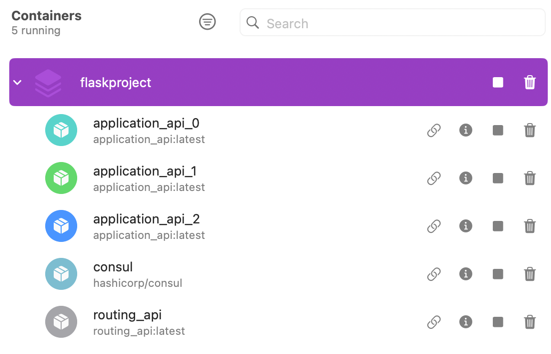sh start.shThis shell will do the followings
- running test for routing_api
- build application_api
- build routing_api
- start all the services (consul / application_api / routing_api)
- inject the app instances into consul by
curl
Once the script finished, you can see the 5 services are all up
- Files 2. config.env: environment variables 3. docker-compose.yml: define all the services 4. start.sh: start this repo
- Directory 3. application_api: a backend service which response what you send to it in JSON 4. routing_api: the service which has the capability to distribute the requests to upstream services by round-robin
- Services
- Consul: Serve as a service-discovery service, and it can inject the service instances into routing_api
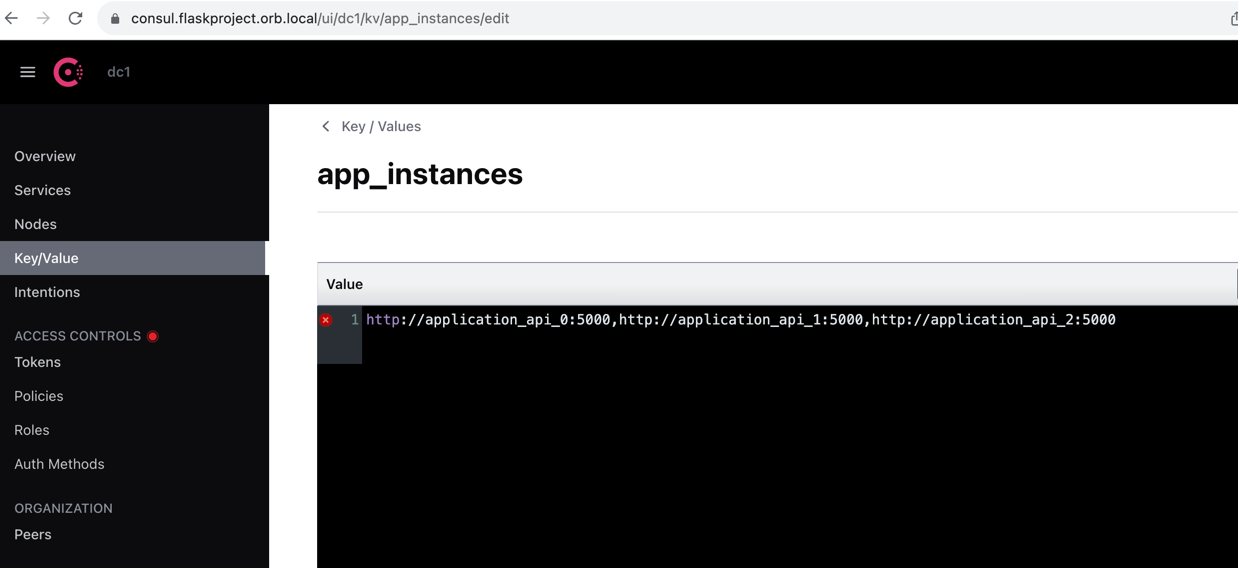
- application_api
- URL
- application_api_0 => http://localhost:10001/
- application_api_1 => http://localhost:10002/
- application_api_2 => http://localhost:10003/
- API
- send request:
- purpose: just send any json payload and get the response with the same payload
- endpoint = "/"
- payload: any json
- method: POST
- update status:
- purpose: change the status of this backend service, _0 = health, 1 = slow down, 2 = unavailable
- endpoint = "/update_status"
- method: POST
- send request:
- URL
- routing_api
- URL: http://localhost:20001
- API
- send request:
- purpose: just send any json payload and get the response with the same payload
- endpoint = "/", payload: any json
- response
{
"1_status": "success",
"2_data_from_upstream": {
"game": "Mobile Legends",
"gamerID": "sid",
"points": 20
},
"3_upstream": {
"upstream_index": 2,
"upstream_service": "http://application_api_2:5000"
},
"4_response_time_ms_statistic": {
"current": "3,6,6",
"previous": "3,6,3"
},
"5_resting_number": {
"current": "0,0,0",
"previous": "0,0,0"
},
"6_explanation": "service 2 is chosen because its resting number is zero",
"7_rules": "Rules: 1. rest number == 0 | 2.smallest resp time if resp time < timeout",
"8_metadata": {
"slow_down_threshold_ms": 100,
"timeout_threshold_ms": 5000
}
}I use 3 kind of information below to implement round-robin.
All the RR related logic are under class RoundRobin inside routing_api/util.py.
For the core RR logic, please refer to the function get_instance_index, and I put more explanation there.
- resp_time_stat: list[int] = []
- record the latest response time (ms) for each service. For ex: [1,10,11] means the response time are 1,10,11 ms individually of service 0,1,2
- resting_number: list[int] = []
- record the resting number for each service. if the resting number > 0, means that a service should be skipped after ${resting number} API calls. for ex: [1,2] means servie 0 has to be skipped 1 time.
- cur_idx = 0
- means what is the current upstream service we should use.
- How would my round-robin API handle it if one of the application APIs goes down?
- If there is an application going down, in my code, I'll give this application a resting number (defined as TIMEOUT_REST_NUMBER in config.env)
- Before the resting number is decreased to zero, this service should be skipped.
- How would my round-robin API handle it if one of the application APIs starts to go
slowly?
- If there is an application slow down, in my code, I'll give this application a resting number (defined as SLOW_DOWN_REST_NUMBER in config.env)
- Before the resting number is decreased to zero, this service should be skipped.
- How would I test this application?
- Assumption: we have 3 instances 0, 1, 2
- Unit test: routing_api/tests/test_routing_api.py
- Positive test case: test_positive_no_delay_and_no_timeout
- Negative test cases:
- test_negative_one_delay (slow down)
- test_negative_one_timeout (go down)
- test_negative_one_timeout_and_one_delay (slow down and go down)
- test_all_timeout (all go down)
- Manually test: By [POSTMAN collection], and please refer to the mail
- Positive test case: test_positive_no_delay_and_no_timeout
- Negative test cases:
- test_negative_1_delay (slow down)
- test_negative_2_delay (slow down)
- test_negative_3_delay (slow down)
- test_negative_1_timeout (go down)
- test_negative_2_timeout (go down)
- test_negative_3_timeout (go down)
- test_negative_1_timeout_and_1_delay (slow down and go down)
- test_negative_2_timeout_and_1_delay (slow down and go down)
- test_negative_1_timeout_and_2_delay (slow down and go down)
- test_all_timeout (all go down)
- test_all_delay (all slow down)