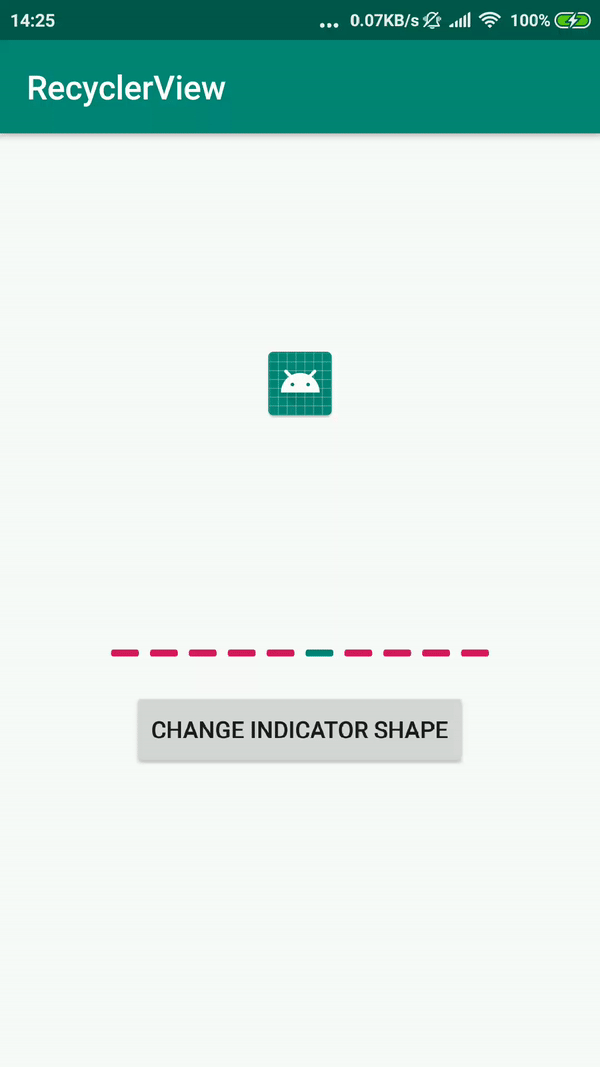ARIndicatorView is Android library for showing indicators in RecyclerView and ViewPager.
Leave a star if you find this project useful.
- Add JitPack to your project build.gradle
allprojects {
repositories {
...
maven { url 'https://jitpack.io' }
}
}- Add the dependency in the application build.gradle
dependencies {
implementation 'com.github.martinstamenkovski:ARIndicatorView:2.0.0'
}XML
<com.arindicatorview.ARIndicatorView
android:id="@+id/ar_indicator"
android:layout_width="match_parent"
android:layout_height="50dp"
android:gravity="center"
android:orientation="horizontal"
app:indicator_size="15"
app:number_of_indicators="5"
app:indicator_color="@color/colorAccent"
app:selected_color="@color/colorPrimary"
app:indicator_animation="@anim/zoom_in"
app:indicator_shape="@drawable/round_shape"
app:indicator_scrubbing="true"
app:animate_indicator_scrubbing="true"
/>You need to attach the ARIndicatorView to RecyclerView or ViewPager after populating the adapter, else the indicators will not create.
Example
recyclerView.adapter = Adapter(this, data)
recyclerView.layoutManager = LinearLayoutManager(this, LinearLayoutManager.HORIZONTAL, false)
arIndicatorView.attachTo(recyclerView, true)- The parameter true indicates that RecyclerView will be paging, by default this is false.
If you don't want to attach it to RecyclerView or ViewPager you can use the method setNumberOfIndicators(numberOfIndicators) later in code.
arIndicatorView.numberOfIndicators = 5To start with number_of_indicators, in xml this method will only have effect while you are in preview to design the indicators to your liking, you can use it in your code for the indicators to appear.
- Indicators width and height, default is 10
app:indicator_size="15"- Color to use when indicator is selected, default is BLACK.
app:selected_color="@color/colorPrimary" - Color to use when indicator is not selected, default is LTGRAY.
app:indicator_color="@color/colorAccent"- Indicator animation when is selected, by default no animation is provided.
app:indicator_animation="@anim/zoom_in"- Indicator shape you can use your own custom shape, or use the default one. Default is circle.
app:indicator_shape="@drawable/circle"Note: this will not be the animation when you are changing from one shape to another.
- You can also use scrubbing on the indicators for faster scrolling through pages, default value is false.
app:indicator_scrubbing="true" When indicator_scrubbing is set to true you can also specify should the indicator animate when scrubbing.
app:animate_indicator_scrubbing="true" //Default value is false- Default orientation of the indicators is horizontal, but they can be placed vertical too.
android:orientation="vertical"arIndicatorView.indicatorSize = 50
arIndicatorView.indicatorShape = R.drawable.my_shape
arIndicatorView.selectionColor = ContextCompat.getColor(this@MainActivity, R.color.colorPrimary)
arIndicatorView.indicatorColor = ContextCompat.getColor(this@MainActivity, R.color.colorAccent)
arIndicatorView.isScrubbingEnabled = true
arIndicatorView.isShouldAnimateOnScrubbing = true
arIndicatorView.indicatorAnimation = R.anim.fade_in++ some extra methods:
setSelectedPosition(int position) //Selects the indicator at the given position
removeIndicators() //Removes all indicators- scrollToNext() -> Method to scroll to next item
- scrollToPrevios() -> Method to scroll to previous item
- Support custom shape from custom view
Pull requests are welcome. For major changes, please open an issue first to discuss what you would like to change.