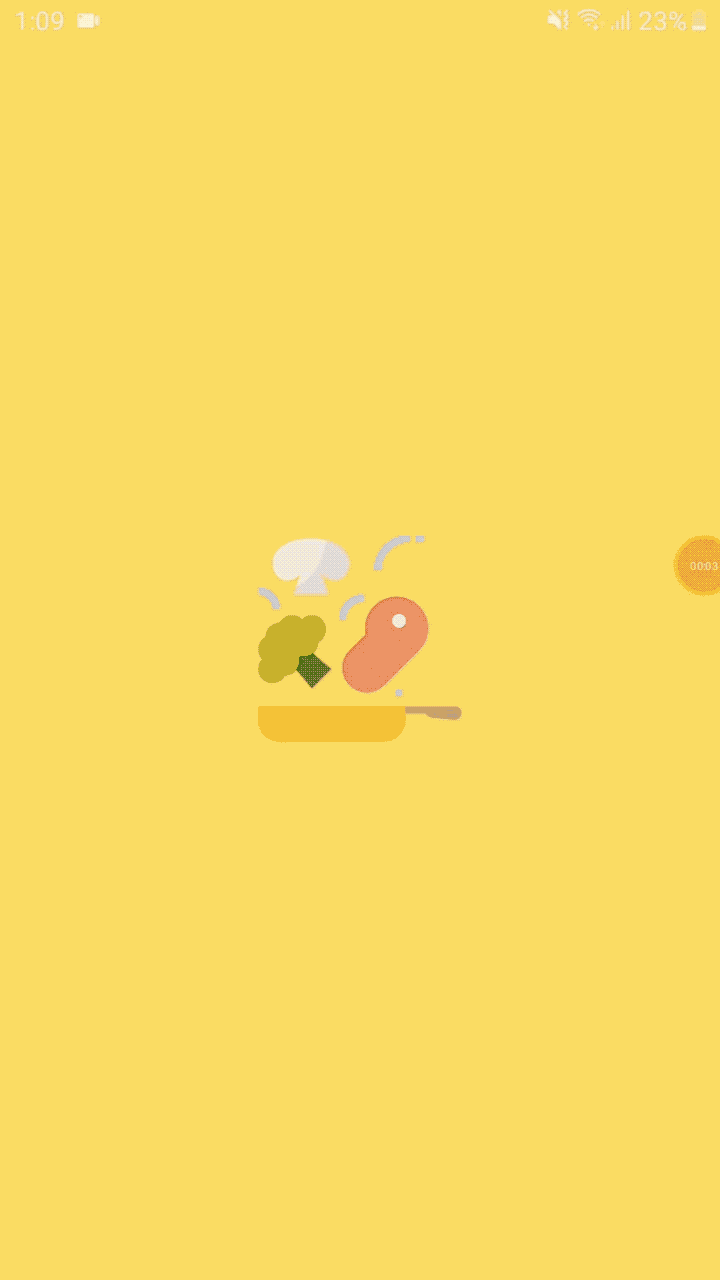Pronounced as ˈresəˌpē, is a sample application showcasing how to use clean architecture and MVVM on Android using RxJava & RxAndroid.
By using Clean Architecture we can achieve the following benefits:
- Separation of code in different layers with assigned responsibilities making it easier for further modification.
- High level of abstraction
- Loose coupling between the code
- Testable application
The Clean Architecture consists on three main layers:
- PRESENTATION LAYER: You can find in this layer the graphical interface that captures the user's event, validate user's entries and shows the results. Common components in this layer are: Activites, Fragments, Dialogs and ViewModels/Presenters.
- DOMAIN LAYER: This layer contains use cases which are the components in charge of handling the business logic of your application.
- DATA LAYER: This layer are responsible for managing the data access via either remote or local sources. Common components in this layer are: Model Classes, Repositories with Local and Remote Data Sources, Web services and Local Storage.
This project follow a single Activity pattern and Jetpack Navigation in order to follow these best practices:
- Use activities as entry points into your app's UI. When a user goes to launch your app, their launching only one activity.
- Share data between screens by using the activity scope
- Use the Navigation Architecture Component to make navigating between destinations even easier.
- Navigate between destinations with the new gradle plugin, Safe arguments passed.
- Extract your business logic, don't test at the destination level!
- FragmentScenario for testing and verifying fragments.
- Mock the NavController to confirm that you're calling the right navigate calls.
- Inject dependencies with FragmentFactory.
- Use multiple tasks when appropriate.
- Don't contort your app architecture. Do what's right for your app.
- Kotlin: Kotlin libraries as primary app programming language
- See: Kotlin
- AndroidX: Libraries used as major improvement to the original Android Support Library. AndroidX ships separately from the Android OS and provides backwards-compatibility across Android releases.
- See: AndroidX
- ViewModel Libraries handling viewModel classes designed to store and manage UI-related data in a lifecycle conscious way.
- See: ViewModel
- LiveData Libraries handling LiveData as lifecycle-aware, meaning it respects the lifecycle of other app components, such as activities, fragments, or services.
- See: LiveData
- Room: Persistence library provides an abstraction layer over SQLite to allow for more robust database access while harnessing the full power of SQLite.
- See: Room
- Koin: A pragmatic lightweight dependency injection framework for Kotlin developers.
- See: Koin
- MultiDex: Library used when your app and the libraries it references exceed 65,536 method.
- See: MultiDex
- Navigation: Library which helps you implement navigation, from simple button clicks to more complex patterns, such as app bars and the navigation drawer. The Navigation component also ensures a consistent and predictable user experience.
- See: Navigation
- Databinding: is a support library that allows you to bind UI components in your layouts to data sources in your app using a declarative format rather than programmatically.
- See Databinding
- Picasso: Picasso allows for hassle-free image loading in your application—often in one line of code!
- See: Picasso
- Lottie:
- See: Lottie
- See: Lottiefiles
- Windows: gradlew assembleDebug --stacktrace
- macOS & Linux: ./gradlew assembleDebug --stacktrace
Just clone the main branch and import the project to Android Studio, wait for thee IDE to finish building the project and hit run 🧑🏻💻
This projects includes integration with Github Actions, everytime a pull is merged to the main branch, a new job triggers run the unit test and builds a new APK
Inspirations for the design and animations came from:
- https://www.behance.net/gallery/96301779/Mobile-App-Food-Recipe-Application
- https://dribbble.com/shots/2940944--5-Filters
-
Single Activity: Why, When, and How: Android Dev Summit 18
-
Clean Architecture:
-
Getting on the same page with Paging 3 by @FMuntenescu: Getting on the same page with Paging 3
-
Animation sources by animoox
-
Free icons by: