This CorDapp is the complete implementation of the signature IOU (I-owe-you) demonstration.
Note: This sample was created using the Next-Gen Corda CorDapp Standard Development Environment (CSDE) Java Template
IOUState: The IOUState represents an IOU that can be issued, settled, and transferred by a borrower to the lender.
IOUContract: This is used to govern the evolution of an IOUState. This file includes validation rules governing the Issue, Settle, and Transfer command for IOUState.
IssueIOUFlow: This flow allows the borrower to create a new IOU state between the borrower and the lender on the ledger.
SettleIOUFlow: This flow allows the borrower to pay back the lender a specified amount.
TransferIOUFlow: This flow allows the lender to transfer an existing IOUState to a new lender.
ListIOUFlow: This flow lists out all the unconsumed IOUStates.
Please ensure that your device is set up for CSDE.
-
Click on
startCordaon the right-hand-side Gradle panel (undercsde-corda)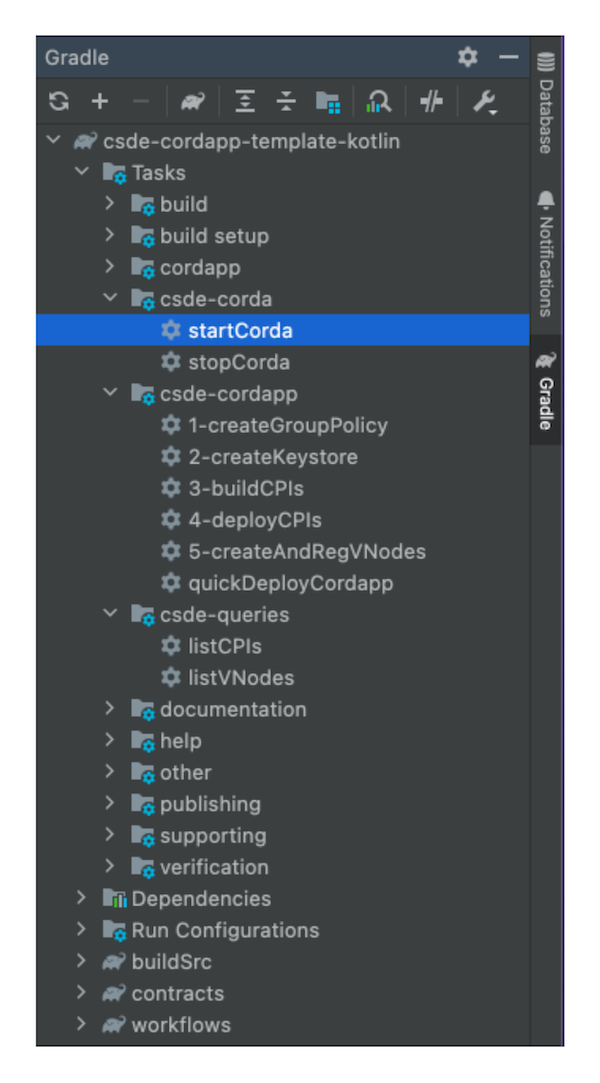
-
The startCorda task should complete relatively quickly with this message:
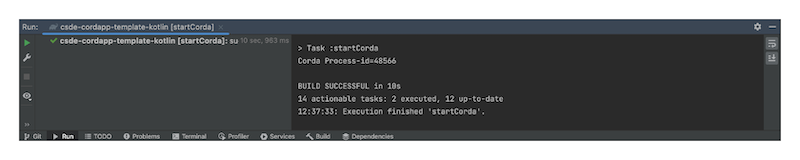
-
Wait approximately for one minute for Corda to finish its start-up routine. You can use the
listVNodeshelper to check the liveness of the combined CSDE worker. -
Corda exposes HTTP REST API endpoints for interacting with itself and the CorDapps running on it. It also exposes a Swagger interface which is described in the following sections.
To display the Swagger UI, use the following link: https://localhost:8888/api/v1/swagger#/ -
Click on
quickDeployCordappto deploy the CorDapp.
Upon successful deployment of the CPI, the GET /cpi function call should now return the metadata of the CPI we just uploaded. -
If you click on
listVNodesagain, it should now also display a list of the configured virtual nodes: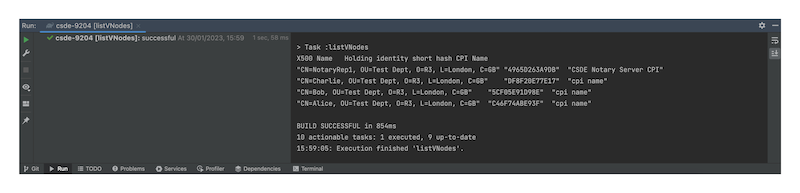 The 12 digit hash is the
The 12 digit hash is the holdingidentityshorthashthat acts as the unique identifier for a virtual node.
1. Issue IOU
Let's create an IOUState (Alice will borrow 10 from Bob).
Expand the POST /flow/{holdingidentityshorthash} endpoint in the Flow Management API section in Swagger.
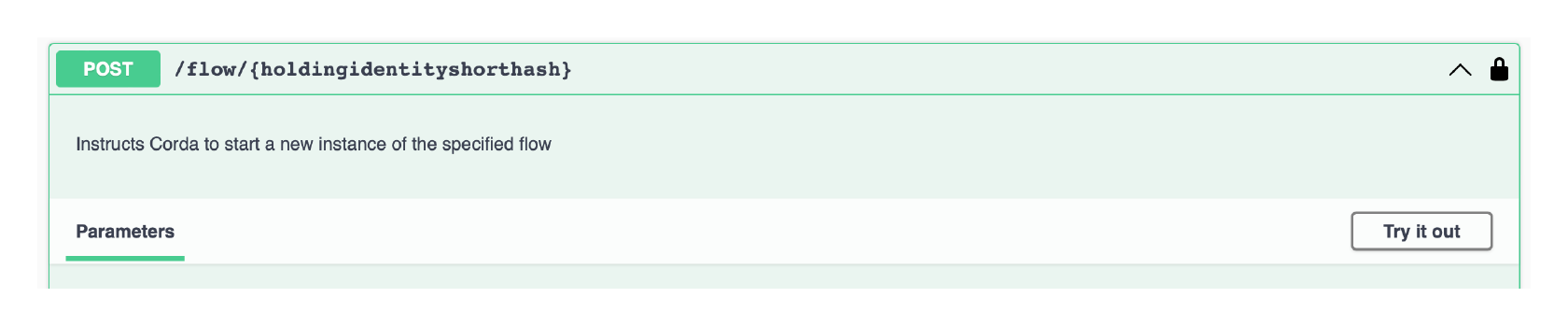 Enter the Alice's
Enter the Alice's holdingidentityshorthash and the requestBody (as shown in below code snippet) and click Execute.
{
"clientRequestId": "createiou-1",
"flowClassName": "com.r3.developers.csdetemplate.iouflows.IssueIOUFlow",
"requestData": {
"amount":"20",
"lender":"CN=Bob, OU=Test Dept, O=R3, L=London, C=GB"
}
}
Because the API is asynchronous, at this stage you only receive the confirmation START_REQUESTED.
There is no indication if the flow has been successful.
To find out the status of the flow, expand the GET /flow/{holdingidentityshorthash}/{clientrequestid} endpoint in Swagger.
Enter Alice's holdingidentityshorthash and the requestid (createiou-1) used when starting the flow and click Execute.
If the flow has been successful, you should see COMPLETED in the flowStatus field in the responseBody.
2. List IOU Now that we've created an IOUState, let's take a look at it.
Expand the POST /flow/{holdingidentityshorthash} endpoint and enter the Alice's holdingidentityshorthash and the requestBody (as shown in below code snippet) and click Execute.
{
"clientRequestId": "listiou-1",
"flowClassName": "com.r3.developers.csdetemplate.iouflows.ListIOUFlow",
"requestData": {}
}
Expand the GET /flow/{holdingidentityshorthash}/{clientrequestid} endpoint and enter the Alice's holdingidentityshorthash and the requestid (listiou-1) used when starting the flow and click Execute.
In the responseBody, you should be able to see the IOUState that was just created and all the information related to that IOUState - id, lender, borrower, amount, amountPaid.
Copy the unique id field as you will need it in the next step.
3. Settle IOU
Let's say Alice wants to pay back a partial amount of that IOU.
Expand the POST /flow/{holdingidentityshorthash} endpoint and enter the Alice's holdingidentityshorthash and the requestBody (as shown in below code snippet) and click Execute.
Paste in the unique id you just copied into the iodId field.
{
"clientRequestId": "settleiou-1",
"flowClassName": "com.r3.developers.csdetemplate.iouflows.SettleIOUFlow",
"requestData": {
"amountRepayment":"10",
"iouId":"{PASTE-THE-UNIQUE-IOU-ID-HERE}"
}
}
Expand the GET /flow/{holdingidentityshorthash}/{clientrequestid} endpoint and enter the Alice's holdingidentityshorthash and the requestid (settleiou-1) used when starting the flow and click Execute.
If the flow has been successful, you should see COMPLETED in the flowStatus field in the responseBody.
(Feel free to repeat step number 2 to list out the IOU if you want to see how it has been updated. Just be sure to update the clientrequestid.
)
4. Transfer IOU
Now, Bob (lender) would like to transfer this IOU to Charlie (new lender).
Expand the POST /flow/{holdingidentityshorthash} endpoint and enter the Bob's holdingidentityshorthash and the requestBody (as shown in below code snippet) and click Execute.
{
"clientRequestId": "transferiou-1",
"flowClassName": "com.r3.developers.csdetemplate.iouflows.TransferIOUFlow",
"requestData": {
"newLender":"CN=Charlie, OU=Test Dept, O=R3, L=London, C=GB",
"iouId":"{PASTE-THE-UNIQUE-IOU-ID-HERE}"
}
}
Expand the GET /flow/{holdingidentityshorthash}/{clientrequestid} endpoint and enter the Alice's holdingidentityshorthash and the requestid (transferiou-1) used when starting the flow and click Execute.
In the responseBody, you should be able to see the updated IOUState with the new lender - Charlie.
(Feel free to repeat step number 2 to list out the IOU or step number 3 to settle the IOU, if you want to see how it has been updated. Just be sure to update the requestBody/clientrequestid.)