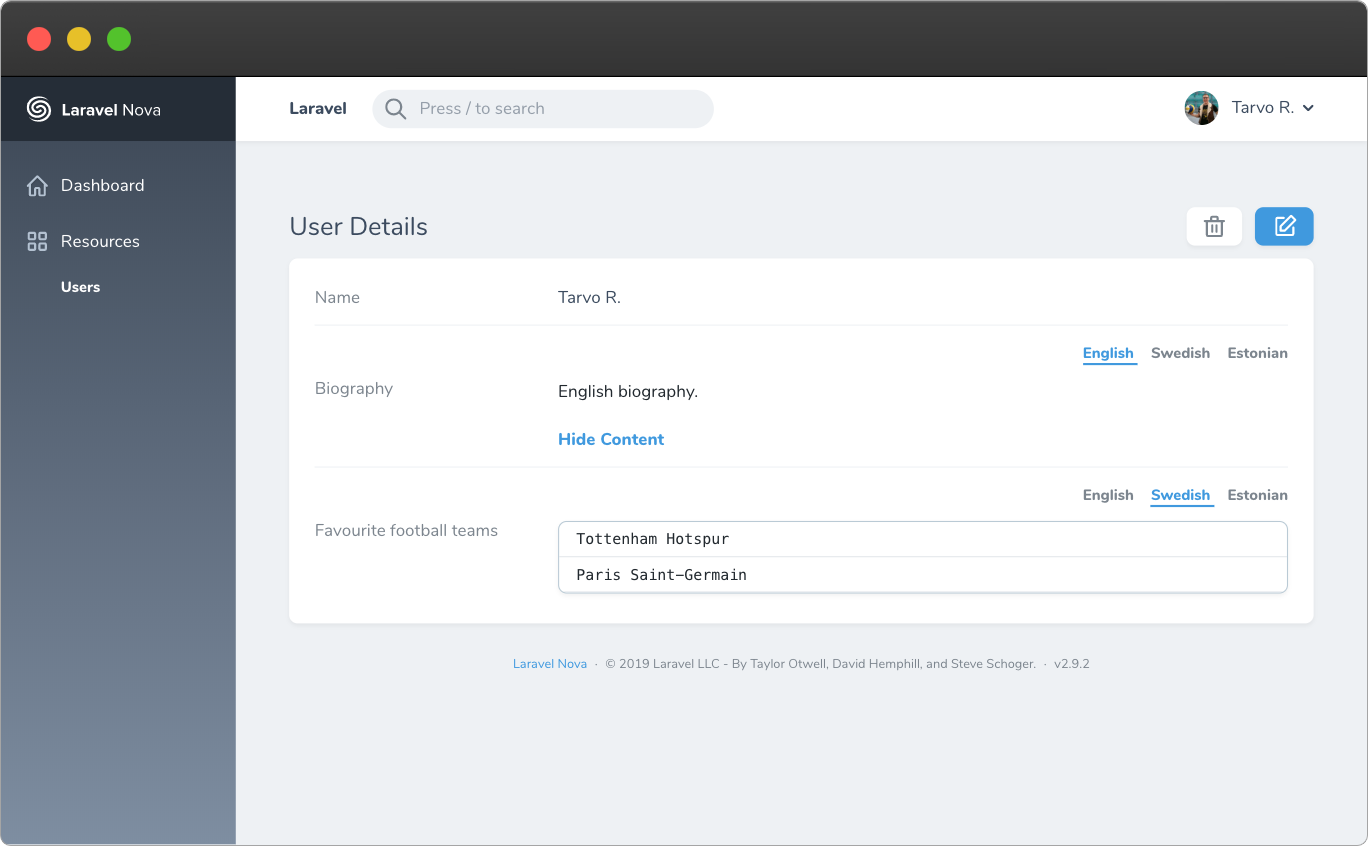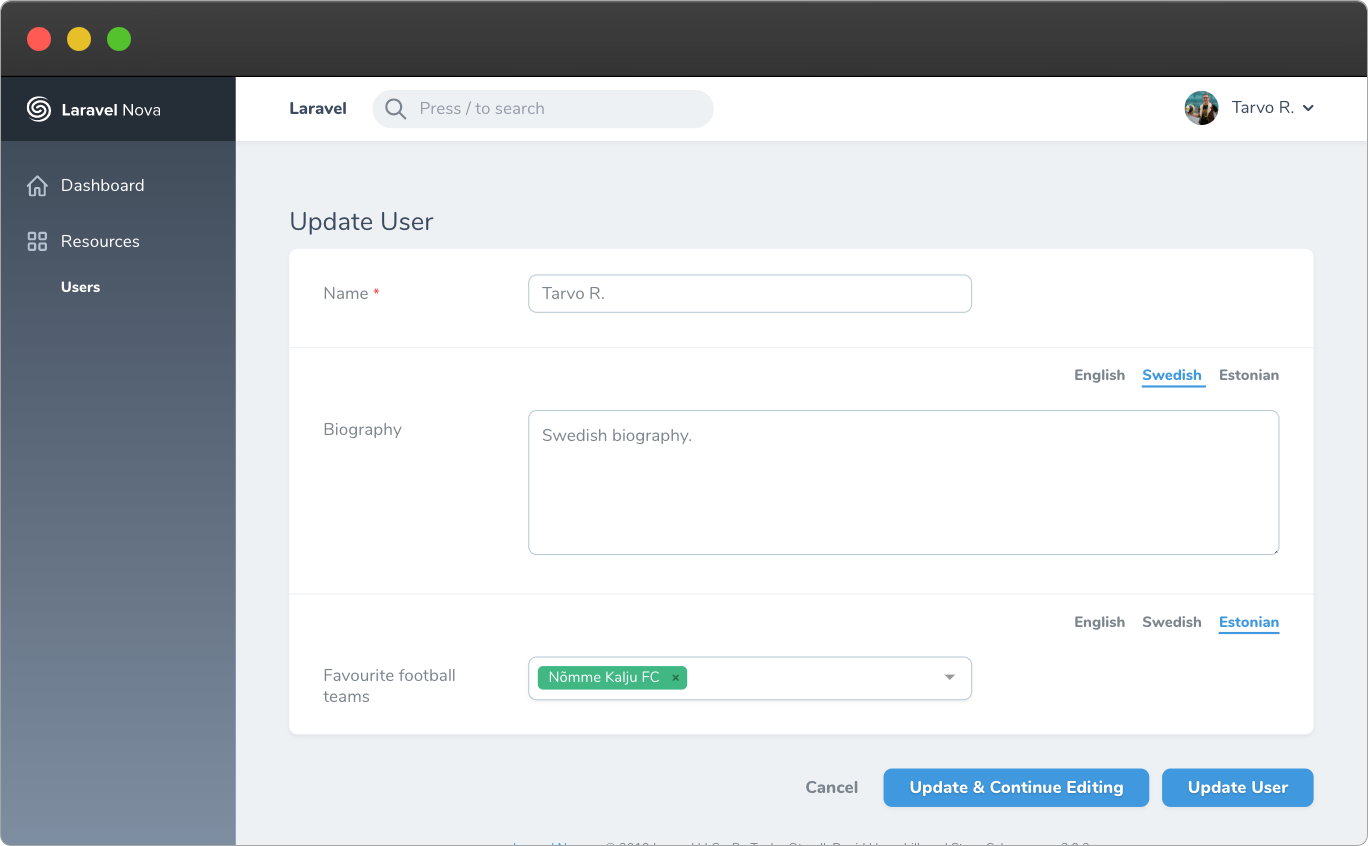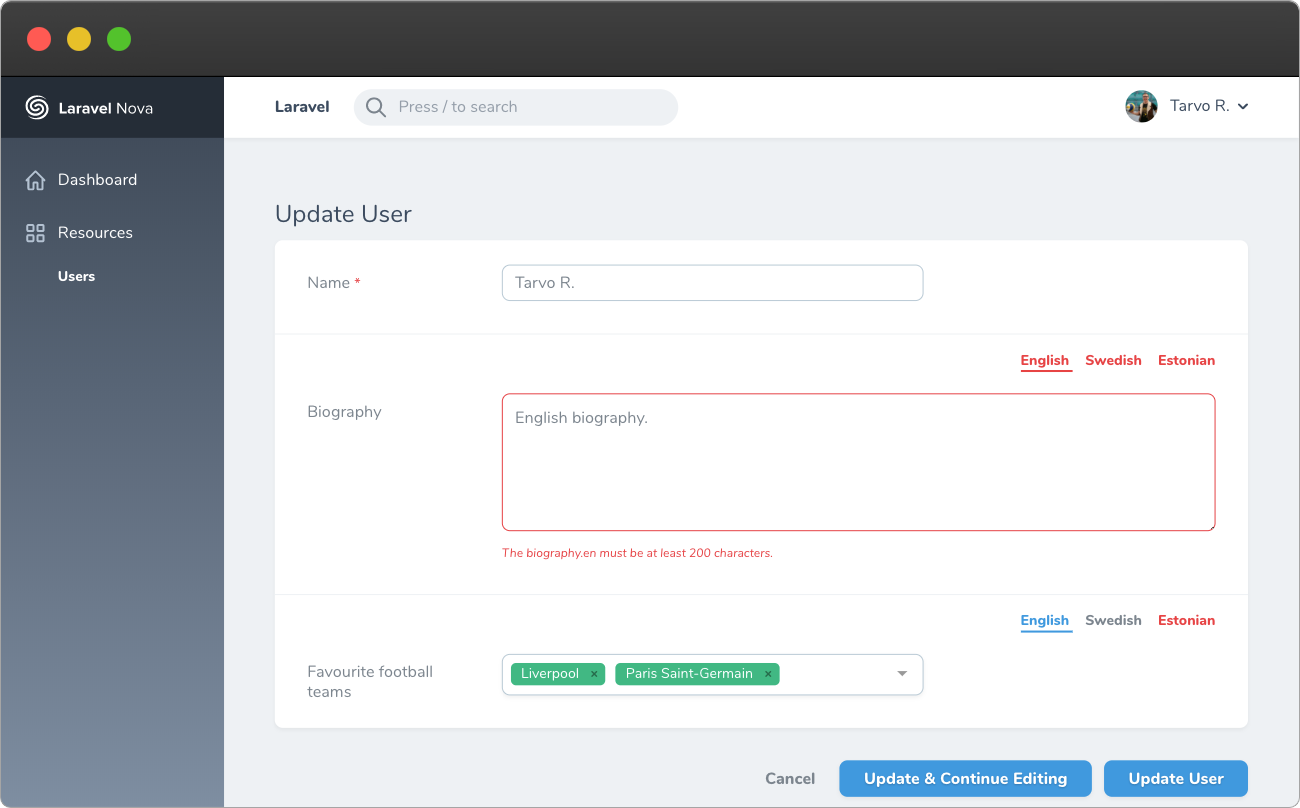This Laravel Nova allows you to make any input field spatie/laravel-translatable compatible and localisable.
PHP: ^8.0laravel/nova: ^4.12spatie/laravel-translatable: ^4.0 || ^5.0 || ^6.0
- Supports almost all fields (including third party ones)
- Supports default validation automatically
- Simple to implement with minimal code changes (after
spatie/laravel-translatablesupport) - Locale tabs to switch between different locale values of the same field
- Double click on a tab to switch all fields to that locale
- Supports nova-settings package
ImageandFile- Workarounds:
- outl1ne/nova-media-hub
- or any library that uploads images/files using XHR
- Workarounds:
- The following methods can not be used, as this package uses them internally:
resolveUsingfillUsing
Firstly, set up spatie/laravel-translatable.
Install the package in a Laravel Nova project via Composer:
# Install nova-translatable
composer require outl1ne/nova-translatable
# Publish configuration (optional, but useful for setting default locales)
php artisan vendor:publish --tag="nova-translatable-config"Call ->translatable() on any field, like so:
// Any Nova field
Text::make('Name')
->rules('required', 'min:2')
->translatable(),
// Any third-party input field
Multiselect::make('Football teams')
->rules('required')
->translatable(),
// Optionally pass custom locales on a per-field basis
Number::make('Population')
->translatable([
'en' => 'English',
'et' => 'Estonian',
]),It's possible to define locale specific validation rules.
To do so, add the ->rulesFor() on your field and the HandlesTranslatable trait to your Nova resource.
->rulesFor accepts array|string|callable locales and array|callable rules.
use Outl1ne\NovaTranslatable\HandlesTranslatable;
class Product extends Resource
{
use HandlesTranslatable;
public function fields(Request $request)
{
return [
Text::make(__('Name'), 'name')
->sortable()
->translatable()
->rules(['max:255'])
->rulesFor('en', [
'required',
])
->rulesFor(['en', 'et'], function ($locale) {
return ["unique:products,name->$locale{{resourceId}}"];
}),
];
}
}max: name.*
required: name.en
unique: name.en & name.etYou can define default locales for all the translatable fields in the config file. The config file can be published using:
php artisan vendor:publish --tag="nova-translatable-config"The configuration option fill_other_locales_from allows you to pre-fill other locales from just one locale. This requires the resources to also have the HandlesTranslatable trait.
If you don't want to display the locale select next to each field, you can set the display_type to none and add a Outl1ne\NovaTranslatable\Fields\LocaleSelect field to your Nova resource. This will render a single select for all fields.
When using this field inside a BelongsToMany as a pivot field with ->allowDuplicateRelations() and you want to filter out exact matches using the NotExactlyAttached rule, use the BelongsToManyTranslatable field instead of the regular BelongsToMany.
This project is open-sourced software licensed under the MIT license.