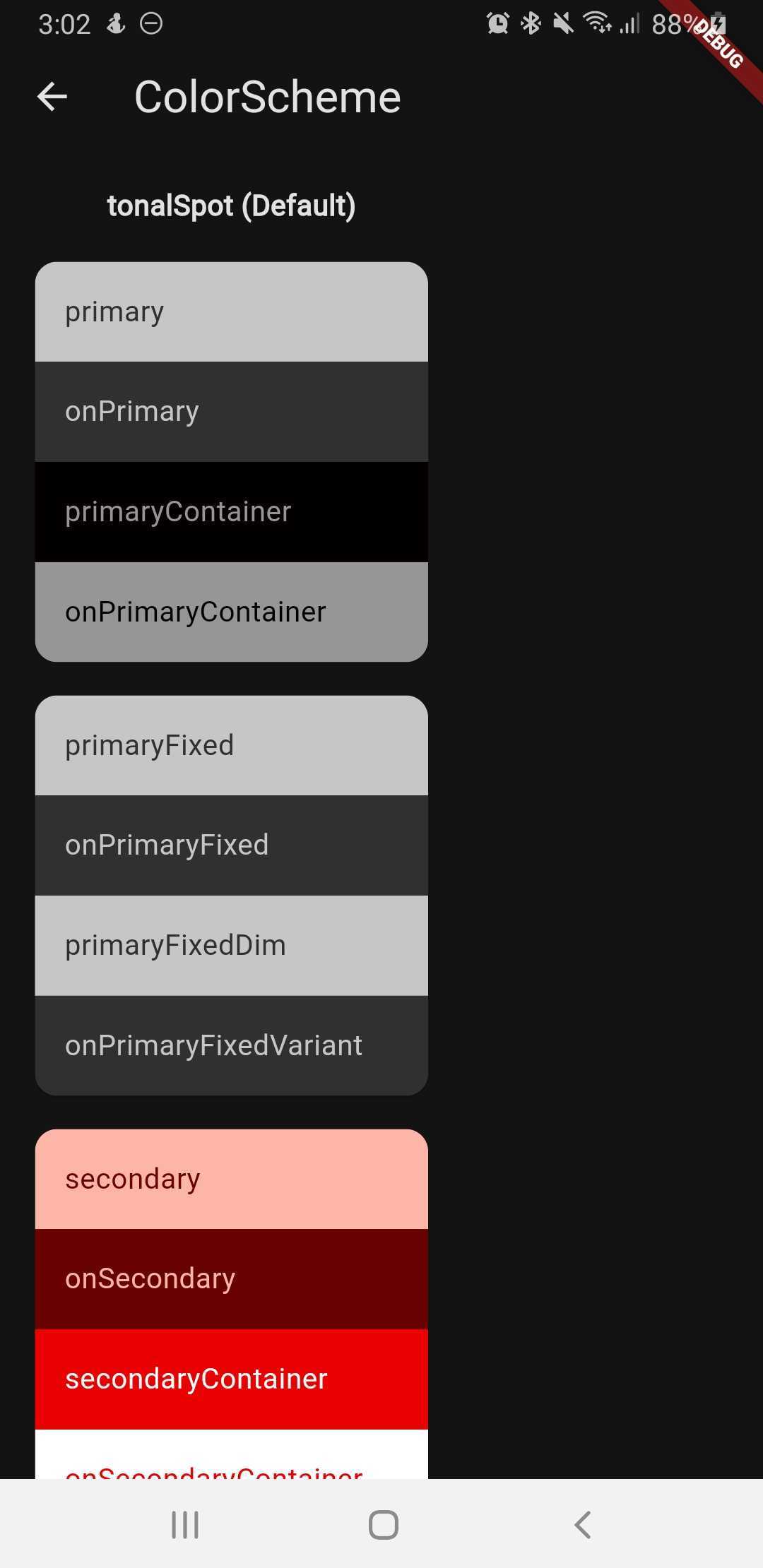 |
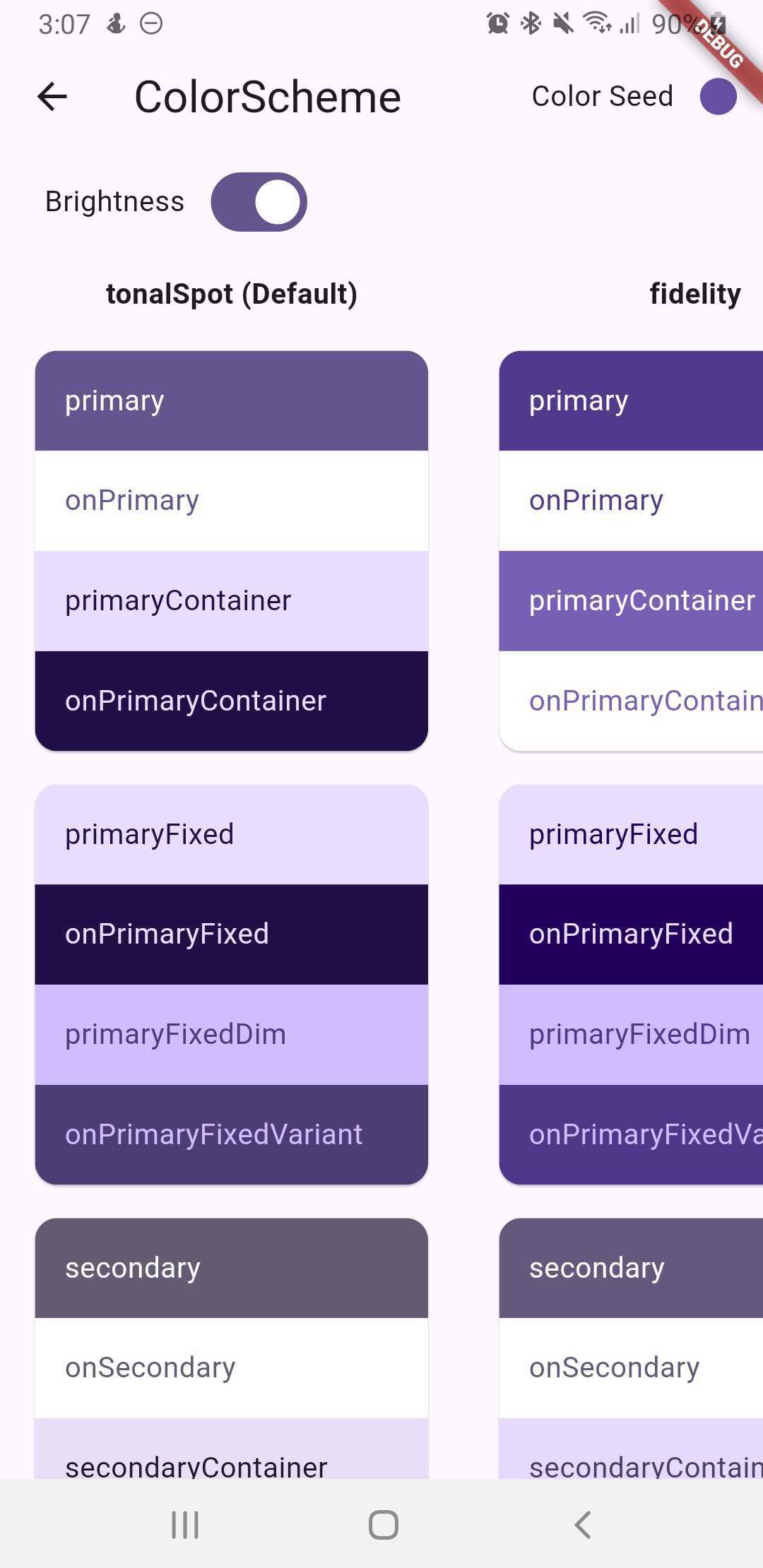 |
 |
The purpose of this package is to visually display the color scheme using Seeder or ThemeData.
Add the package to pubspec.yaml
dependencies:
view_color_scheme: ^0.0.1
or
view_color_scheme:
path: ../../plugins/view_color_scheme
or
view_color_scheme:
git:
url: https://github.com/jaasaria/flutter.view_color_scheme.git
ref: main
After that import the package.
import 'package:view_color_scheme/view_color_scheme.dart';
There are two types of implementation: Seeder and ThemeData. Below is a sample of how to use the class.
- View the color scheme by
Seeder
VcsOption.setSeedColor(Theme.of(context).colorScheme.primary);
VcsHelper.navigateToColorSchemeScreen(context);or force; use this when debugging and switching between states
VcsOption.setThemeData(null);
VcsOption.setSeedColor(Theme.of(context).colorScheme.primary);
VcsHelper.navigateToColorSchemeScreen(context);- View the color scheme by
ThemeData
VcsOption.setThemeData(Theme.of(context));
VcsHelper.navigateToColorSchemeScreen(context);- Ability to switch state beetween
SeederandThemeDataoption.
Last updated on July 24, 2024