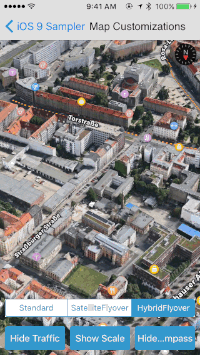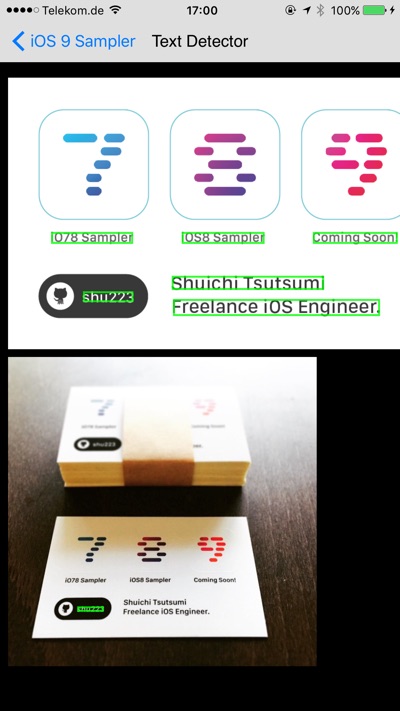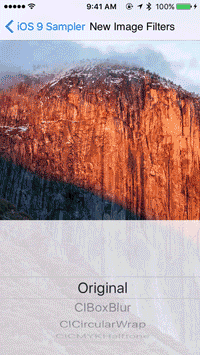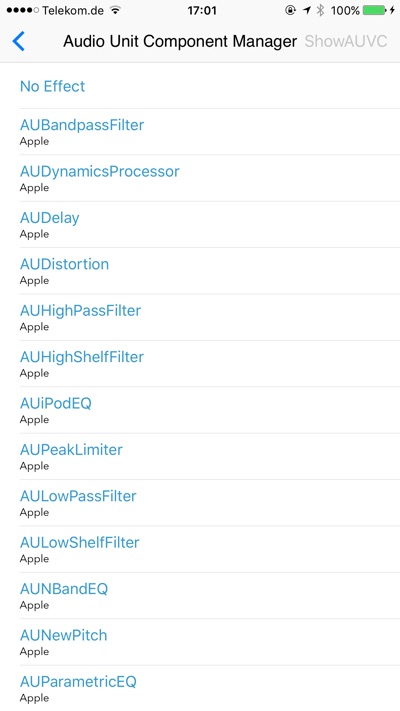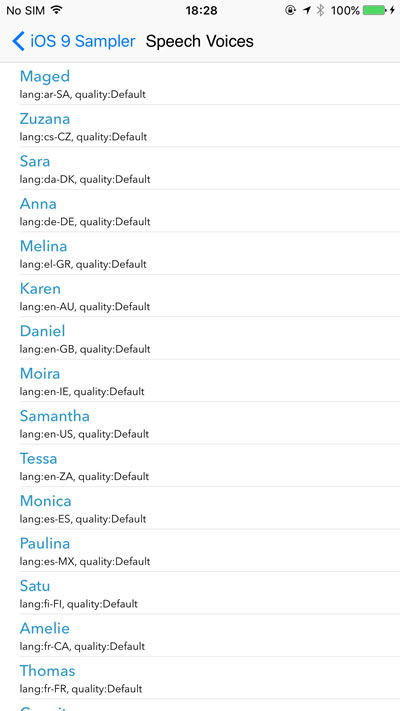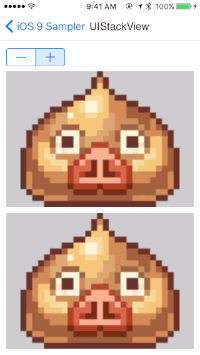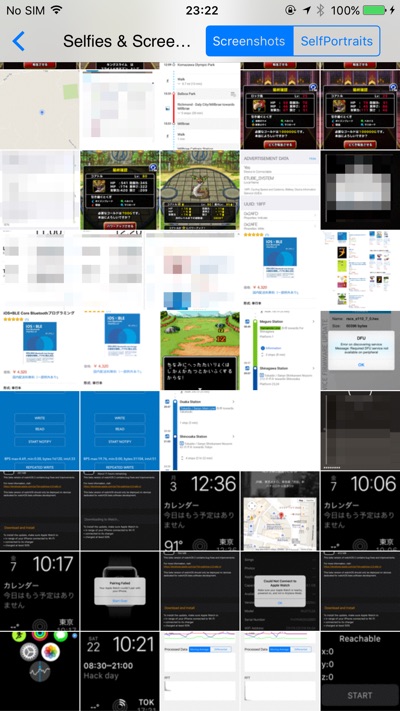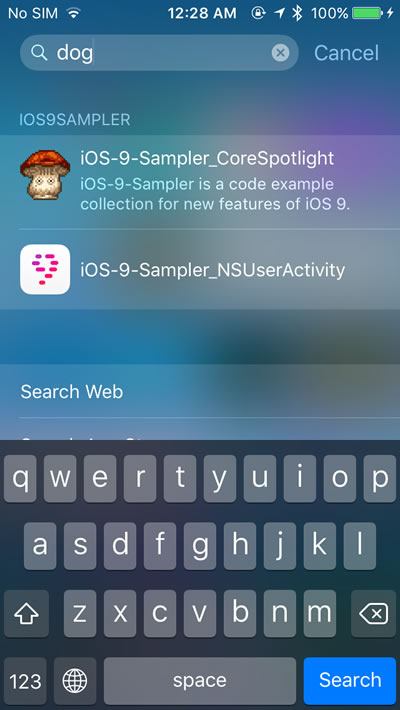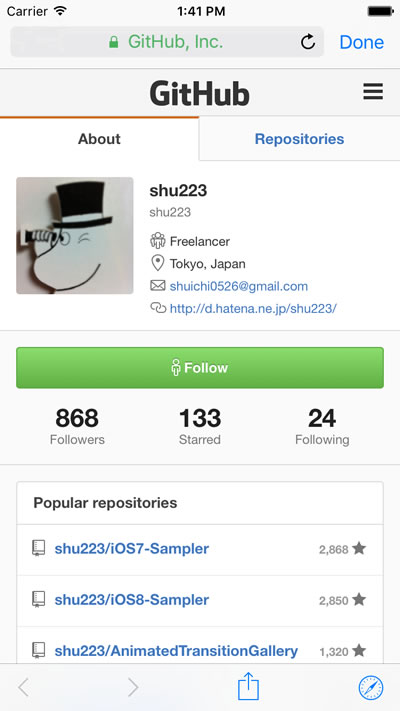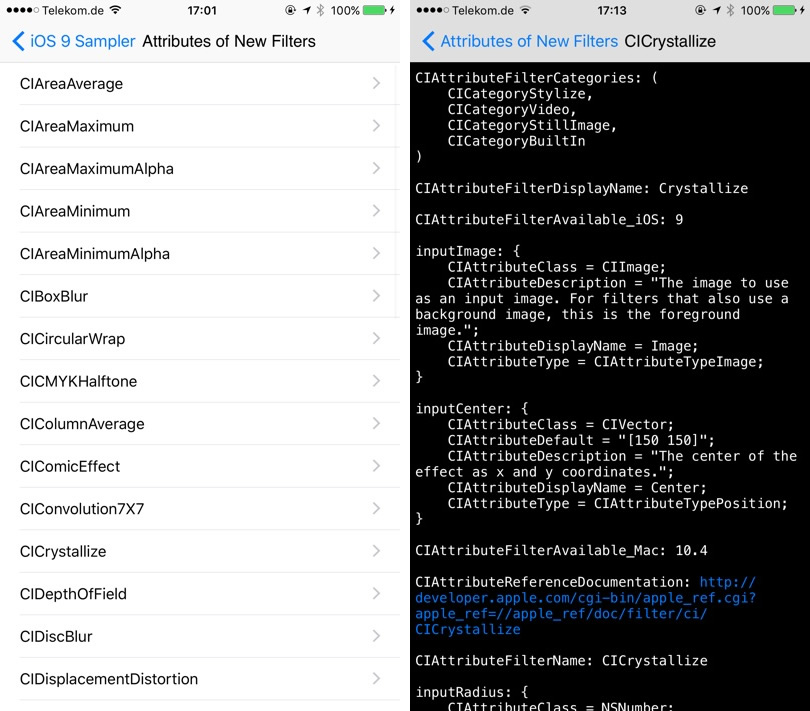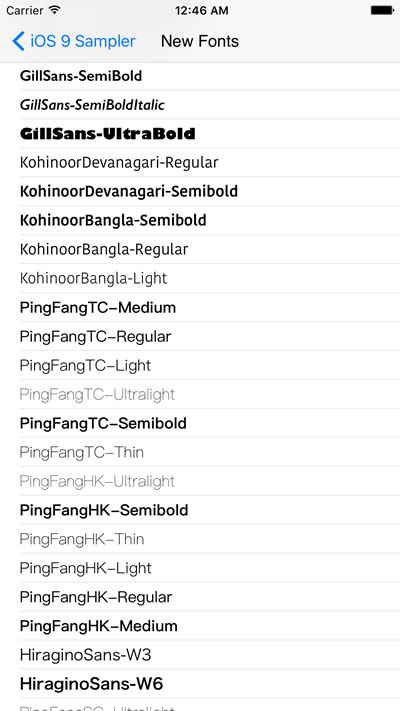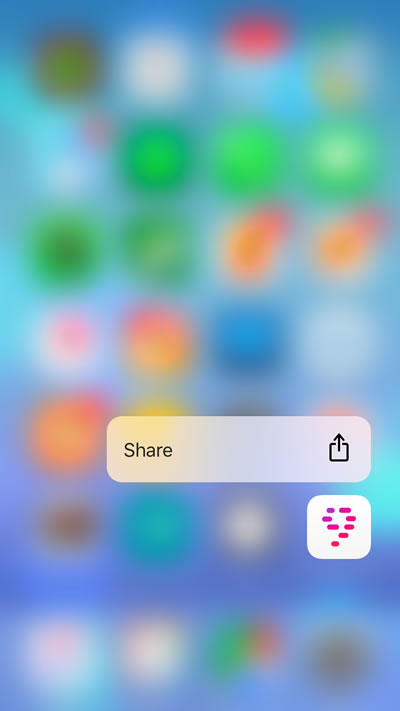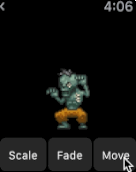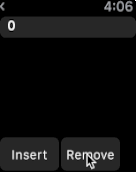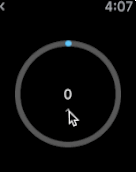Code examples for the new features of iOS 9.
##How to build
JUST BUILD with Xcode 7.
##Contents
###Map Customizations
Flyover can be selected with new map types, and Traffic, Scale and Compass can be shown.
###Text Detector
Text detection using new detector type "CIDetectorTypeText".
###New Image Filters
New filters of CIFilter which can be used for Still Images.
NOTE: 29 filters are supported in this example, however "CISpotLight" don't work correctly with current code. I would much appreciated your pull request!
###Audio Unit Component Manager
Retrieve audio unit components using AudioUnitComponentManager and apply them to a sound using some new methods. If there are some Audio Unit Extensions, they will be also shown in the components list.
###Speech Voices
Example for new properties which are added to AVSpeechSynthesisVoice such as language, name, quality...
###CASpringAnimation
Animation example using CASpringAnimation.
###UIStackView
Auto Layout example using UIStackView.
###Selfies & Screenshots
Fetch photos filtered with new subtypes PHAssetCollectionSubtype.SmartAlbumSelfPortraits and PHAssetMediaSubtype.PhotoScreenshot which are added to Photos framework.
###String Transform
String transliteration examples using new APIs of Foundation framework.
###Search APIs
Example for Search APIs using NSUserActivity and Core Spotlight.
###Content Blockers
Example for Content Blocker Extensions.
###SFSafariViewController
Open web pages with SFSafariViewController.
###Attributes of New Filters
Extract new filters of CIFilter using kCIAttributeFilterAvailable_iOS. There are 41 new filters.
###Low Power Mode
Detect changes of "Low Power Mode" setting.
###New Fonts
Gallery of 31 new fonts.
###Contacts (Created by manhattan918)
Contacts framework sample.
###Quick Actions (3D Touch)
Press the Icon on Home screen deeply, so you can access to the shortcut menu.
Please see UIApplicationShortcutItems key in Info.plist and application:performActionForShortcutItem:completionHandler: method in AppDelegate to know how it's implemented.
NOTE: Your device have to support 3D Touch.
###Force Touch (3D Touch)
Visualize the forces of touches using new properties of UITouch force and maximumPossibleForce.
NOTE: Your device have to support 3D Touch.
##watchOS-2-Sampler
You can check the examples for watchOS 2 features on watchOS-2-Sampler!!
##Author
Shuichi Tsutsumi (Freelance iOS engineer)
##Special Thanks
The icon is designed by Okazu