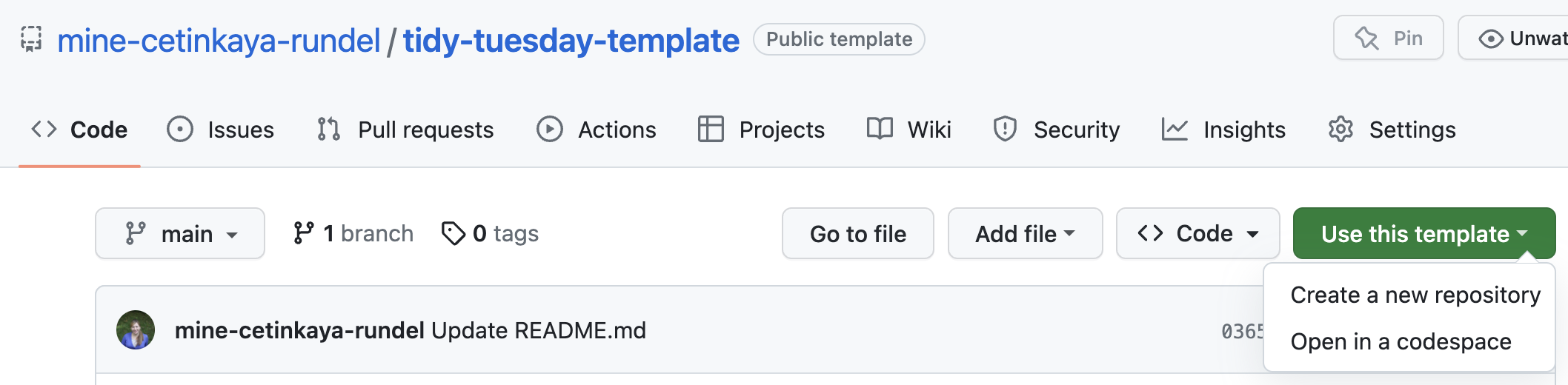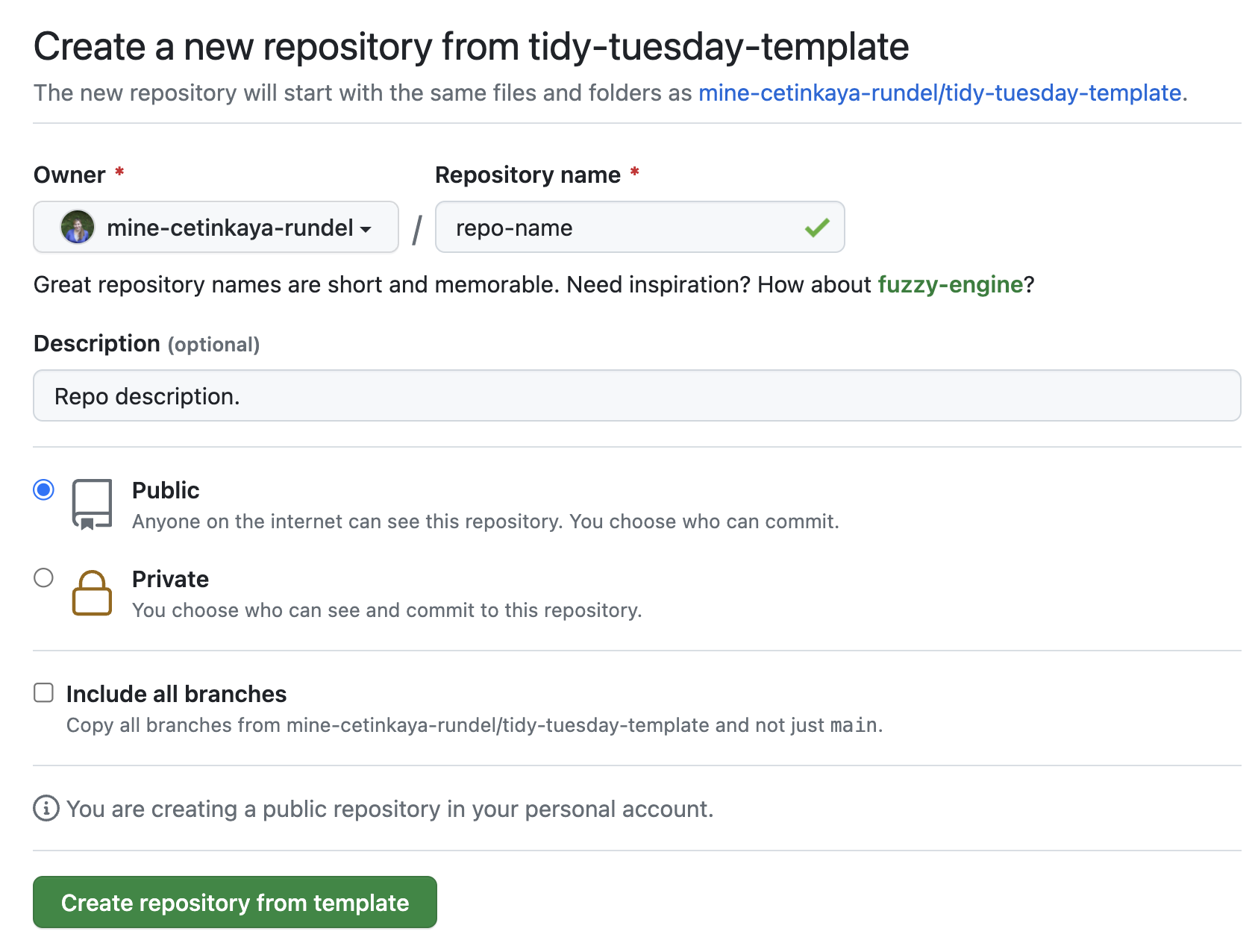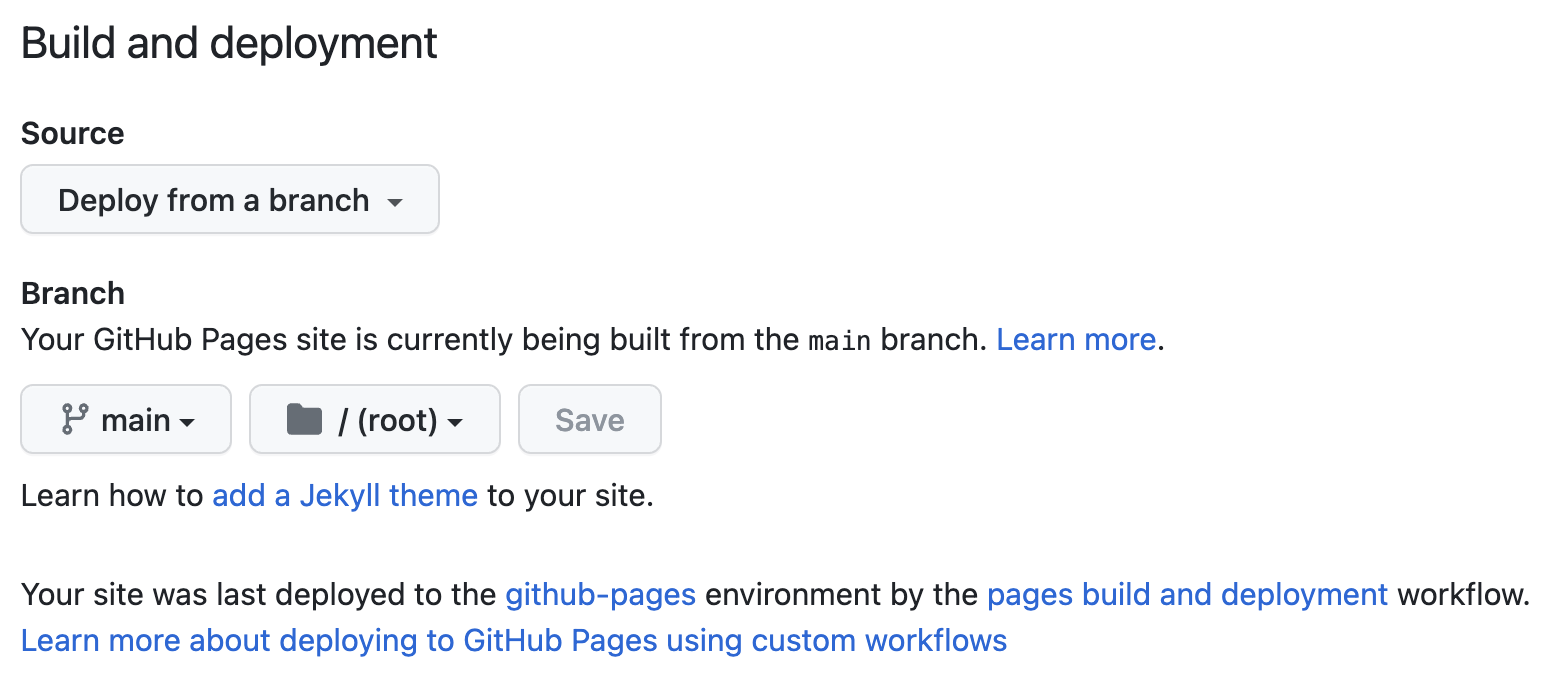tidy-tuesday-template
Getting started with this template for your own TidyTuesday projects:
- Click on Use this template (green button) and then Create a new repository.
- In the next screen,
- select your GitHub account as the Owner,
- give your repository a name that is relevant to TidyTuesday as well as the dataset you're going to be working with, e.g. if you'll be working with a dataset on cats, you might choose
tidy-tuesday-cats(note no spaces!), - select Public for your project setting, and
- click on Create repository from template.
-
Once your repo is created, clone the repo with RStudio > File > New Project.
-
Add your TidyTuesday exploration to
index.qmd, render and push all your files. (Note: Do not rename this file.) -
On GitHub, go to Settings, select Pages from the sidebar, and
- for Source, select Deploy from branch, and
- for Branch, select main and leave the rest as is.
- Go back to the root of your repo, click the Gear icon next to About, and in the pop-up window check the box for Use your GitHub Pages website and add tags as suggested below.