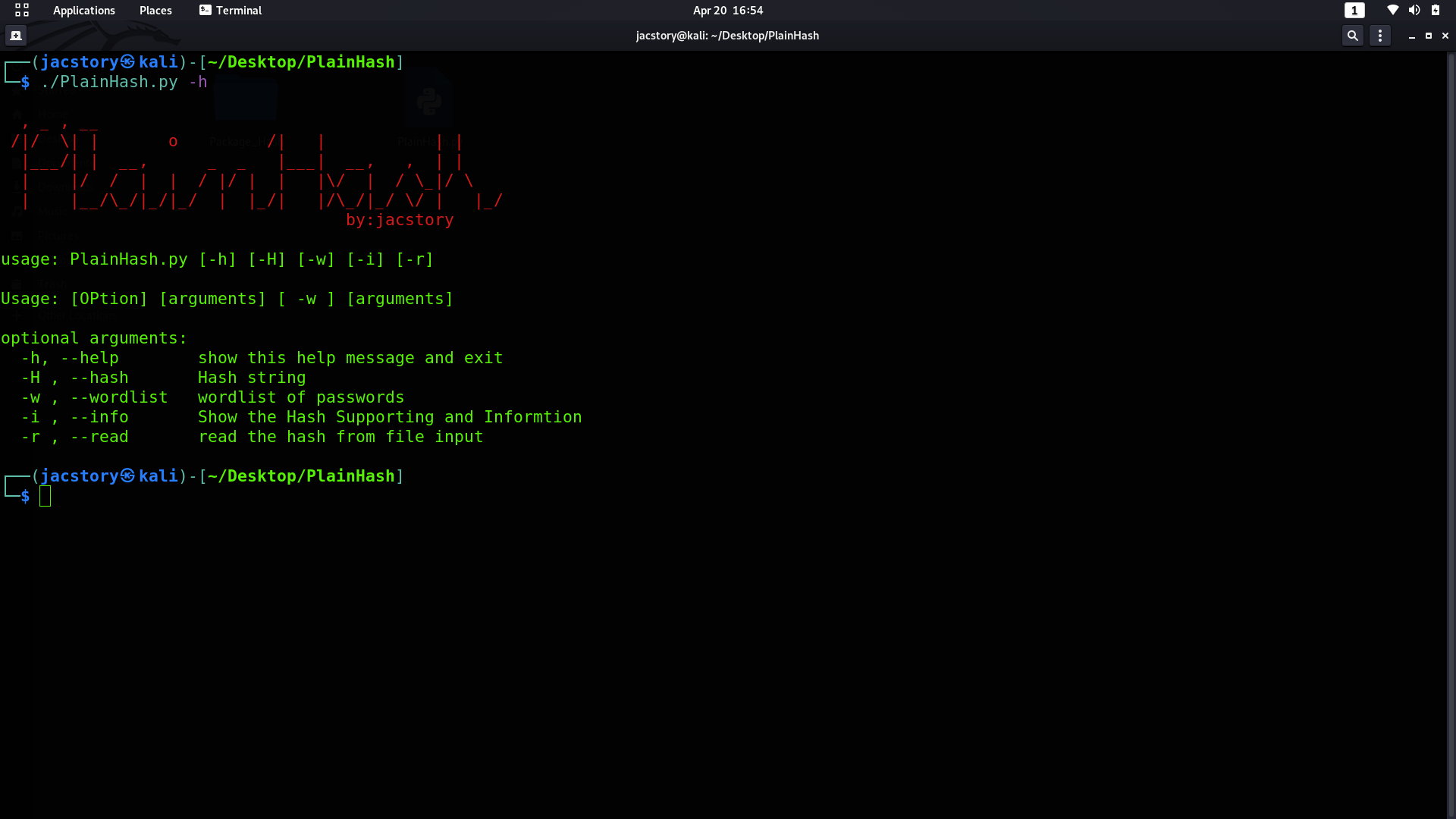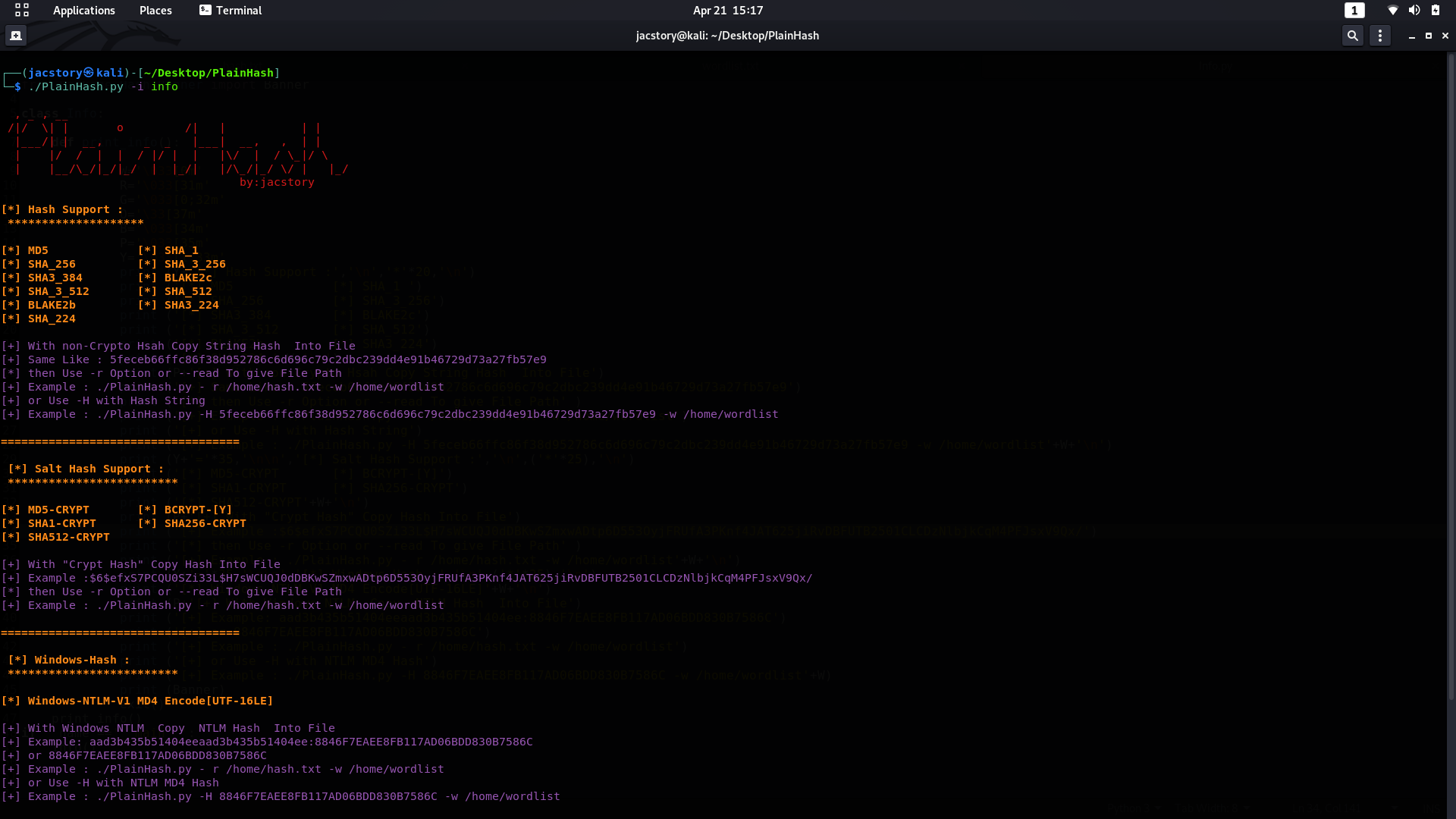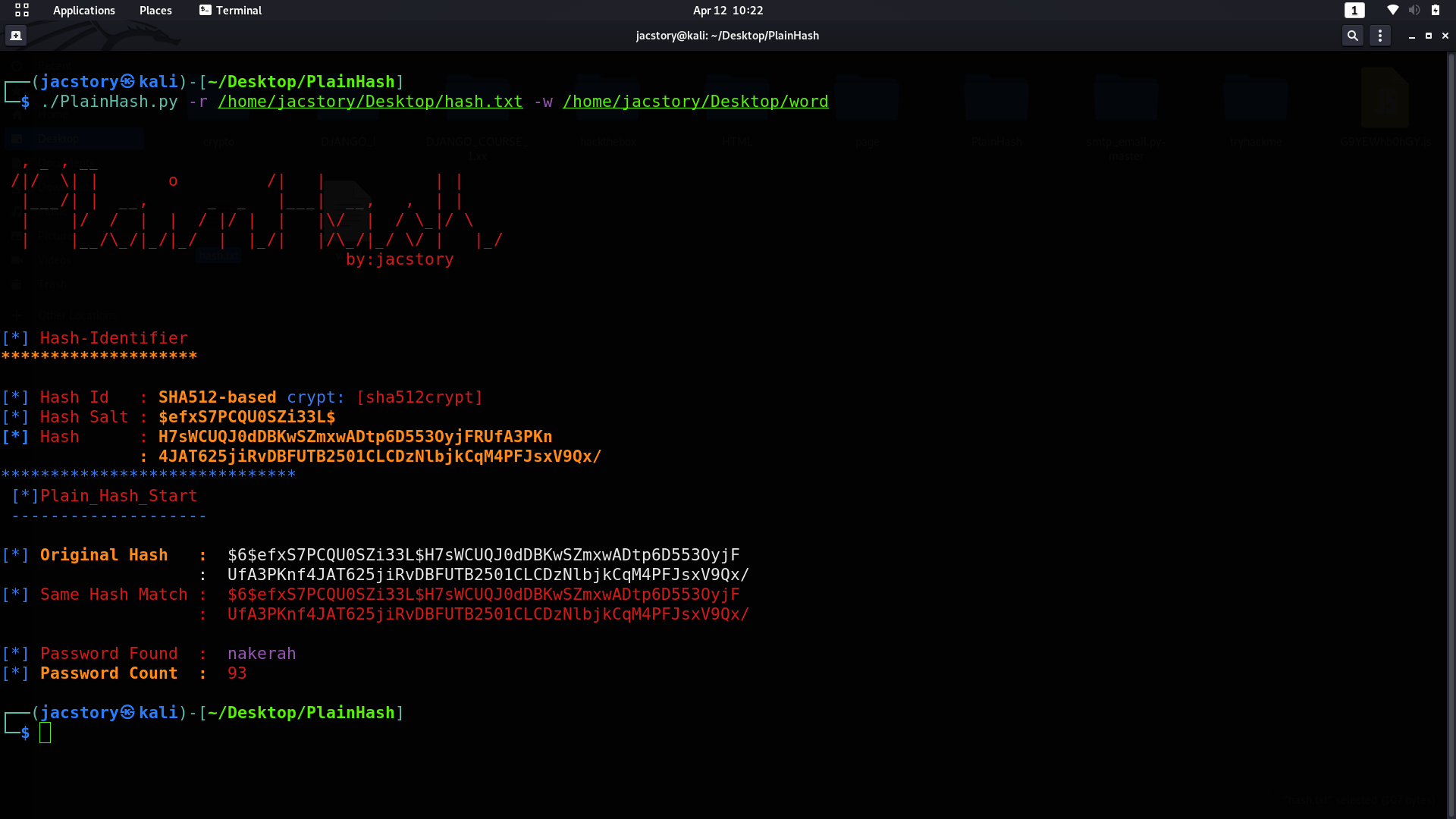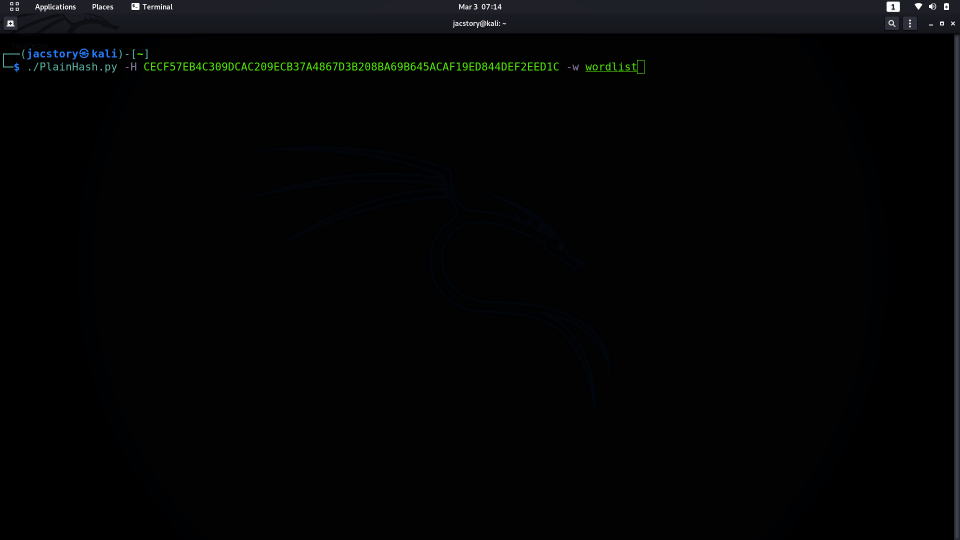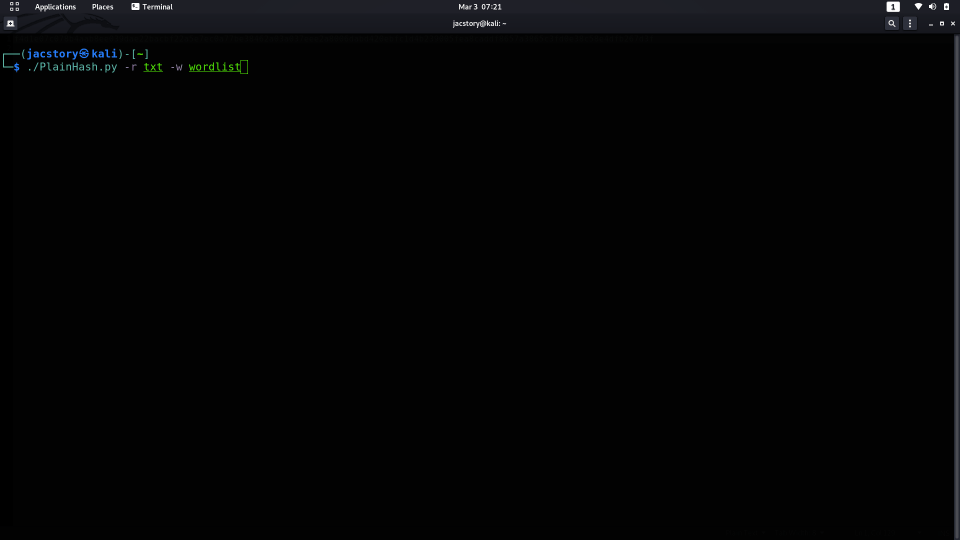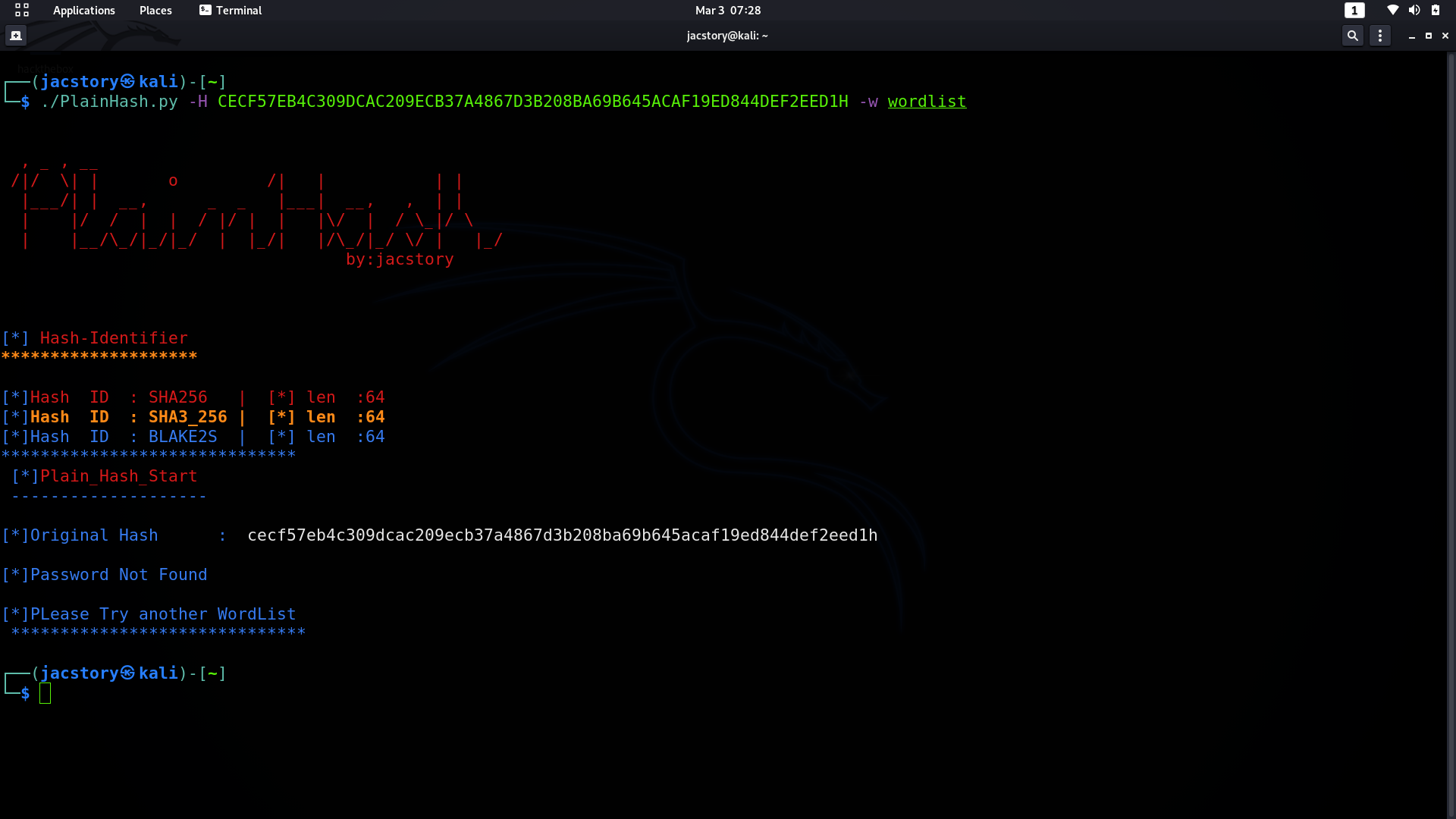PlanHash tool help to carck the password Hash by using wordlist passwords genterate hash for ecth passowrd and campare it with oranale password suppot crypto hash
- PlainHash written by python 3.9.1
- plainHash script help to crack hash by using wordlist
- PlainHash use Secure hashes and message digests 'hashlib'
- PlainHash use for salt hash 'crypt'
- pip install pycryptodome
- MD4
- MD5 - SHA_1 - SHA_256
- SHA3_384 - BLAKE2c - SHA_3_512
- SHA_512 - BLAKE2b - BLAKE2b
- SHA3_224 - SHA3_224 - SHA_3_256
- MD5-CRYPT - BCRYPT-[Y]
- SHA1-CRYPT - SHA256-CRYPT
- SHA512-CRYPT - bcrypt-2y
- yescrypt - Version: yescrypt 1.1.0
- pip install pycryptodome
- python3 disable MD4 HASh so ' pip install pycryptodome' To can crack MD4 hash
- Windows-NTLM-V1 MD4 Encode[UTF-16LE]
- HMAC-MD5 - HMAC-SHA1
- HMAC-SHA_224 - HMAC-SHA3_224
- HMAC-SHA_256 - HMAC-SHA3_256
- HMAC-SHA_384 - HMAC-SHA3_384
- HMAC-SHA_512 - HMAC-SHA3_512
- HMAC-BLAKE2b - HMAC-BLAKE2s
- git clone https://github.com/jac11/PlainHash
- cd PlainHash/
- chmod +x PlainHash.py
- to check all option open help menu by typing ./PlainHash.py -h or --help
- you can use input hash Example: ./PlainHash.py -H dfd5f9139a820075df69d7895015360b76d0360f3d4b77a845689614 -w wordlist
- or you can use as file input ./PlainHash.py -r hash.txt -w wordlist
- use ./PlainHash.py -i info or ./PlainHash.py --info info for more information
- to set color of the PlaimHash off use --color off or -c off Example: ./PlainHash.py -H dfd5f9139a820075df69d7895015360b76d0360f3d4b77a845689614 -w wordlist -c off
- or you can use as file input ./PlainHash.py -r hash.txt -w wordlist
- administrator@jacstory.tech
- thank you