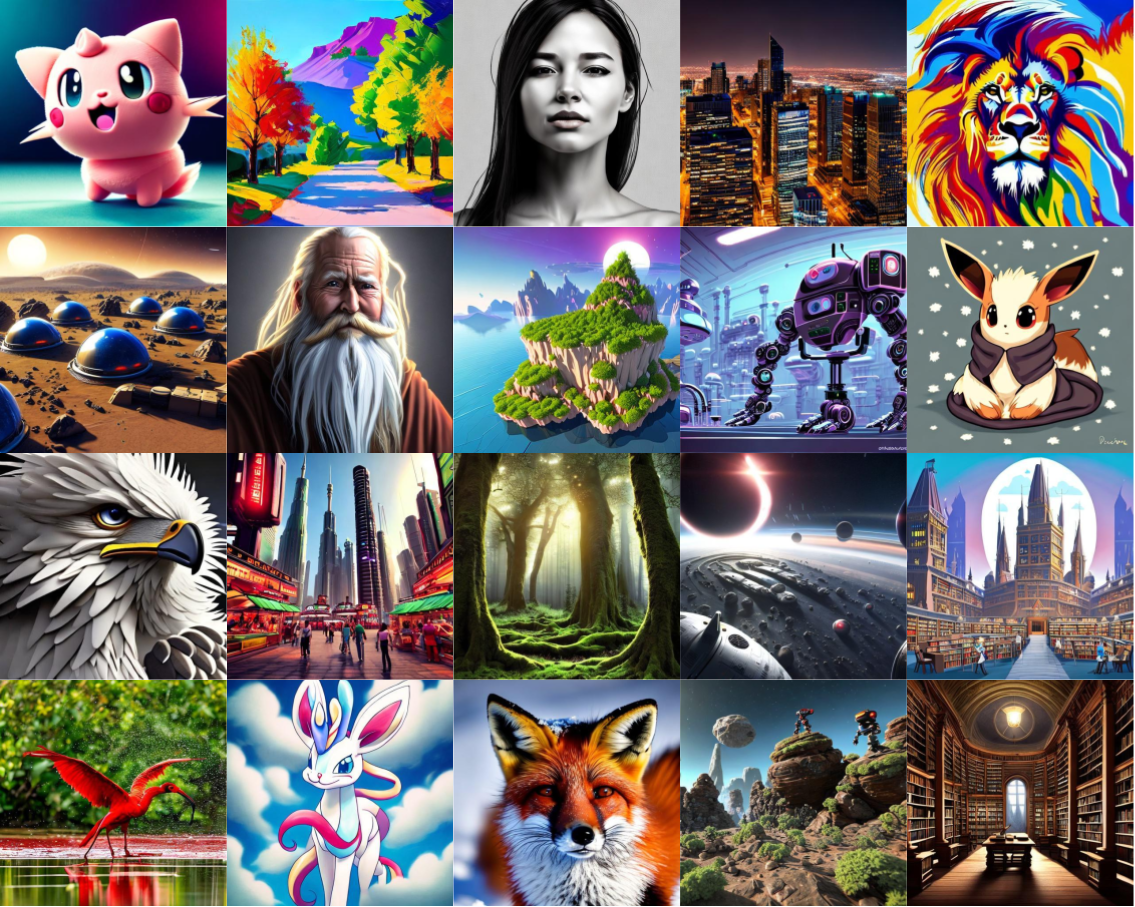This repository contains the official code and checkpoints used in the paper "Aligning Diffusion Models by Optimizing Human Utility"
We present Diffusion-KTO, a novel approach for aligning text-to-image diffusion models by formulating the alignment objective as the maximization of expected human utility. Since this objective applies to each generation independently, Diffusion-KTO does not require collecting costly pairwise preference data nor training a complex reward model. Instead, our objective requires simple per-image binary feedback signals, e.g. likes or dislikes, which are abundantly available. After fine-tuning using Diffusion-KTO, text-to-image diffusion models exhibit superior performance compared to existing techniques, including supervised fine-tuning and Diffusion-DPO, both in terms of human judgment and automatic evaluation metrics such as PickScore and ImageReward. Overall, Diffusion-KTO unlocks the potential of leveraging readily available per-image binary signals and broadens the applicability of aligning text-to-image diffusion models with human preferences.
We have unlisted our checkpoint for the moment due to potential safety risks incurred by NSFW content in the training data (Pick-a-Pick). We will release a model after a safety review and potentially retrain the model on the filtered clean data.
import torch
from diffusers import AutoencoderKL, UNet2DConditionModel, DiffusionPipeline
vae_path = model_name = "runwayml/stable-diffusion-v1-5"
device = 'cuda'
weight_dtype = torch.float16
vae = AutoencoderKL.from_pretrained(
vae_path,
subfolder="vae",
)
unet = UNet2DConditionModel.from_pretrained(
<your checkpoint here>, subfolder="unet",
)
pipeline = DiffusionPipeline.from_pretrained(
model_name,
vae=vae,
unet=unet,
device=device,
).to(device).to(weight_dtype)
result = pipeline(
prompt="Self-portrait oil painting, a beautiful cyborg with golden hair, 8k",
num_inference_steps=50,
guidance_scale=7.0
)
img = result[0][0]We used a processed version of Pick-a-Pic with binary label instead of pair-wise preference. The processed annotation train_processed_v3.csv can be found at Huggingface.
Please download the original Pick-a-Pic dataset and preprocessed annotation and organize the data folder in the following manner:
<root of pick-a-pic>
-train_processed_v3.csv
-train
--- 17a0ce90-9e1c-4366-82c7-aa5977b06375.jpg
-- ...
Please prepare a folder in the following format
<root of your-dataset>
-train_processed_v3.csv
-train
--- 0001.jpg
-- ...
wheere train_processed_v3.csv should contain the following columns:
file_path: string, relative path of image
caption: string, prompt
label: string, use "exclusive_win" for winning samples and "exclusive_lose" for losing samples
bash exps/example.sh
@misc{li2024aligning,
title={Aligning Diffusion Models by Optimizing Human Utility},
author={Shufan Li and Konstantinos Kallidromitis and Akash Gokul and Yusuke Kato and Kazuki Kozuka},
year={2024},
eprint={2404.04465},
archivePrefix={arXiv},
primaryClass={cs.CV}
}