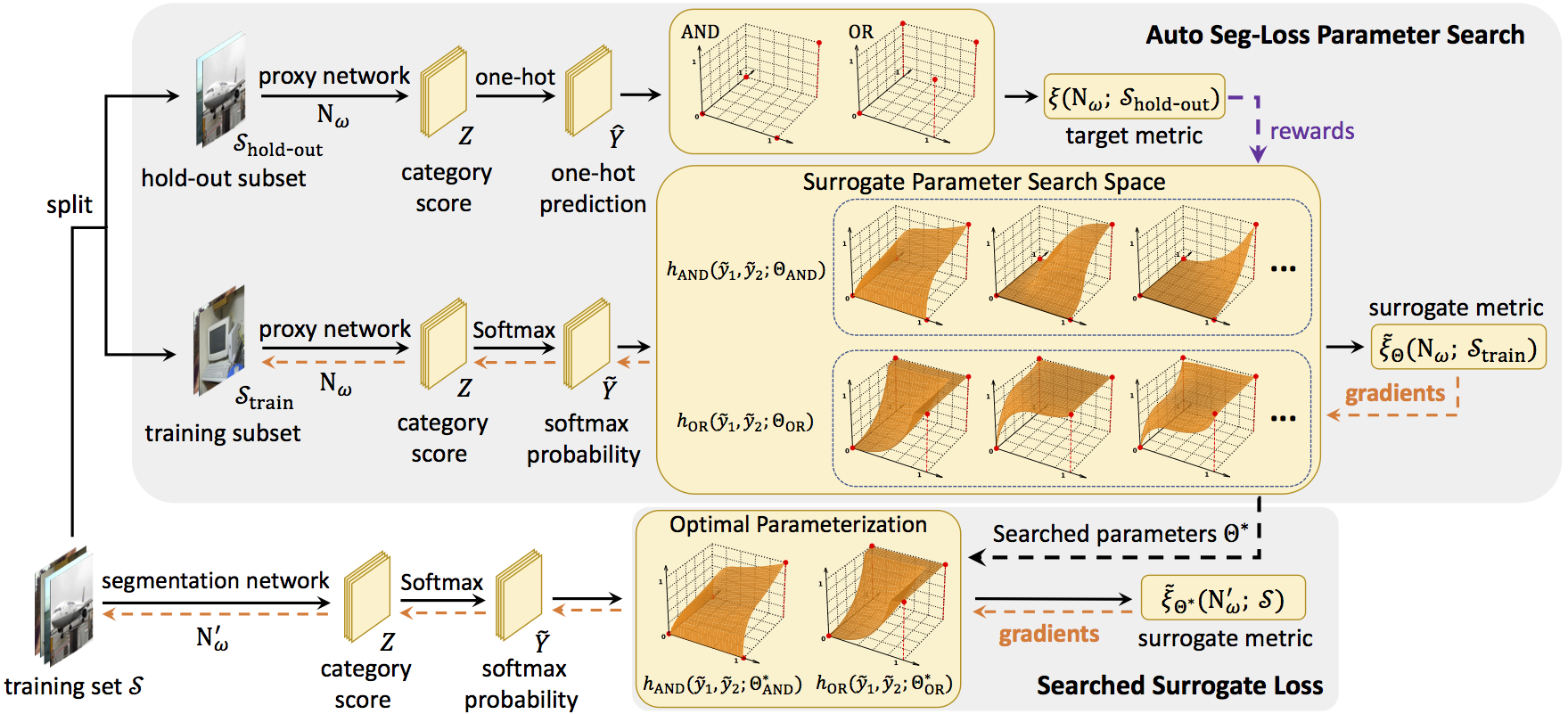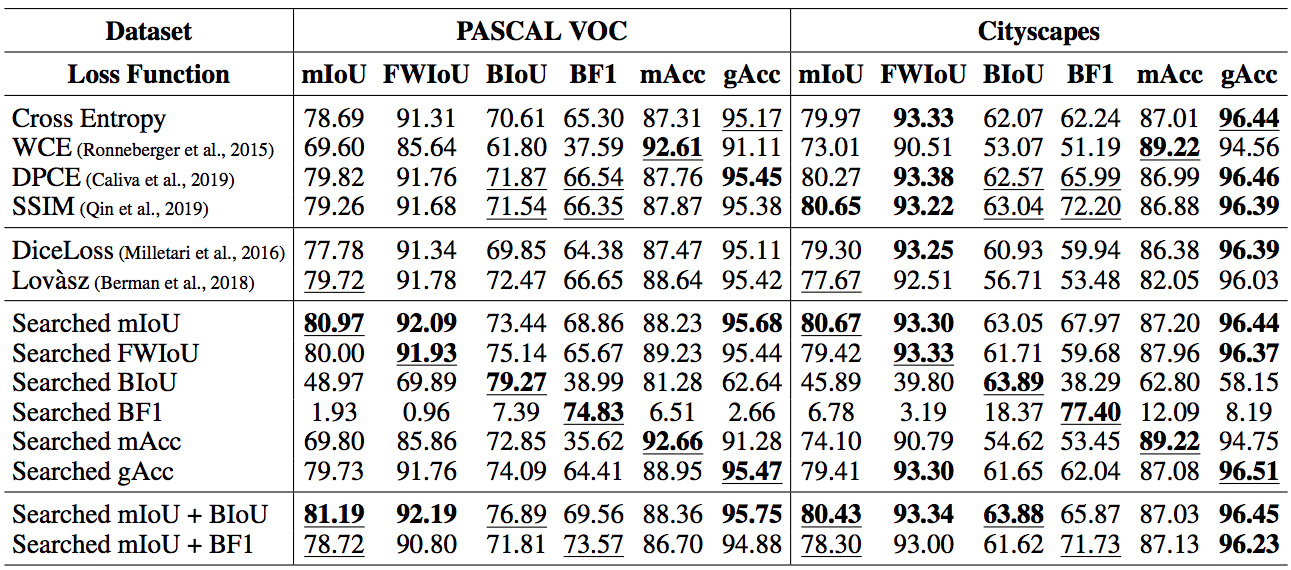By Hao Li, Chenxin Tao, Xizhou Zhu, Xiaogang Wang, Gao Huang, Jifeng Dai
This is the official implementation of the ICLR 2021 paper Auto Seg-Loss: Searching Metric Surrogates for Semantic Segmentation.
TL; DR.
Auto Seg-Loss is the first general framework for searching surrogate losses for mainstream semantic segmentation metrics.
Abstract.
Designing proper loss functions is essential in training deep networks. Especially in the field of semantic segmentation, various evaluation metrics have been proposed for diverse scenarios. Despite the success of the widely adopted cross-entropy loss and its variants, the mis-alignment between the loss functions and evaluation metrics degrades the network performance. Meanwhile, manually designing loss functions for each specific metric requires expertise and significant manpower. In this paper, we propose to automate the design of metric-specific loss functions by searching differentiable surrogate losses for each metric. We substitute the non-differentiable operations in the metrics with parameterized functions, and conduct parameter search to optimize the shape of loss surfaces. Two constraints are introduced to regularize the search space and make the search efficient. Extensive experiments on PASCAL VOC and Cityscapes demonstrate that the searched surrogate losses outperform the manually designed loss functions consistently. The searched losses can generalize well to other datasets and networks.
This project is released under the Apache 2.0 license.
If you find Auto Seg-Loss useful in your research, please consider citing:
@inproceedings{li2020auto,
title={Auto Seg-Loss: Searching Metric Surrogates for Semantic Segmentation},
author={Li, Hao and Tao, Chenxin and Zhu, Xizhou and Wang, Xiaogang and Huang, Gao and Dai, Jifeng},
booktitle={ICLR},
year={2021}
}| Target Metric | mIoU | FWIoU | mAcc | gAcc | BIoU | BF1 |
|---|---|---|---|---|---|---|
| Parameterization | bezier | bezier | bezier | bezier | bezier | bezier |
| URL | config | config | config | config | config | config |
| Target Metric | mIoU | FWIoU | mAcc | gAcc | BIoU | BF1 |
|---|---|---|---|---|---|---|
| Cross Entropy | 78.69 | 91.31 | 87.31 | 95.17 | 70.61 | 65.30 |
| ASL | 80.97 | 91.93 | 92.95 | 95.22 | 79.27 | 74.83 |
| URL | config log |
config log |
config log |
config log |
config log |
config log |
Note:
1. The search experiments are conducted with R50-DeepLabV3+.
2. The re-training experiments are conducted with R101-DeeplabV3+.
Our implementation is based on MMSegmentation.
-
Python>=3.7
We recommend you to use Anaconda to create a conda environment:
conda create -n auto_segloss python=3.8 -y
Then, activate the environment:
conda activate auto_segloss
-
PyTorch>=1.7.0, torchvision>=0.8.0 (following official instructions).
For example, if your CUDA version is 10.1, you could install pytorch and torchvision as follows:
conda install pytorch=1.8.0 torchvision=0.9.0 cudatoolkit=10.1 -c pytorch
-
MMCV>=1.3.0 (following official instruction).
We recommend installing the pre-built
mmcv-full. For example, if your CUDA version is 10.1 and pytorch version is 1.8.0, you could run:pip install mmcv-full -f https://download.openmmlab.com/mmcv/dist/cu101/torch1.8.0/index.html
git clone https://github.com/fundamentalvision/Auto-Seg-Loss.git
cd Auto-Seg-Loss
pip install -e .Please follow the official guide of MMSegmentation to organize the datasets. It's highly recommended to symlink the dataset root to Auto-Seg-Loss/data. The recommended data structure is as follows:
Auto-Seg-Loss
├── mmseg
├── ASL_search
└── data
└── VOCdevkit
├── VOC2012
└── VOCaug
The re-training command format is
./ASL_retrain.sh {CONFIG_NAME} [{NUM_GPUS}] [{SEED}]
For example, the command for training a ResNet-101 DeepLabV3+ with 4 GPUs for mIoU is as follows:
./ASL_retrain.sh miou_bezier_10k.py 4
You can also follow the provided configs to modify the mmsegmentation configs, and use Auto Seg-Loss for training other models on other datasets.
The search command format is
./ASL_search.sh {CONFIG_NAME} [{NUM_GPUS}] [{SEED}]
For example, the command for searching for surrogate loss functions for mIoU with 8 GPUs is as follows:
./ASL_search.sh miou_bezier_lr=0.2_eps=0.2.py 8