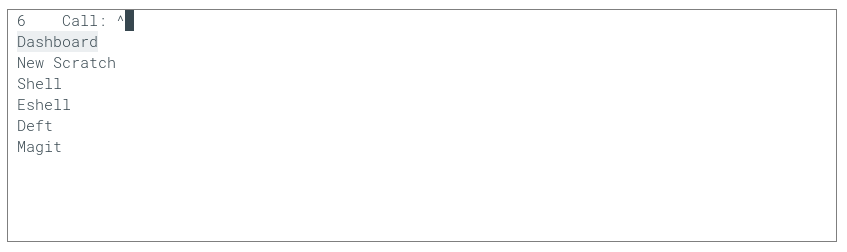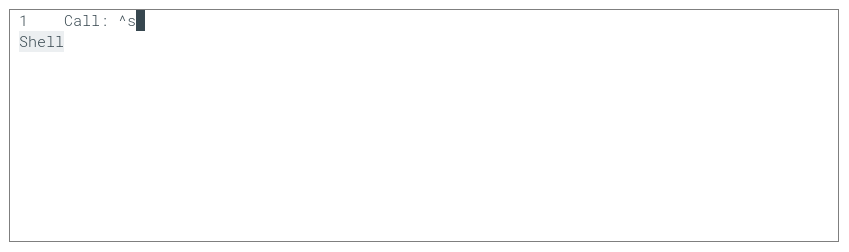Horn
Screenshot
This is a simple package for you to define and to call your favourite functions and modes.
It's good to be able to rapidly call a mode instead of defining even more keybindings, keeping the complexity of your configuration as low as possible.
Of course a simple M-x can do that for you, specially using nice tools such as
ivy, ido, and many others.
The only advantage on top of M-x is to be succinct, a M-x magit will show me
480 magit functions to be called, hopefully the desired function will be
highlighted thanks to swiper's (or some other package) "results by history",
but still a lot of information.
Once you've defined your horn list, you can easily call a mode. It's like bookmarking a function or mode.
Apart from calling defined modes and functions, Horn have the objective of also calling buffers.
We already have good options such as ibuffer and ivy-switch-buffer.
ibuffer can be very organized but it will put you in another buffer,
and despite ivy-switch-buffer offers more power like showing
"last oppened files" and "bookmarks", it's not very much organized.
Horn aims to offer ibuffer organization for a ivy-switch-buffer -like interface.
Instalation
This is a very much simple package, more like a toy for learning Elisp. It will not be on Melpa.
Clone to your .emacs.d/ and require the package in your init.el.
;;; Horn
(add-to-list 'load-path "~/.emacs.d/emacs-horn")
(require 'horn)Configuration
For easy of use you should create a shortcut so you can call your favourite modes or functions right away.
(global-set-key (kbd "C-x C-x") 'horn-call-mode)To customize your list, you can either customize or set the values directly:
(setq horn-default-list
'(("Deft" . deft)
("Magit" . magit)
("Shell" . shell)
("Eshell" . eshell)))The first parameter is a identifier for the function or module to be shown on the list.
The second parameter, followed by a dot is the function or mode name.
TODO
- Work on parsing the buffer list without third party functions.