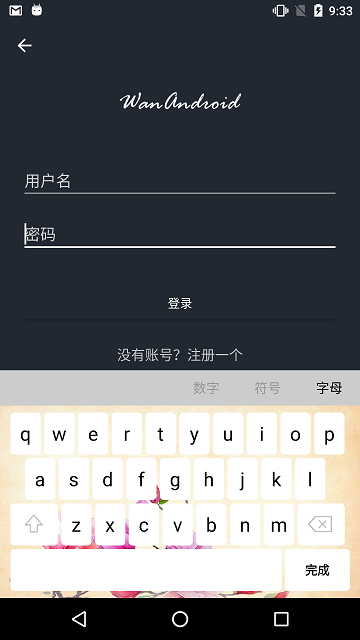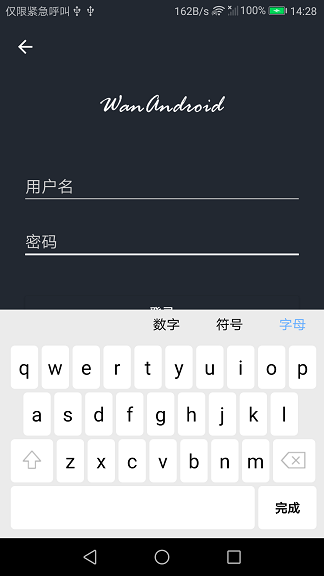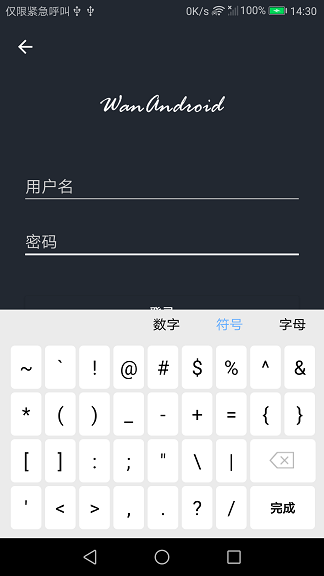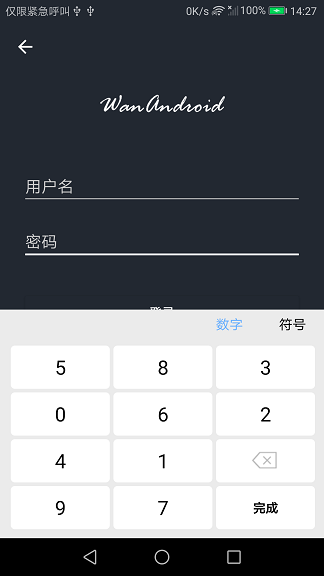A SecurityKeyBoard for Android. Supporting three kinds of keyboard: Letter, Number, Symbol.
Step 1. Add following code to your root build.gradle at the end of repositories
allprojects {
repositories {
...
maven { url 'https://jitpack.io' }
}
}Step 2. Add the dependency
dependencies {
implementation 'com.github.onlyloveyd:LazyKeyboard:v1.4'
}Only Step. Add SecurityEditText into your layout
<LinearLayout
android:id="@+id/container"
...">
<com.gs.keyboard.SecurityEditText
android:id="@+id/et_security_keyboard"
android:layout_width="match_parent"
... />
<EditText
android:id="@+id/et_security_keyboard_two"
... />
</LinearLayout>| Attribute | Usage |
|---|---|
| chooserSelectedColor | the selected keyboard type text color |
| chooserUnselectedColor | the unselected keyboard type text color |
| chooserBackground | the background of keyboard type area |
| keyboardBackground | the background of keyboard |
| isKeyPreview | whether show preview layout when tap on key |