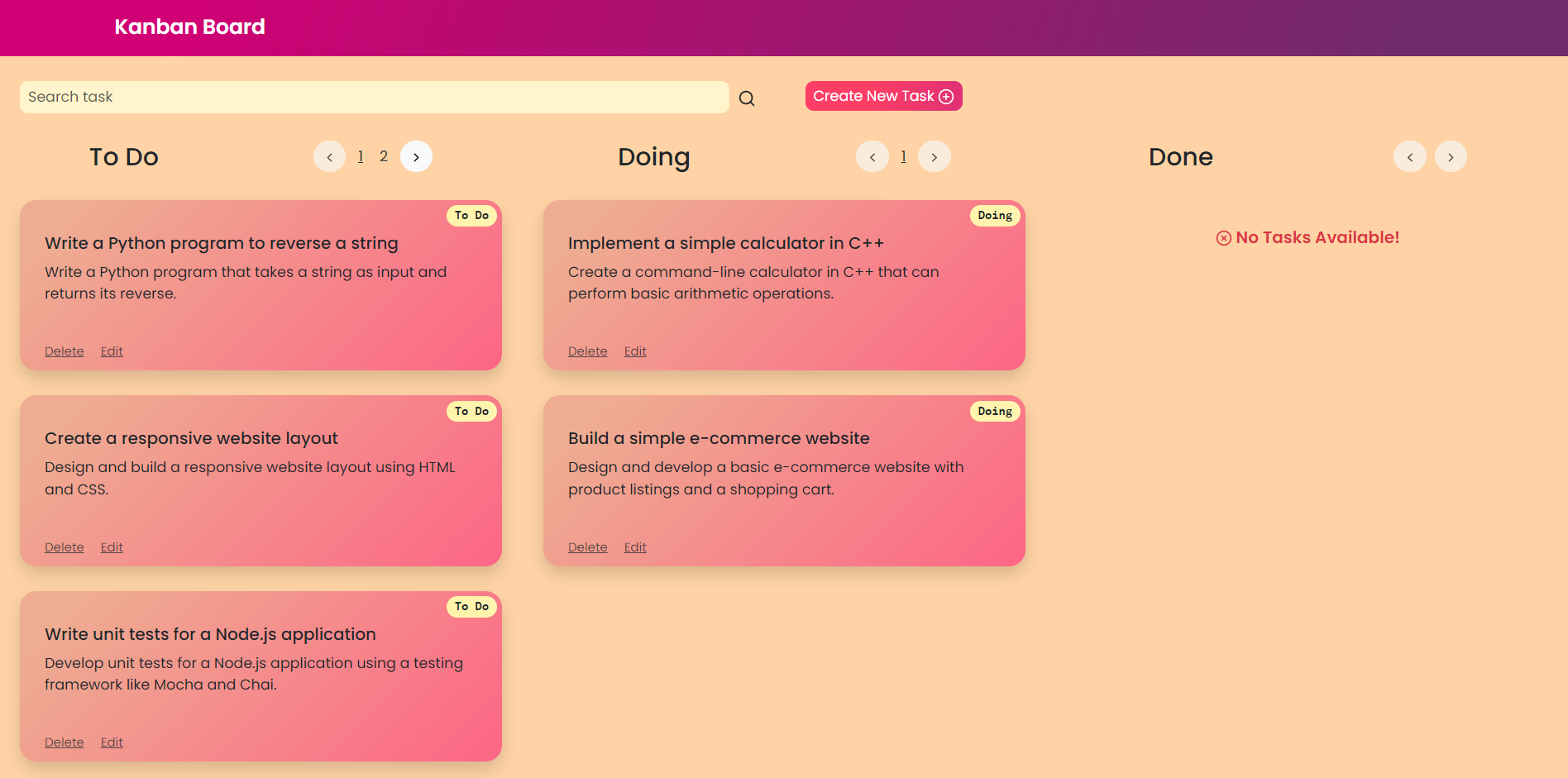Live URL: https://kanban-board-management.netlify.app/
API Documentation: https://documenter.getpostman.com/view/28816987/2s9Y5cuLge
- Introduction
- Features
- Technologies
- Prerequisites
- Installation
- Setup
- Usage
- API Documentation
- Acknowledgments
A Kanban Board Task Management application built with React, designed to help you manage your tasks efficiently using a Kanban-style board.
- Kanban Board: Organize tasks into columns such as "To Do," "Doing," and "Done" for easy visualization of your workflow.
- Drag-and-Drop: Easily move tasks between columns using intuitive drag-and-drop functionality.
- Search: Quickly find tasks using the search feature.
- Task Creation: Create new tasks with titles, descriptions, and categories.
- Task Update: Edit task details and categories as needed.
- Task Deletion: Remove tasks you no longer need.
- Responsive Design: Works seamlessly on various screen sizes.
The Kanban Board Task Management is built using the following technologies:
-
Frontend:
- React: JavaScript library for building user interfaces.
- Context API: State management library for managing global application state.
- HTML/CSS: Markup and styling of the application.
- Axios: HTTP client for making API requests.
-
Backend:
- Node.js: JavaScript runtime for server-side development.
- Express: Web framework for building APIs.
- MongoDB: NoSQL database for storing application data.
- Mongoose: MongoDB object modeling for Node.js.
- JSON Web Tokens (JWT): For user authentication and authorization.
-
Clone the repository:
git clone https://github.com/jacktherock/Kanban-Board-Task-Management.git
-
Install dependencies:
- For client (frontend)
cd client npm install - For server (backend)
cd server npm install
To run the Kanban Board Task Management on your local machine, follow these steps:
- Set up environment variables:
Create a .env file in the backend directory and add the following:
DATABASE=your_mongodb_connection_stringReplace your_mongodb_connection_string with your actual MongoDB connection string.
- Start the backend server:
cd server
npm run dev- Start the frontend application:
cd client
npm run dev- Open your web browser and go to
http://localhost:5173to access the application. - Create tasks by clicking the "Create New Task" button.
- Drag and drop tasks between columns to change their status.
- Use the search bar to find specific tasks by title or description.
- Edit or delete tasks as needed.
API documentation provides details about the endpoints used to interact with the application's server. This documentation assumes you have set up the application on your local machine or deployed it to a server.
Please refer to the API Documentation for a detailed view of the API endpoints, including request parameters, response formats, and example usage.
- Built with React and Bootstrap.
- Utilizes react-beautiful-dnd for drag-and-drop functionality.