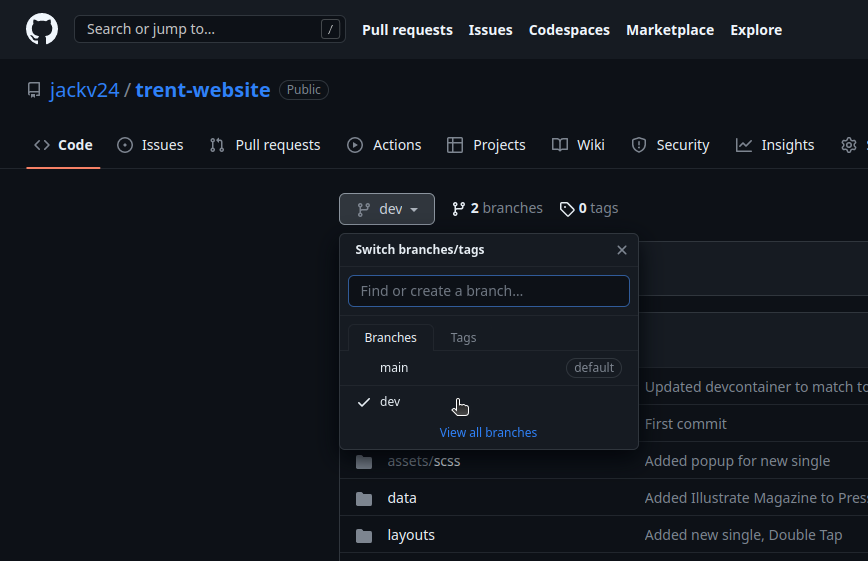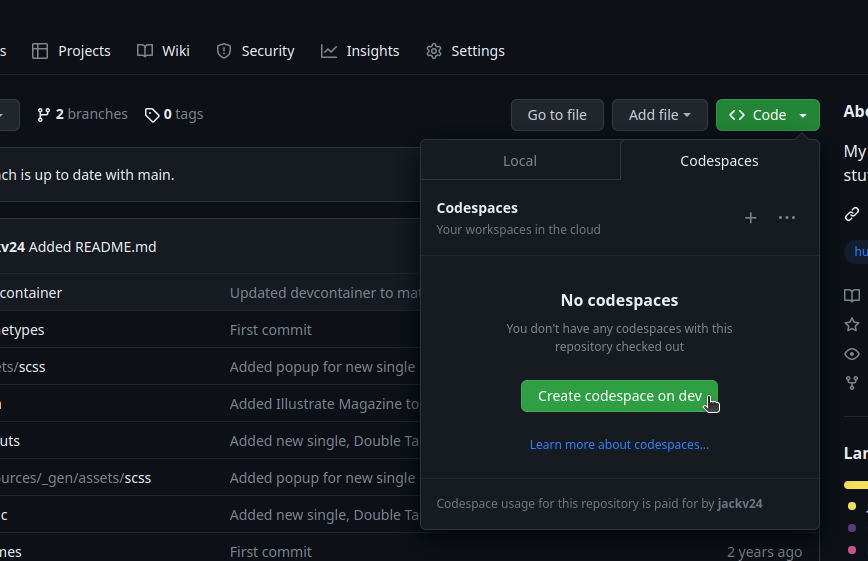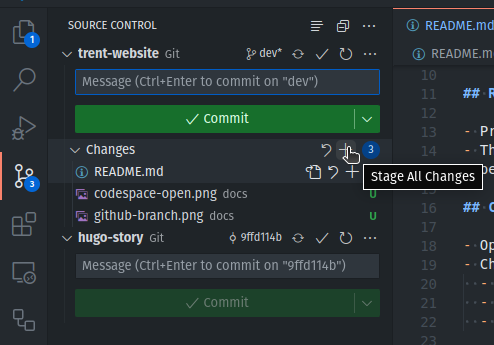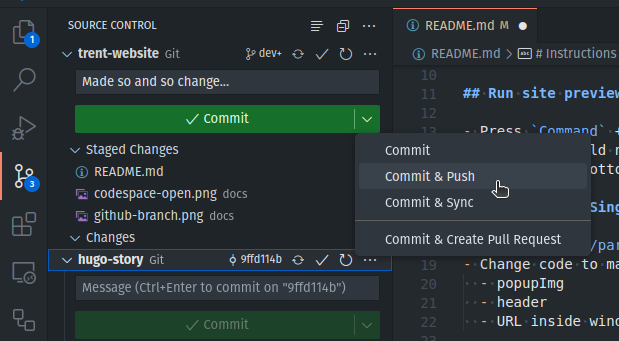Change to the dev branch:
then open this repo using GitHub Codespaces:
- Press
Command+Shift+Band selecthugo: Serve site. - The site should now be running, and a popup to view it should appear in the bottom right.
- Open
layouts/partials/template/scripts.html - Change code to match new single
- popupImg
- header
- URL inside window.open
- Data files are in the
datafolder banner.ymlis the top sectiongallery.ymlis the Singles sectionitems.ymlis the Press section- etc
- Stage and commit your changes and push to
devbranch:
- Wait for Netlify to build the site, then check dev.trentvinemusic.com
- If all looks good, merge the
devbranch intomain:- Press
Command+ ` to open the Terminal - Run
git checkout mainto switch to themainbranch - Run
git merge devto merge thedevbranch into themainbranch - Run
git pushto push themainbranch up - Run
git checkout devto switch back to thedevbranch for next time
- Press
- Netlify will now build the main site