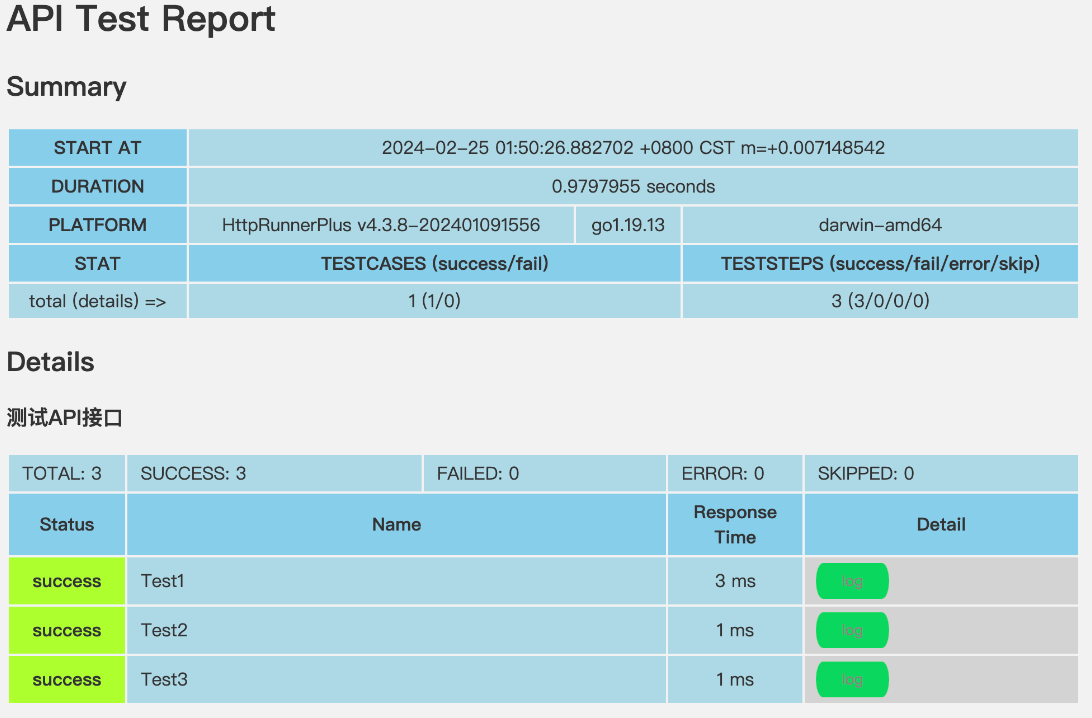本项目是腾讯云西安子公司,性能工程团队面试初筛项目。项目实现与报告已经上传至Github:https://github.com/jackwang0108/tencent-test.git
项目最终的接口实现代码、接口测试报告、压力测试报告存放在 report文件夹中。
接口URL:http://localhost:5000/test?a=1&b=”nihao”
要求:
a int,选填b string,必填
方法:get
返回:
{
"error_code": "0",
"error_message": "success",
"reference": "111"
}下载 httprunner,并用 httprunner框架针对构造的接口进行接口测试
源码链接:https://github.com/HttpRunner/HttpRunner
使用 Locust对构造的接口服务进行性能测试
项目结构为:
❯ \tree -L 1 ./
./
├── README.md
├── app
├── httprunnerTest
└── locustTest
4 directories, 1 file其中:
README.md中包含了项目报告app文件夹中包含了结构实现,提供了Flask、Tornado和Django三种实现httprunnerTest文件夹中包含了接口的测试配置locustTest文件夹中包含了接口性能测试配置
使用如下的命令下载本仓库
git clone https://github.com/jackwang0108/tencent-test.git使用如下命令安装 Python依赖:
python -m pip install -r requirements.txt官方版本的 HttpRunner存在 Bug,具体为:
validate 失败后report无法正常生成,详见Issue 1712:httprunner/httprunner#1712When the assertion fails, an error message is generated, and a test report is not generated,详见Issue 1724:httprunner/httprunner#1724
因此本项目中采用我 fork后修复 bug的版本(以 submodule形式添加)
注意:如果你需要进行编译的话,请确保你的机器上已经安装Go环境,HttpRunner自4.x版本后支持Python与Go双引擎,因此在编译时需要Go语言环境支持
# 初始化修复bug的httprunner
git submodule update --init
# 编译安装
cd httprunner
make build编译成功后构建得到的 hrp保存在 ./httprunner/output文件夹中
将其安装至 PATH环境变量的搜索路径中(或者添加路径到 PATH环境变量中)
cp output/hrp /usr/local/bin/hrpapp文件夹中提供了接口服务的实现,包含三种实现:
Flask实现Django实现Tornado实现
> tree -L 1 app
app
├── django_app
├── flask-app.py
└── tornado-app.py
2 directories, 2 files使用如下命令运行项目:
# 运行Flask实现
python app/flask-app.py
# 运行Tornado实现
python app/tornado-app.py
# 运行Django实现
python app/django_app/manage.py runserver 5000使用 httprunner框架针对构造的接口进行接口测试。HttpRunner的架构如下图所示:
注意:本次测试采用手动编写 YAML文件以得到测试用例的方式
httprunnerTest文件夹中提供了接口测试的实现,对三种实现使用统一的配置文件进行自动化测试:
❯ tree -L 1 httprunnerTest
httprunnerTest
├── __pycache__
├── .env
├── debugtalk.py
├── har
├── logs
├── proj.json
├── results
└── testcases
6 directories, 2 files其中:
- 测试用例保存在
testcases文件夹下 - 测试时所使用的环境变量保存在
.env文件中
该文件中保存了测试所使用的环境变量,这里将请求路径设置为环境变量
# .env文件
base_url=http://127.0.0.1:5000准备三个测试用例,分别覆盖:
a、b均给定a未给定,b给定a给定,b未给定
三种情况。
# requests.yml文件
config:
name: "测试API接口"
# 测试用例执行HTTP, 所以不需要验证TSL证书
verify: False
teststeps:
# a=1, b=nihao, 返回预期的结果
- name: Test1
request:
method: GET
url: $base_url/test
params:
a: 1
b: nihao
validate:
- eq: ["status_code", 200]
- eq: ["body.error_code", "0"]
- eq: ["body.error_message", "success"]
- eq: ["body.reference", "111"]
# b=nihao, 返回预期的结果
- name: Test2
request:
method: GET
url: $base_url/test
params:
b: nihao
validate:
- eq: ["status_code", 200]
- eq: ["body.error_code", "0"]
- eq: ["body.error_message", "success"]
- eq: ["body.reference", "111"]
# a=1, 返回预期的错误结果
- name: Test3
request:
method: GET
url: $base_url/test
params:
a: 1
validate:
- eq: ["status_code", 200]
- eq: ["body.error_code", "1"]
- eq: ["body.error_message", "Parameter 'b' is missing"]
- eq: ["body.reference", "None"]
使用如下命令进行测试(使用 -g参数生成报告)
# 运行Flask实现
python app/flask-app.py &
cd httprunnerTest
hrp run testcases/requests.yml -g
# 运行Tornado实现
python app/tornado-app.py
cd httprunnerTest
hrp run testcases/requests.yml -g
# 运行Django实现
python app/django_app/manage.py runserver 5000&
cd httprunnerTest
hrp run testcases/requests.yml -g
Flask实现测试结果:
Tornado实现测试结果:
Django实现测试结果:
上述命令得到的接口测试报告将输出在 result文件夹中。最终得到报告如下:
使用 Locust对构造的接口服务进行性能测试。Locust支持分布式压力测试:即当一台发压机能力不足的情况下,可以联动多台机器一起压测,以 master 和 slave 的方式进行压测
由于本人只有一台机器,因此仅使用单台机器进行压力测试
Locust测试用例存放在 locustTest文件夹下
❯ tree -L 1 locustTest
locustTest
├── __pycache__
└── main.py
2 directories, 1 file测试脚本为:
import locust
import requests
class TestUser(locust.HttpUser):
wait_time = locust.between(1, 2)
@locust.task
def test_api(self):
res = self.client.get("http://127.0.0.1:5000/test")
assert res.status_code == 200使用如下命令启动 Locust基于 WebUI的测试:
# 运行Flask实现
python app/flask-app.py&
locust -f locustTest/main.py
# 运行Tornado实现
python app/tornado-app.py&
locust -f locustTest/main.py
# 运行Django实现
python app/django_app/manage.py runserver 5000&
locust -f locustTest/main.py访问 http://127.0.0.1:8089配置压力测试参数:
测试结果如下:
- 在
RPS=603时出现请求失败,此时用户数量为990 - 在初次出现请求失败后,请求失败数量保持在较低的水平
此时请求失败原因为:
得到命令行报告为:
2024-02-24T07:55:03Z
[2024-02-24 15:55:03,871] JackdeMacBook-Pro.local/INFO/locust.main: Shutting down (exit code 1)
| Type Name # reqs # fails | Avg Min Max Med | req/s failures/s |
| ---------------------------------------------------------------------------------------- | --------------------------------------------------------- | ------------------ | ------------- | ------- | ------- | ------- | ------- | -------- | ----------- |
| GET /test 141497 20012(14.14%) | 57 0 26082 2 | 517.83 73.24 |
| -------- | --------------------------------------------------------- | ------- | ------------- | ------- | ------- | ------- | ------- | -------- | ----------- |
| Aggregated 141497 20012(14.14%) | 57 0 26082 2 | 517.83 73.24 |
Response time percentiles (approximated)
Type Name 50% 66% 75% 80% 90% 95% 98% 99% 99.9% 99.99% 100% # reqs
--------|-------------------------------------------------------------|--------|------|------|------|------|------|------|------|------|------|------|------
GET /test 2 3 6 14 45 89 170 240 26000 26000 26000 141497
--------|-------------------------------------------------------------|--------|------|------|------|------|------|------|------|------|------|------|------
Aggregated 2 3 6 14 45 89 170 240 26000 26000 26000 141497
Error report
# occurrences Error
------------------|--------------------------------------------------------------------------------------------------------------------------
19675 GET /test: OSError(49, "Can't assign requested address")
151 GET /test: ConnectionResetError(54, 'Connection reset by peer')
186 GET /test: ConnectTimeoutError(<urllib3.connection.HTTPConnection object at 0x105732010>, 'Connection to 127.0.0.1 timed out. (connect timeout=None)')
------------------|--------------------------------------------------------------------------------------------------------------------------使用同样的压力测试参数进行测试,得到结果为:
- 在
RPS=174时出现请求失败,此时用户数量为330 - 而后请求失败数不断增长,直到较高水平
得到命令行报告为:
2024-02-24T07:58:58Z
[2024-02-24 15:58:58,403] JackdeMacBook-Pro.local/INFO/locust.main: Shutting down (exit code 1)
| Type Name # reqs # fails | Avg Min Max Med | req/s failures/s |
| ---------------------------------------------------------------------------------------- | --------------------------------------------------------- | ------------------ | ------------- | ------- | ------- | ------- | ------- | -------- | --------------------------------------------------------------------------------------------------- |
| GET /test 77718 52093(67.03%) | 6 0 352 1 | 468.05 313.73 |
| -------- | --------------------------------------------------------- | ------- | ------------- | ------- | ------- | ------- | ------- | -------- | ----------- Aggregated 77718 52093(67.03%) | 6 0 352 1 | 468.05 313.73 |
Response time percentiles (approximated)
Type Name 50% 66% 75% 80% 90% 95% 98% 99% 99.9% 99.99% 100% # reqs
--------|-------------------------------------------------------------|--------|------|------|------|------|------|------|------|------|------|------|------
GET /test 1 2 2 3 14 29 69 120 290 350 350 77718
--------|-------------------------------------------------------------|--------|------|------|------|------|------|------|------|------|------|------|------
Aggregated 1 2 2 3 14 29 69 120 290 350 350 77718
Error report
# occurrences Error
------------------|--------------------------------------------------------------------------------------------------------------------------
26013 GET /test: RemoteDisconnected('Remote end closed connection without response')
26080 GET /test: ConnectionResetError(54, 'Connection reset by peer')
------------------|--------------------------------------------------------------------------------------------------------------------------使用同样的压力测试参数进行测试,得到结果为:
- 在
RPS=186时出现错误,此时用户数量为340 - 而后请求失败数不断增长,直到较高水平
得到命令行报告为:
| Type Name # reqs # fails | Avg Min Max Med | req/s failures/s |
| ---------------------------------------------------------------------------------------- | --------------------------------------------------------- | ------------------ | ------------- | ------- | ------- | ------- | ------- | -------- | ----------- |
| GET /test 104196 71804(68.91%) | 6 0 395 1 | 504.88 347.92 |
| -------- | --------------------------------------------------------- | ------- | ------------- | ------- | ------- | ------- | ------- | -------- | ----------- |
| Aggregated 104196 71804(68.91%) | 6 0 395 1 | 504.88 347.92 |
Response time percentiles (approximated)
Type Name 50% 66% 75% 80% 90% 95% 98% 99% 99.9% 99.99% 100% # reqs
--------|-------------------------------------------------------------|--------|------|------|------|------|------|------|------|------|------|------|------
GET /test 1 2 2 3 12 26 90 120 260 290 400 104196
--------|-------------------------------------------------------------|--------|------|------|------|------|------|------|------|------|------|------|------
Aggregated 1 2 2 3 12 26 90 120 260 290 400 104196
Error report
# occurrences Error
------------------|--------------------------------------------------------------------------------------------------------------------------35030 GET /test: RemoteDisconnected('Remote end closed connection without response')
36774 GET /test: ConnectionResetError(54, 'Connection reset by peer')
------------------|--------------------------------------------------------------------------------------------------------------------------本项目对 Flask、Tornado和 Django实现的相同接口进行了压力测试。结果表明:
Flask作为轻量级的HttpServer,在面对简单请求时性能优于Tornado和DjangoTornado和Django在面对简单请求时两者性能类似Flask、Django和Tornado面对简单请求时支持的最大用户数均约为1000
本项目按照要求构造了如下的接口:
接口URL:
http://localhost:5000/test?a=1&b=”nihao”要求:
a int,选填b string,必填方法:
get返回:
{ "error_code": "0", "error_message": "success", "reference": "111" }
并使用 httprunner进行了自动化测试,最后通过 locust进行了性能测试。
最终结论表明,面对轻量级的接口,使用单台机器进行压力测试时可以较好的测试出接口的承压能力,并且在相同条件下,基于 Flask框架实现的接口性能更加优秀