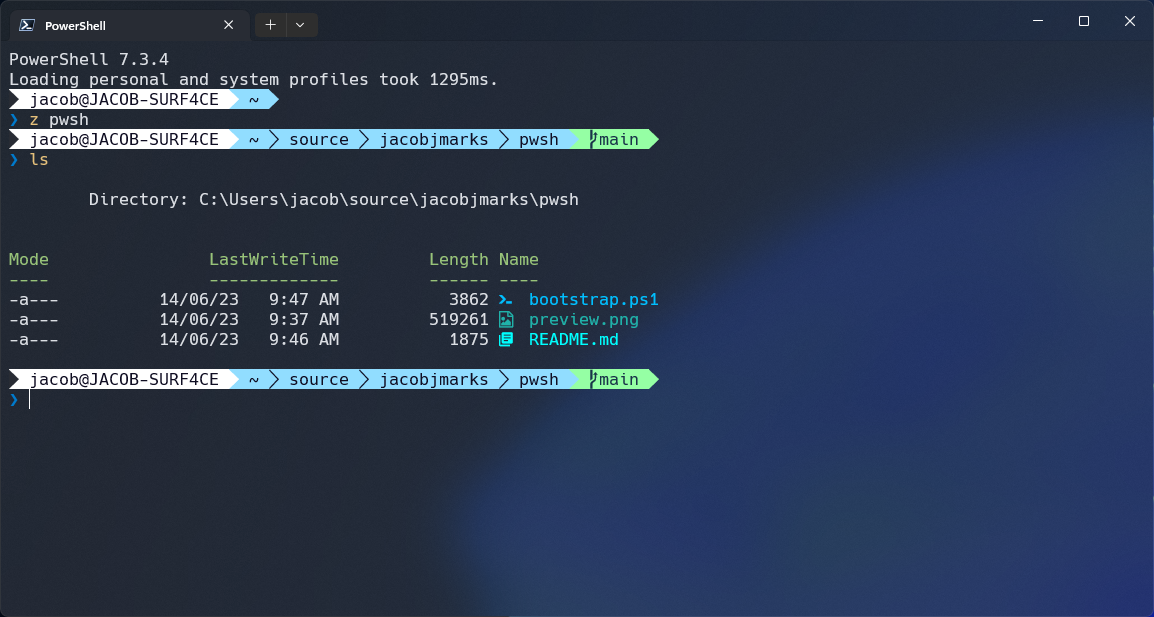Windows PowerShell Core Bootstrapper
A script to install and configure a Windows PowerShell Core environment powered by Oh My Posh, for use in Windows Terminal.
Designed to be largely non-opinionated, non-clobbering, and repeatable.
Utilises the Windows Package Manager over other third-party options for lightweight and as-native application installation.
The script can be invoked remotely with defaults via the following command:
irm "https://raw.githubusercontent.com/jacobjmarks/pwsh/main/bootstrap.ps1" | iexIf you'd like to stabilise the script against changes, replace
mainwith your commit hash of choice.
For advanced usage scenarios and customisation, download the script and utilise the available CLI arguments:
irm "https://raw.githubusercontent.com/jacobjmarks/pwsh/main/bootstrap.ps1" -OutFile bootstrap.ps1
Get-Help -Detailed .\bootstrap.ps1| Parameter | Type | Description | Default |
|---|---|---|---|
-Theme |
string |
Oh My Posh theme to configure for use | "paradox" |
-NerdFont |
string |
Nerd Font to install. | "Hack" |
-NoFonts |
switch |
Skip installation of fonts | $false |
Once the bootstrapping script has been run, the following Windows Terminal configuration is recommended.
At a minimum, you should configure your Terminal to utilise a Nerd Font, presumably the one that was installed via the bootstrapping script.
| Setting | Value |
|---|---|
| Startup > Default profile | PowerShell |
| Startup > Default terminal application | Windows Terminal |
| Appearance > Application Theme | Dark |
| Appearance > Use acrylic material in the tab row | true |
| Rendering > Use the new text renderer ("AtlasEngine") | true |
| Profiles: Defaults > Additional settings: Appearance > Text: Color scheme | One Half Dark |
| Profiles: Defaults > Additional settings: Appearance > Text: Font face | Hack Nerd Font |
| Profiles: Defaults > Additional settings: Appearance > Transparency: Background opacity | 75% |
| Profiles: Defaults > Additional settings: Appearance > Transparency: Enable acrylic material | true |
The script installs/updates the following components (unless otherwise stated):
- Windows Terminal (does not update)
- PowerShell Core (does not update)
- Git
-
gsudo
Asudoequivalent for Windows. -
Oh My Posh (via Microsoft Store)
A prompt theme engine for any shell. -
Terminal-Icons
Shows file and folder icons in the terminal. -
posh-git
Provides Git status information to the prompt. -
z
Directory jumper.
- How to set up PowerShell prompt with Oh My Posh on Windows 11 by @devaslife | YouTube
- Tutorial: Set up a custom prompt for PowerShell or WSL with Oh My Posh | Microsoft Learn
While not installed via the bootstrapping script, you may find some additional useful components below.
7-Zip is a file archiver with a high compression ratio.
winget install -e --id 7zip.7zipThe Azure command-line interface (Azure CLI) is a set of commands used to create and manage Azure resources.
winget install -e --id Microsoft.AzureCLIThe Azure Functions Core Tools provide a local development experience for creating, developing, testing, running, and debugging Azure Functions.
winget install -e --id Microsoft.AzureFunctionsCoreToolsThe Microsoft/npm/Google recommended Node.js version manager for Windows.
winget install -e --id CoreyButler.NVMforWindows