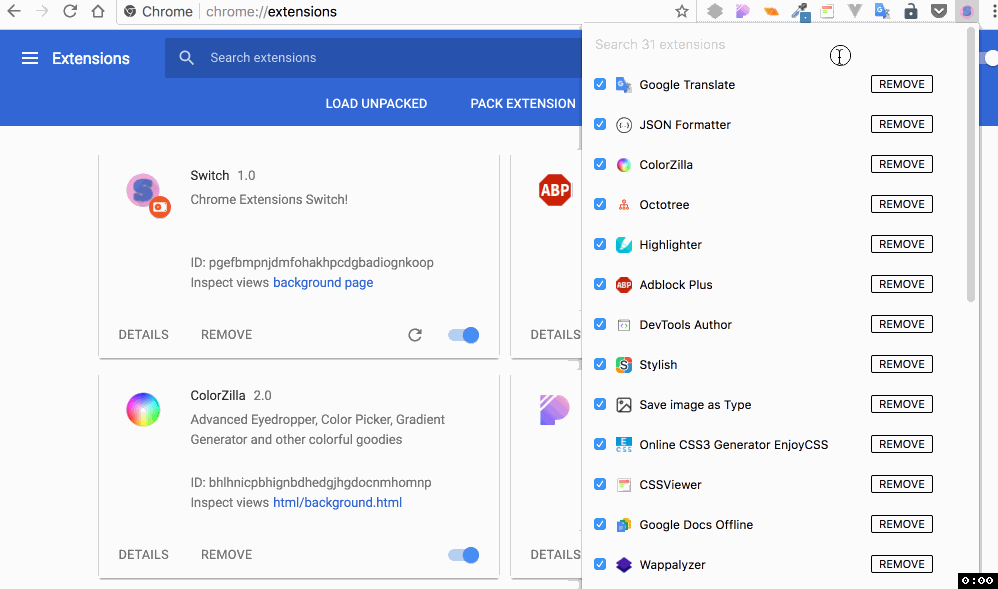Manage chrome extensions from the toolbar
- Download the CRX file (Switch.crx) or ZIP file to your computer.
- Go to chrome://extensions/ and check the box for Developer mode in the top right.
- Drag CRX file in or click the Load unpacked extension button to select the unzipped folder.