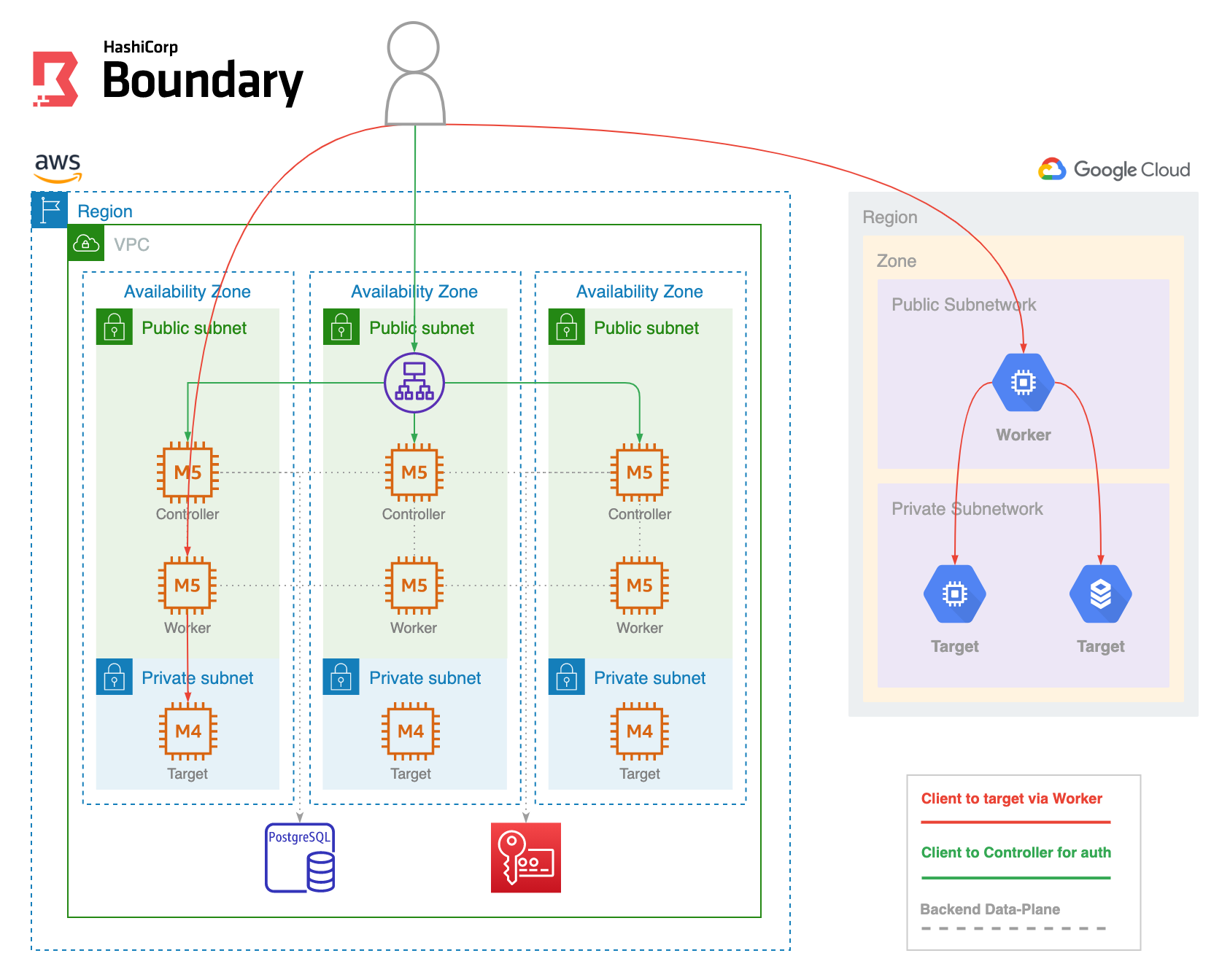This repository contains the Terraform code to deploy the infrastructure for HashiCorp Boundary across Google Cloud Platform (GCP) and Amazon Web Services (AWS).
Note: This repository is meant to be used for demo purposes only and should not be used in production as is.
# Export the required environment variables for AWS authentication
$ export AWS_ACCESS_KEY_ID="REDACTED"
$ export AWS_SECRET_ACCESS_KEY="REDACTED"
# Export the required environment variable for GCP authentication
$ export GOOGLE_CREDENTIALS="REDACTED"
# Create a Terraform variables file
$ cat <<EOF > terraform.tfvars
gcp_project = "REDACTED"
aws_vpc_id = "REDACTED"
EOF
# Deploy the infrastructure for Boundary
$ terraform apply
...
Apply complete! Resources: 17 added, 0 changed, 0 destroyed.
Outputs:
boundary_psql_password = "602e502f0100bd149ecd5d78fe34e1"
# Install the general Ansible collection
$ ansible-galaxy collection install community.general
# Install the Boundary Ansible role
$ ansible-galaxy install -r ansible/requirements.yml
# Use the generated SSH private key and PostgreSQL password to deploy Boundary on the infrastructure
$ ansible-playbook --private-key id_rsa -i ansible/inventory ansible/boundary.yml \
--extra-vars "boundary_psql_password='602e502f0100bd149ecd5d78fe34e1'"
...
PLAY RECAP *******************************************************************************************************
34.74.125.145 : ok=15 changed=10 unreachable=0 failed=0 skipped=28 rescued=0 ignored=0
34.75.248.58 : ok=16 changed=11 unreachable=0 failed=0 skipped=28 rescued=0 ignored=0
54.161.56.24 : ok=15 changed=10 unreachable=0 failed=0 skipped=28 rescued=0 ignored=0# Set the address of the Boundary controller
$ export BOUNDARY_ADDR=http://34.74.125.145:9200
# Authenticate to Boundary
$ boundary authenticate password -auth-method-id=ampw_NhJfnxsvRZ -login-name=admin
Password is not set as flag or in env, please enter it now (will be hidden):
$ boundary targets list -scope-id p_bIBUWA8aKS
Target information:
ID: ttcp_vdSvLTPiEz
Version: 2
Type: tcp
Name: Development Hosts
$ boundary connect ssh -target-id ttcp_vdSvLTPiEz -username ubuntu -host-id=hsst_6AwHlucFSV