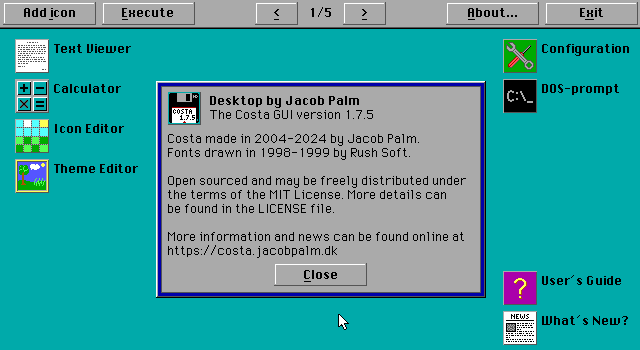Costa is a graphical user interface (GUI), designed to run on top of the command line as a shell.
The low system requirements make Costa especially useful for older machines, which are also the machines that typically run the MS-DOS operating system.
Costa is designed for MS-DOS, but tested with PC-DOS, DR-DOS, FreeDOS, Novell DR Multiuser DOS and DOSBox as well. In theory it should run on any IBM compatible system with:
- An 8088 or better CPU (386 or better recommended).
- EGA or VGA graphics supporting 640x350 pixels at 16 colors (most newer EGA or any VGA compatible card should do).
- A recommended minimum of 200 KB available memory while running Costa. When running external programs or games, Costa will use about 8 KB RAM.
- MS-DOS 4.0 or newer, or a compatible operating system.
- A mouse is optional. If used, a mouse driver must be loaded (DOSBox has a built-in mouse driver).
Although not required, a 386 or better CPU is recommended, as well as disk caching software (SmartDrive or similar) when running on older machines - especially if running Costa from a floppy drive.
See the included documentation for more information, or visit the homepage of Costa at http://costa.jacobpalm.dk
If you have made any icons you would like to see included with Costa, or perhaps a nifty theme, feel free to drop me a message. I am always looking to add more to Costa, and credit will of course be given!
Most of the code has been written using Visual Basic for DOS (VBDOS). One exception is the main launcher which stays in memory when running external programs (COSTA.EXE) - it is written in Pascal to keep the size to a minimum.
When opening project files (.MAK), use the /L parameter for all project files like so:
VBDOS.EXE DESKTOP.MAK /L
This will cause VBDOS to load the libraries neccesary for Costa to work. If you get an error relating to "CALL ABSOLUTE" or "CALL INTERRUPT", you have probably not used this parameter when starting VBDOS.
COSTA.PAS is written using Borland Turbo Pascal, but should be compatible with Microsoft QuickPascal as well - although this has not been fully tested.
The source code and build script assume the following:
- That the source code has been extracted/cloned to C:\COSTA (this path is only required for development, once built Costa will run from any path)
- That Visual Basic for DOS is installed to C:\VBDOS, in a flat structure - that is, all files placed in the folder directly, including libraries and include files
- That Turbo Pascal is installed in C:\TP using default folder structure (compiler placed in the BIN subdirectory of that path).
To build Costa, run the build script from the command line:
_BUILD.BAT
This will compile all modules to object files, and call the linker for each individual executable. In the source folder, a .LNK file exists for each executable, with parameters for the linker. These can be modified as needed, following the standard syntax for Microsofts Segmented Executable Linker.
When compiling directly from the IDE, make sure to turn on run-time error checking, as well as 286 optimizations.