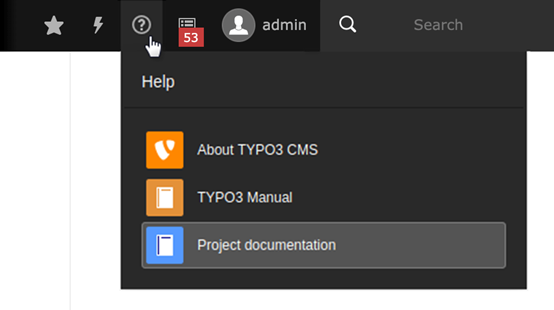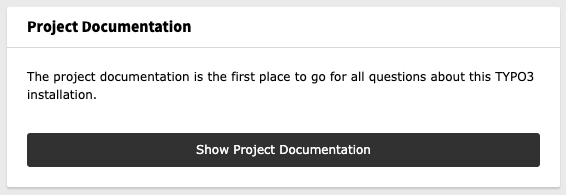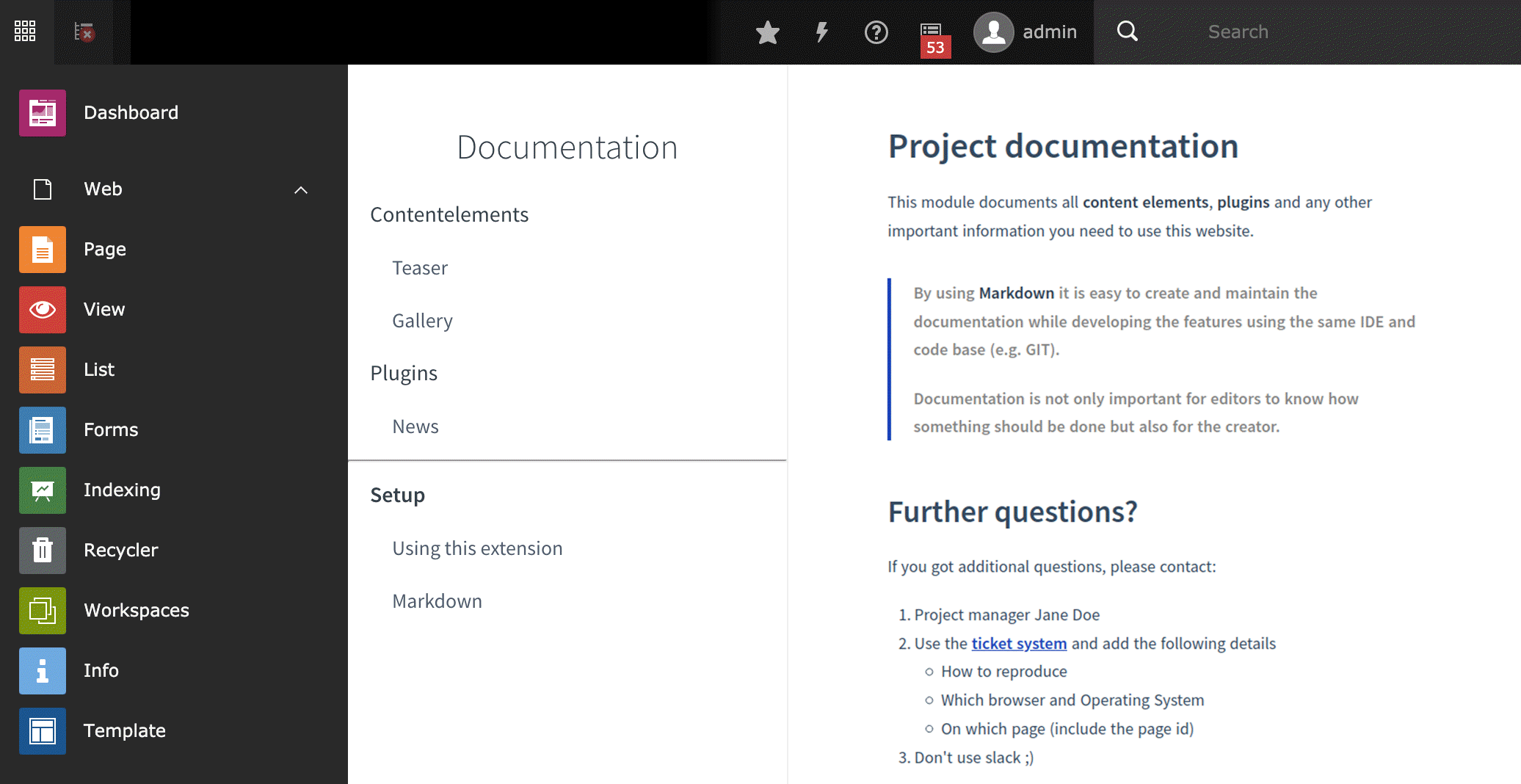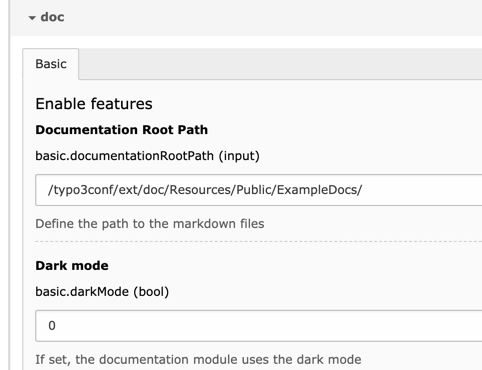TYPO3 Extension doc
This extension adds an option to the Help menu called Project Documentation, that lets you deliver documentation about your project from within TYPO3 CMS backend.
The extension also ships with a widget for the TYPO3 Dashboad extension to give you quick access to your project documentation.
The documentation is based on Markdown. This makes it easy to write documentation while you're building a custom extension, or afterward. You could include descriptions of content elements, release notes, instructions for raising issues or anything else that needs to be documented.
The JS library docsify transforms markdown files into beautiful HTML content.
Setup the extension
Download the extension. Use one of the following options:
- Composer:
composer req georgringer/doc - TER: Download extension from TER
- TYPO3 Backend: Download extension in Extension Manager
Configuration
Switch to Install Tool/Settings and customize the global configuration. As seen in the screenshot below, the following configuration options are available:
Documentation Root Path: Define the path to the Markdown filesDocumentation Name: Documentation name as it appears in the sidebarDark mode: Enable the dark mode
Write the documentation
Without any documentation, this extension is not useful at all :)
Check out the sample documentation included in this extension which you can use as a guide EXT:doc/Resources/Private/ExampleDocs.
See also the Markdown Cheatsheet as there are some nice features available.
When you create your own documentation make sure to put the folder with your markdown files in Resources/Private. Otherwise your markdown files may be publicly accessible.