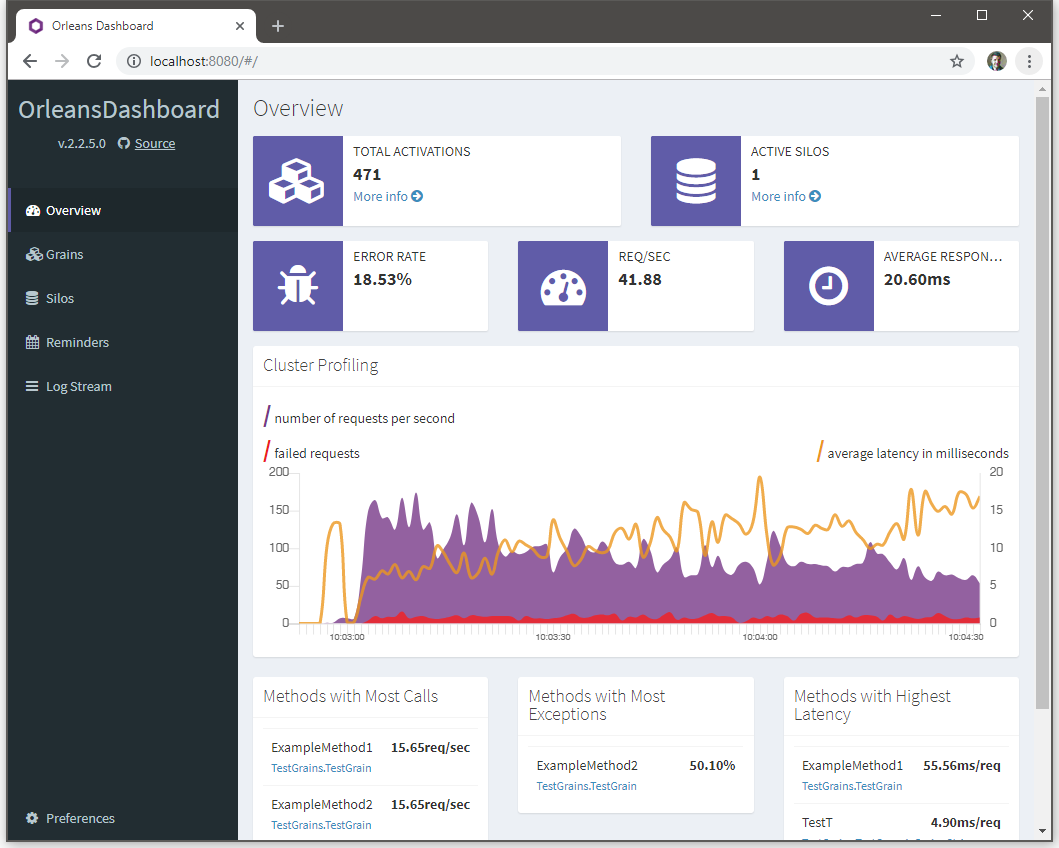An admin dashboard for Microsoft Orleans.
Using the Package Manager Console:
PM> Install-Package OrleansDashboard
Then add with programmatic configuration:
new SiloHostBuilder()
.UseDashboard(options => { })
.Build();Start the silo, and open this url in your browser: http://localhost:8080
Please note, the dashboard registers its services and grains using ConfigureApplicationParts which disables the
automatic discovery of grains in Orleans. To enable automatic discovery of the grains of the original project, change
the configuration to:
new SiloHostBuilder()
.ConfigureApplicationParts(parts => parts.AddFromApplicationBaseDirectory())
.UseDashboard(options => { })
.Build();The CPU and Memory metrics are only enabled on Windows when you add the Microsoft.Orleans.OrleansTelemetryConsumers.Counters package and have registered an implementation of IHostEnvironmentStatistics such as with builder.UsePerfCounterEnvironmentStatistics() (currently Windows only).
You also have to wait some time before you see the data.
Since version 2.3, Orleans includes an implementation of IHostEnvironmentStatistics for Linux in
Microsoft.Orleans.OrleansTelemetryConsumers.Linux.
To enable CPU and Memory metrics, install the NuGet package and add the implementation to the silo using
siloBuilder.UseLinuxEnvironmentStatistics().
A community-maintained implementation of IHostEnvironmentStatistics for AWS ECS is available in
Orleans.TelemetryConsumers.ECS.
To enable CPU and Memory metrics, install the NuGet package and add the implementation to the silo using
siloBuilder.UseEcsTaskHostEnvironmentStatistics().
The dashboard supports the following properties for the configuration:
Username: Set a username for accessing the dashboard (basic auth).Password: Set a password for accessing the dashboard (basic auth).Host: Host name to bind the web server to (default is *).Port: Set the the number for the dashboard to listen on (default is 8080).HostSelf: Set the dashboard to host it's own http server (default is true).CounterUpdateIntervalMs: The update interval in milliseconds between sampling counters (default is 1000).
new SiloHostBuilder()
.UseDashboard(options => {
options.Username = "USERNAME";
options.Password = "PASSWORD";
options.Host = "*";
options.Port = 8080;
options.HostSelf = true;
options.CounterUpdateIntervalMs = 1000;
})
.Build();Note that some users have noticed performance degredation when using the dashboard. In this case it is recommended that you try increasing the CounterUpdateIntervalMS to 10000 to see if that helps.
Once your silos are running, you can connect to any of them using your web browser: http://silo-address:8080/
If you've started the dashboard on an alternative port, you'll need to specify that instead.
The dashboard will also relay trace information over http. You can view this in the dashboard, or from the terminal: curl http://silo-address:8080/Trace
This is only required if you want to modify the user interface.
The user interface is react.js, using browserify to compose the javascript delivered to the browser. The HTML and JS files are embedded resources within the dashboard DLL.
To build the UI, you must have node.js and npm installed.
To build index.min.js, which contains the UI components and dependencies, install the dependencies and run the build script using npm:
$ cd App
$ npm install
$ npm run build
This will copy the bundled, minified javascript file into the correct place for it to be picked up as an embedded resource in the .NET OrleansDashboard project.
You will need to rebuild the OrleansDashboard project to see any changes.
The Tests/TestHosts/ directory contains a number of preconfigured test application.
Try the Tests/TestHosts/TestHost project as a starting point.
The dashboard exposes an HTTP API you can consume yourself.
GET /DashboardCounters
Returns a summary of cluster metrics. Number of active hosts (and a history), number of activations (and a history), summary of the active grains and active hosts.
{
"totalActiveHostCount": 3,
"totalActiveHostCountHistory": [ ... ],
"hosts": [ ... ],
"simpleGrainStats": [ ... ],
"totalActivationCount": 32,
"totalActivationCountHistory": [ ... ]
}GET /HistoricalStats/{siloAddress}
Returns last 100 samples of a silo's stats.
[
{
"activationCount": 175,
"recentlyUsedActivationCount": 173,
"requestQueueLength": 0,
"sendQueueLength": 0,
"receiveQueueLength": 0,
"cpuUsage": 88.216095,
"availableMemory": 5097017340,
"memoryUsage": 46837756,
"totalPhysicalMemory": 17179869184,
"isOverloaded": false,
"clientCount": 1,
"receivedMessages": 8115,
"sentMessages": 8114,
"dateTime": "2017-07-05T11:58:11.39491Z"
},
...
]GET /SiloProperties/{address}
Returns properties captured for the given Silo. At the moment this is just the Orleans version.
{
"OrleansVersion": "1.5.0.0"
}GET /GrainStats/{grainName}
Returns the grain method profiling counters collected over the last 100 seconds for each grain, aggregated across all silos
{
"TestGrains.TestGrain.ExampleMethod2": {
"2017-07-05T12:23:31": {
"period": "2017-07-05T12:23:31.2230715Z",
"siloAddress": null,
"grain": "TestGrains.TestGrain",
"method": "ExampleMethod2",
"count": 2,
"exceptionCount": 2,
"elapsedTime": 52.1346,
"grainAndMethod": "TestGrains.TestGrain.ExampleMethod2"
},
"2017-07-05T12:23:32": {
"period": "2017-07-05T12:23:32.0823568Z",
"siloAddress": null,
"grain": "TestGrains.TestGrain",
"method": "ExampleMethod2",
"count": 5,
"exceptionCount": 4,
"elapsedTime": 127.04310000000001,
"grainAndMethod": "TestGrains.TestGrain.ExampleMethod2"
},
...
}GET /ClusterStats
Returns the aggregated grain method profiling counters collected over the last 100 seconds for whole cluster.
You should only look at the values for period, count, exceptionCount and elapsedTime. The other fields are not used in this response.
{
"2017-07-05T12:11:32": {
"period": "2017-07-05T12:11:32.6507369Z",
"siloAddress": null,
"grain": null,
"method": null,
"count": 32,
"exceptionCount": 4,
"elapsedTime": 153.57039999999998,
"grainAndMethod": "."
},
"2017-07-05T12:11:33": {
"period": "2017-07-05T12:11:33.7203266Z",
"siloAddress": null,
"grain": null,
"method": null,
"count": 10,
"exceptionCount": 2,
"elapsedTime": 65.87930000000001,
"grainAndMethod": "."
},
...
}GET /SiloStats/{siloAddress}
Returns the aggregated grain method profiling counters collected over the last 100 seconds for that silo.
You should only look at the values for period, count, exceptionCount and elapsedTime. The other fields are not used in this response.
{
"2017-07-05T12:11:32": {
"period": "2017-07-05T12:11:32.6507369Z",
"siloAddress": null,
"grain": null,
"method": null,
"count": 32,
"exceptionCount": 4,
"elapsedTime": 153.57039999999998,
"grainAndMethod": "."
},
"2017-07-05T12:11:33": {
"period": "2017-07-05T12:11:33.7203266Z",
"siloAddress": null,
"grain": null,
"method": null,
"count": 10,
"exceptionCount": 2,
"elapsedTime": 65.87930000000001,
"grainAndMethod": "."
},
...
}GET /SiloCounters/{siloAddress}
Returns the current values for the Silo's counters.
[
{
"name": "App.Requests.Latency.Average.Millis",
"value": "153.000",
"delta": null
},
{
"name": "App.Requests.TimedOut",
"value": "0",
"delta": "0"
},
...
]GET /TopGrainMethods
Returns the top 5 grain methods in terms of requests/sec, error rate and latency
{
"calls": [
{
"grain": "TestGrains.TestGrain",
"method": "ExampleMethod2",
"count": 1621,
"exceptionCount": 783,
"elapsedTime": 343.75,
"numberOfSamples": 100
},
{
"grain": "TestGrains.TestGrain",
"method": "ExampleMethod1",
"count": 1621,
"exceptionCount": 0,
"elapsedTime": 91026.73,
"numberOfSamples": 100
}
...
],
"latency": [ ... ],
"errors": [ ... ],
}GET /Reminders/{page}
Returns the total number of reminders, and a page of 25 reminders. If the page number is not supplied, it defaults to page 1.
{
"count": 1500,
"reminders": [
{
"grainReference": "GrainReference:*grn/D32F2751/0000007b",
"name": "Frequent",
"startAt": "2017-07-05T11:53:51.8648668Z",
"period": "00:01:00",
"primaryKey": "123"
},
...
]
}GET /Trace
Streams the trace log as plain text in a long running HTTP request.