Block Discord Telementry
A simple adblockplus filter to block discord telemetry on browsers.
Installation
Install AdBlockPlus
Install AdBlockPlus (Available on Chrome, Firefox, Opera, Safari, Edge, Internet Explorer, and Yandex Browser)
Add the filter list
Go to the Advanced tab in the AdBlockPlus settings then click add a new filter list. Put https://raw.githubusercontent.com/jacobvd0/block-discord-telementry/main/filter.txt as the URL then click add. After that AdBlock plus should be blocking discord telementry (You can see this in the blocked ads statistic)
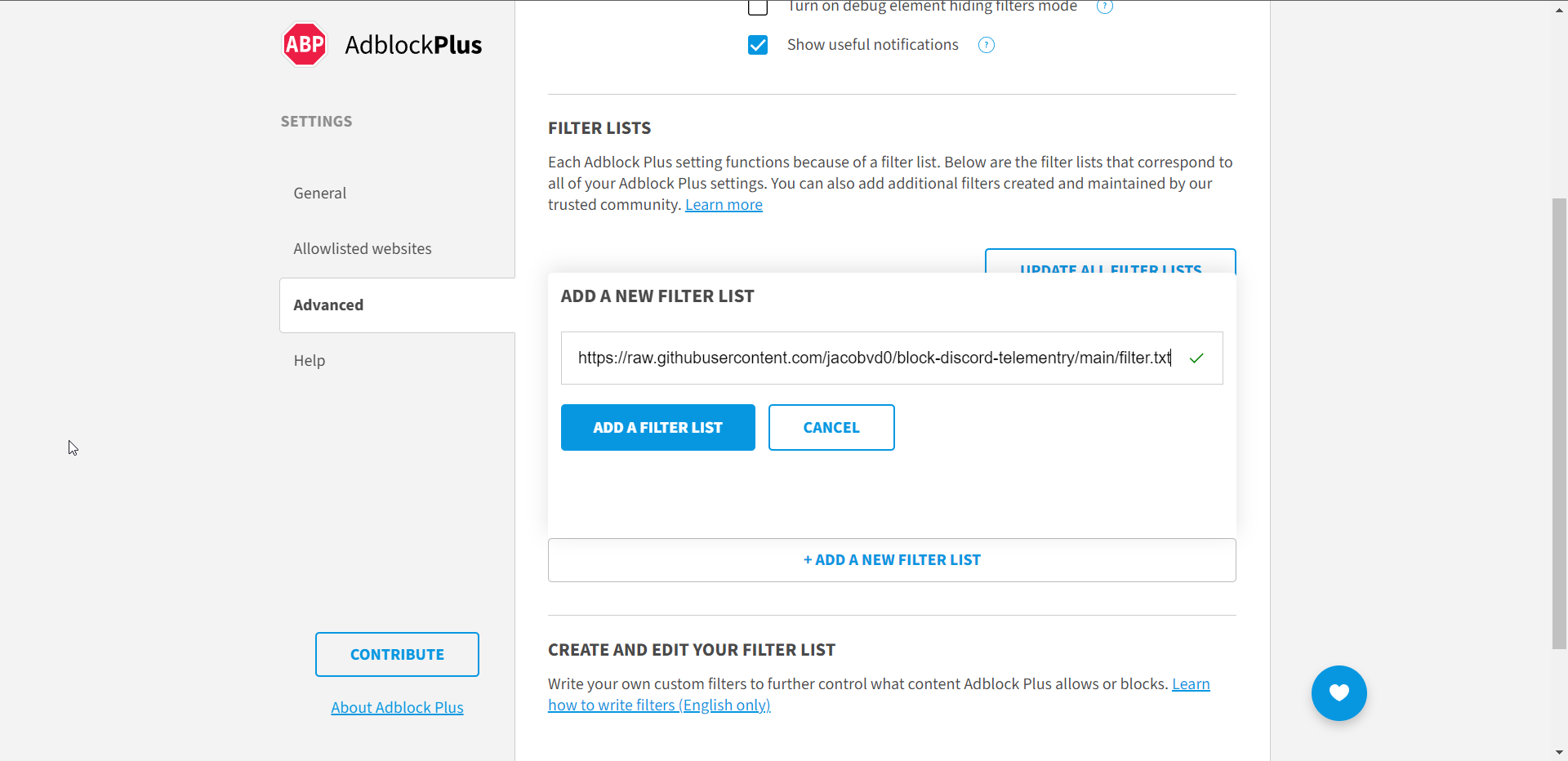
FAQ
How do you block telementry on the discord app?
You can do this by installing OpenAsar which has settings to block it which are enabled by default (OpenAsar is against discord's TOS as it is a client modification but I don't know of any cases of people being banned for using it).
Doesn't the setting in the privacy tab already do this?
No, it Doesn't. You're still sending requests to their "science" url which is used for telementry purposes.

