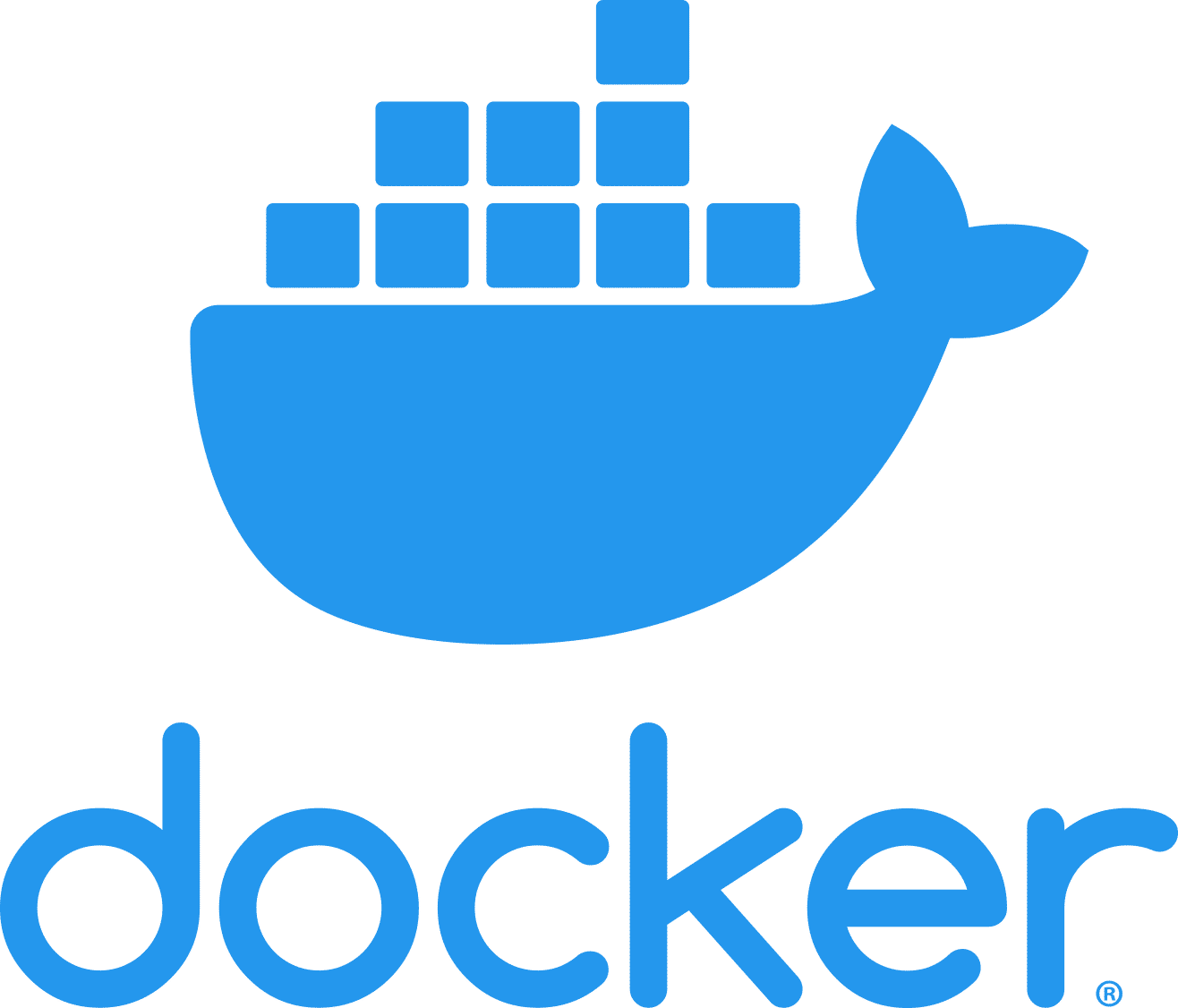Mixpost it's the coolest Self-hosted social media management software.
Easily create, schedule, publish, and manage social media content in one place, with no limits or monthly subscription fees. More details on mixpost.app.
Join our community:
Mixpost Lite is the free version of Mixpost.
This repository is the standalone application with the Laravel Package of Mixpost Lite pre-installed and configured.
Mixpost has 3 packages:
- Lite (Personal use only)
- Pro Team (Business use)
- Pro SaaS (Launch your own SaaS and start generating revenue)
Do you want a more advanced version? Mixpost Pro is under development and will be released soon. Sign up to be notified when it's released mixpost.app.
- PHP 8.1 or higher
- Database (eg: MySQL, PostgresSQL, SQLite)
- Redis 6.2 or higher
- Web Server (eg: Apache, Nginx, IIS)
- URL Rewrite (eg: mod_rewrite for Apache)
Install Mixpost Lite with composer:
composer create-project inovector/MixpostAppYou will need to modify the value of the APP_URL in the .env file to your project URL.
For example: APP_URL=https://your-domain.com
You will need to modify the values of the DB_* entries in the .env file to make sure they are aligned with your database.
Then, run migration to create all tables.
php artisan migrateAfter that you can create an initial user by executing:
php artisan mixpost-auth:createYou can log in to Mixpost at /mixpost using the user account you created.
Please do not skip the server configuration step as it is important for Mixpost to work well.
We provide you two methods of installing the Mixpost using Docker:
- Pull Docker image.
- Build Docker image on your machine and have full control.
This is the most suitable method, see image on docker hub, there are also the installation instructions. You can use Portainer to install Mixpost Lite or simply by creating a docker-composer.yml file.
You can build a docker image that will have all server configurations and start the containers.
This method is mostly for developers. If you decide to install Mixpost using this method, it means that you know what you are doing.
Download the latest version of Mixpost Lite from here, copy .env.example to .env, and fill in all the necessary values:
APP_PORT=80
UID=1000 // Your local user id, you can find it this way: id -u
GID=1000 // Your local group id, you can find it this way: id -g
DB_HOST=127.0.0.1
DB_DATABASE=laravel
DB_USERNAME=root
DB_PASSWORD=
REDIS_HOST=127.0.0.1
REDIS_PASSWORD=nullImportant: the DB_HOST must be mysql and REDIS_HOST must be redis.
Attention! If you have already installed the project with composer composer create-project inovector/MixpostApp, you can avoid step 3 below.
docker-compose up -dIMORTANT NOTE!
If you are logged in as the root user on your machine, you must make sure that the user in the container is the owner of the files:
docker-compose exec -it app bash
# If the command above cannot log you into the container:
# `docker ps`, and identify the mixpost container name
# docker exec -it {mixpost_container_name} bash
chown -R mixpost:mixpost /var/www/html
exitchmod +x ./docker/mixpostThis binary will help you to avoid the long command docker-compose exec -it -u mixpost app. If you don't want to use this binary, you are free to use docker-compose command.
./docker/mixpost composer install
./docker/mixpost php artisan key:generate
./docker/mixpost php artisan mixpost:setup-gitignore
./docker/mixpost php artisan queue:batches-table
./docker/mixpost php artisan storage:link
./docker/mixpost php artisan queue:restartIf you are reading for production, you cache the config and routes:
./docker/mixpost php artisan config:cache
./docker/mixpost php artisan route:cacheDo not forget to restart the queue after caching: ./docker/mixpost php artisan queue:restart
./docker/mixpost php artisan migrate./docker/mixpost php artisan mixpost-auth:createYou can log in to Mixpost at /mixpost using the user account you created.